Loading ...
Loading ...
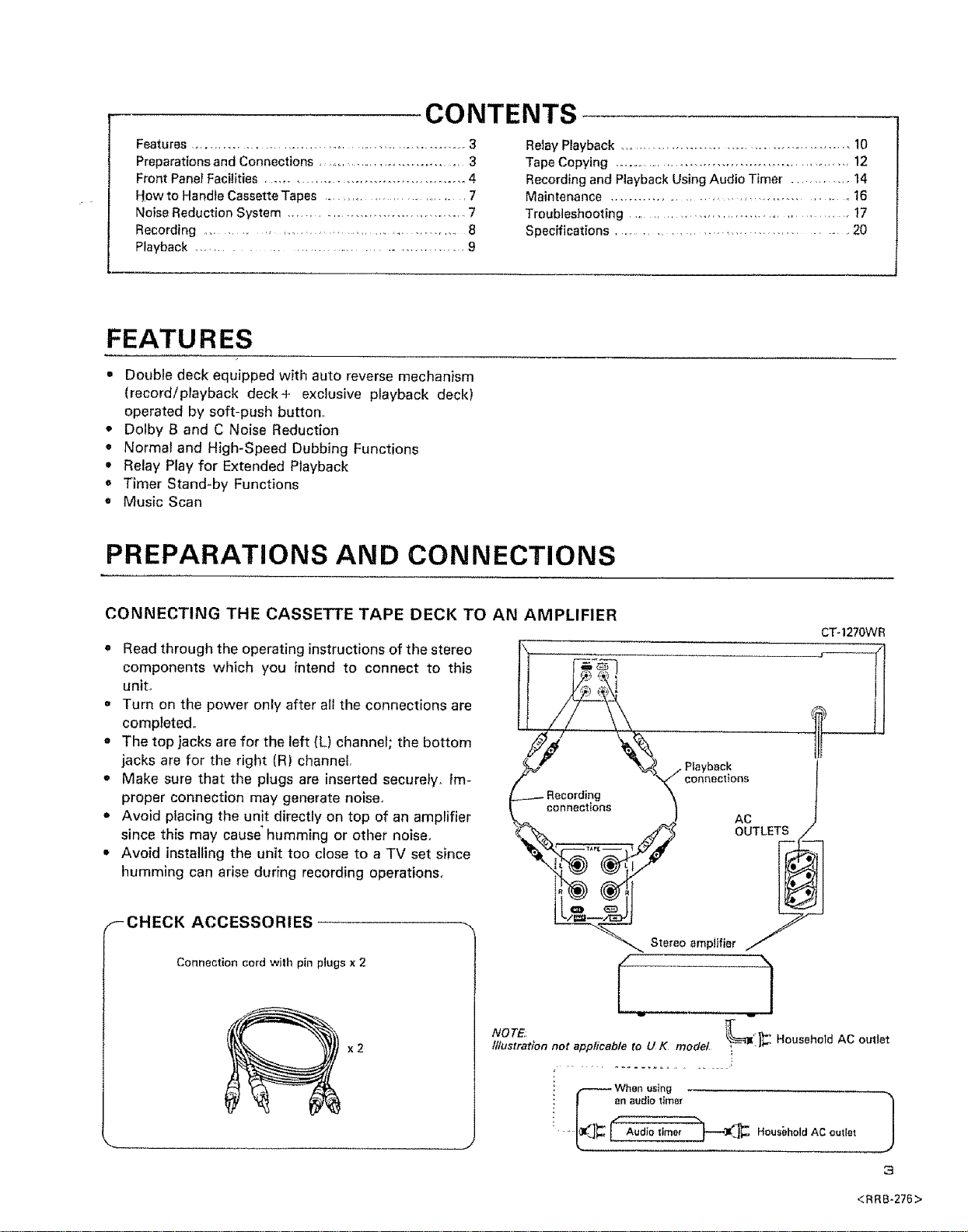
CONTENTS
Features ................................................................. 3
Preparations and Connections ....................................... 3
Front Panel Facilities ........................................... 4
How to Handle Cassette Tapes ........................ 7
Noise Reduction System ..................................... 7
Recording .................................................................... 8
Playback ...................................................... 9
Relay Playback ................................................. 10
Tape Copying ....................................................... 12
Recording and Playback Using Audio Timer ............ 14
Maintenance ........................................... 16
Troubleshooting ............................................. 17
Specifications .......................................... 20
FEATURES
• Double deck equipped with auto reverse mechanism
(record/playback deck+ exclusive playback deck)
operated by soft-push button,
• Dolby B and C Noise Reduction
• Normal and High-Speed Dubbing Functions
m Relay Play for Extended Playback
o Timer Stand-by Functions
• Music Scan
PREPARATIONS AND CONNECTIONS
CONNECTING THE CASSETTE TAPE DECK TO AN AMPLIFIER
,, Read through the operating instructions of the stereo
components which you intend to connect to this
unit.
• Turn on the power only after all the connections are
completed.
o The top jacks are for the left (L) channel; the bottom
jacks are for the right (R) channel,
• Make sure that the plugs are inserted securely. Im-
proper connection may generate noise.
• Avoid placing the unit directly on top of an amplifier
since this may cause _humming or other noise.
• Avoid installing the unit too close to a TV set since
humming can arise during recording operations.
I- CHECK ACCESSORIES
Connection cord with pin plugs x 2
x2
, , J
CT-127OWR
,#;J
k connections ] AC J
_'_ ,_ OUTLETS/
s,o,ooomp,*ior
NOTE: +_,,
lllustratlon not appflcabteto U K model -I_" HouseholdAC outlet
.......................... i
-- When using
an audio dmer
J
3
<RRB.276>
Loading ...
Loading ...
Loading ...