Loading ...
Loading ...
Loading ...
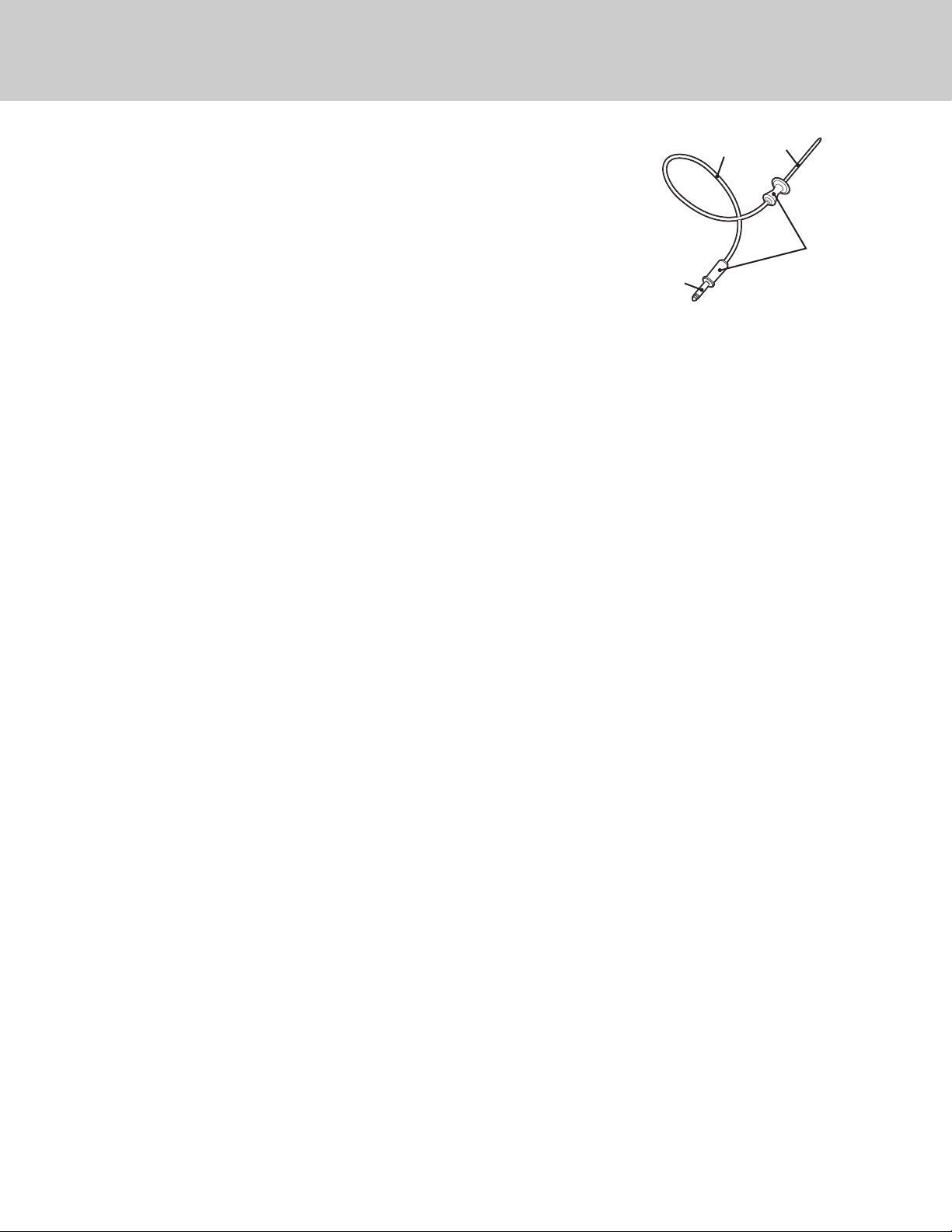
The meat probe takes the guesswork out of roasting by cooking foods to the ideal
internal temperature. . Your oven’s built-in probe will help you prepare meats exactly
as you want them.
Meat Probe Use and Care
• Use of probes other than the one provided with your oven may result in damage
to the probe.
• Use the handles of the probe and plug when inserting and removing them from
the meat and outlet.
• To avoid damaging your probe, never use tongs to pull on the cable when removing.
• To avoid breaking the probe, make sure food is completely defrosted before inserting.
• To prevent possible burns, do not unplug the probe from the outlet until the oven has cooled.
• Never leave the probe inside the oven during a self-cleaning cycle.
• Never store the probe inside the oven.
To Insert the Meat Probe:
After preparing the meat and placing it on the broiler pan, follow these steps for proper probe placement:
1. Lay the probe on the outside of the meat along the top or side and use your finger to mark where the edge of the meat
meets the probe. The point where they meet should rest in the center of the thickest, meatiest part of the roast.
2. Insert the probe completely into the meat. It should not touch the bone, fat, or gristle.
• For roasts with no bone, insert the probe into the meatiest part of the roast.
• For bone-in ham or lamb, insert the probe into the center of the lowest large muscle or joint.
• With a whole turkey, insert the probe into the meatiest part of the inner thigh from below and parallel to the leg.
To Set the Meat Probe Function:
• A cooking mode must be selected before setting meat probe.
• Bake, Convection Bake, Convection Roast, TruConvec™, and Convection Broil are the cooking modes that can be used
with the meat probe function.
• Set the internal temperature about 10° F lower than the actual desired internal temperature. The meat will continue to
cook when removed from the oven and will reach desired internal temperature while “standing.”
1. Insert probe into the meat and slide into oven after the oven has reached the set preheat temperature. Double oven
models have a meat probe in the upper oven only.
2. Plug the probe into the outlet located on the left interior wall of the oven and close the oven door.
3. Press the “MEAT PROBE” button on the control panel. The display will show “SET PROBE” and flashing preset
temperature.
4. The preset temperature of 160º F or a stored temperature will be displayed on the electronic timing center. If you desire
this temperature, the probe mode will begin after 10 seconds.
5. To set another temperature, use the keypad to enter the desired temperature and press “SET” or “ENTER.”
• The temperature must be within the range of 120º to 190º F.
• Display alternates between cook mode and probe temperature.
• Probe temperature displays LO until 100º F is reached, then displays actual temperature.
6. When the probe is within 10º F of setpoint, two long beeps will sound. When the setpoint is reached, three long beeps
will sound and the oven will turn off. The display will alternate between cook mode and “DONE.” One short beep will
sound every minute until the probe function is closed.
7. Press any key to close the probe function.
Meat Probe (Available on Premiere Models)
Plug
Cable
Probe
Handles
22
Loading ...
Loading ...
Loading ...