Loading ...
Loading ...
Loading ...
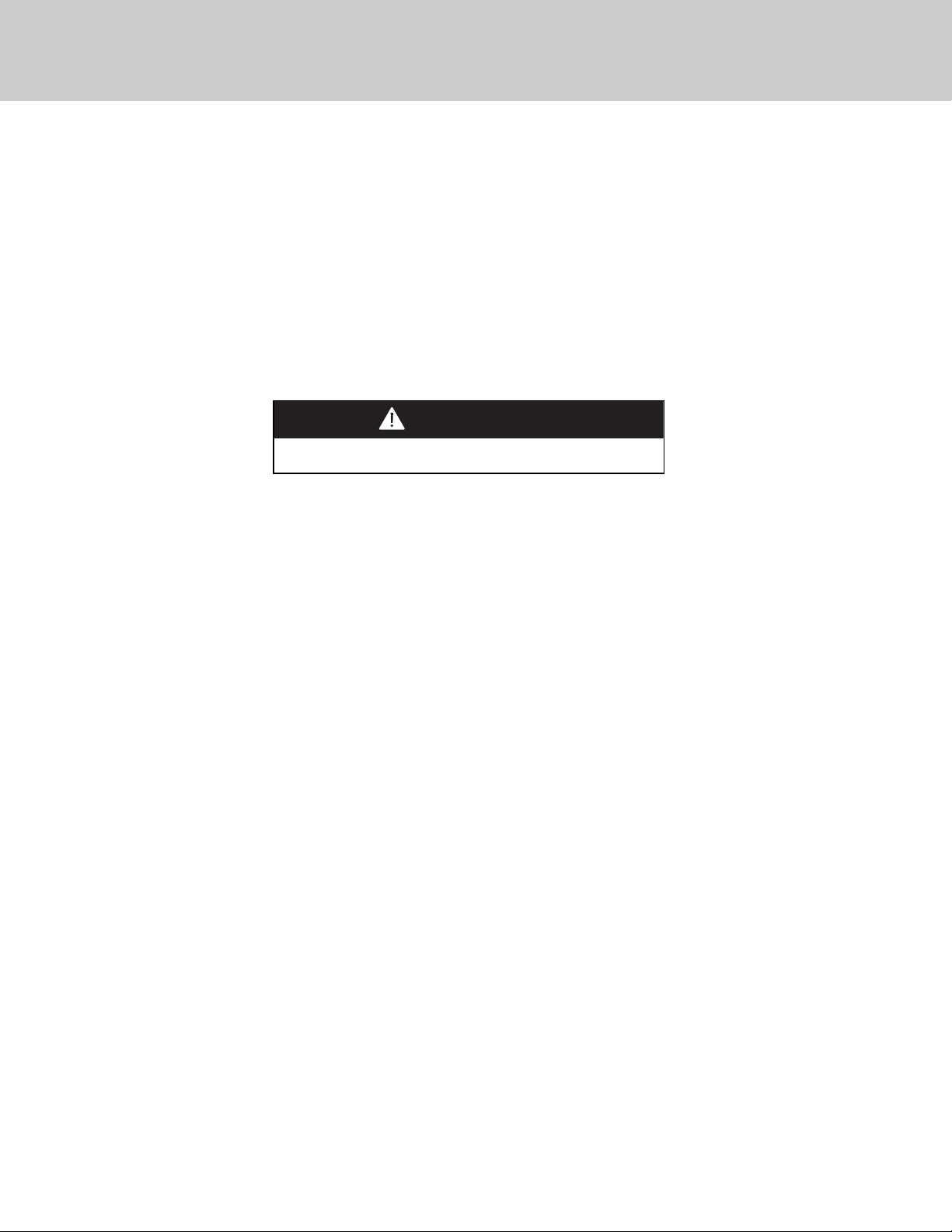
Warming Modes
Dehydrate
This oven is designed not only to cook, but also to dehydrate fruits and vegetables. Here are some tips for using your oven’s
dehydrate feature:
1. Prepare the food as recommended.
2. Choose and press “UPPER OVEN” or “LOWER OVEN.”
3. Arrange the food on drying racks (not included with the oven, but available from specialty cooking dealers).
4. Select “DEHYDRATE” from the oven function control panel.
5. Press “SET” or “ENTER.” Dehydrate mode will begin immediately.
Defrost
This oven can defrost frozen food. To use the defrost function, take the following steps:
1. Place the frozen food on a baking sheet.
2. Choose and press “UPPER OVEN” or “LOWER OVEN.”
3. Select “DEFROST” from the oven function control panel.
4. Press “SET” or “ENTER” to begin defrosting. The defrost mode will begin and the defrost temperature will be displayed.
Proof
This function uses a low temperature between 90º and 110º F to create an optimal environment for the yeast to rise in many types
of dough. To use the proof function, take the following steps:
1. Place the dough on a baking sheet.
2. Choose and press “UPPER OVEN” or “LOWER OVEN.”
3. Select “PROOF” from the oven function control panel.
4. Press “SET” or “ENTER” to begin proofing.
Oven Off
The oven will continue operating until you press the “OFF” button for the oven you are using. For example, if you are cooking in the
“UPPER OVEN,” press the “OFF” button nearest this button on the control panel.
Bake
This function is recommended for single-rack baking. Use this setting for baking, roasting, and casseroles. To bake, follow these
steps:
1. Arrange the oven racks in the desired positions before heating the oven.
2. Select “UPPER OVEN” or “LOWER OVEN.”
3. Set the Oven Function Selector to “BAKE.” Temperature display flashes a preset temperature of 350º F.
4. Set the temperature using one of the following two methods:
a. Confirm preset temperature and press “SET” or “ENTER.” The oven will begin Bake Preheat immediately.
OR
b. Change the temperature by typing the desired temperature
on the numeric keypad or using the up and down arrow
keys. Press “SET” or “ENTER” when finished. The oven will begin Bake Preheat immediately.
WARNING
To avoid sickness and food waste, do not allow defrosted food
to remain in the oven for more than two hours.
17
Loading ...
Loading ...
Loading ...