Loading ...
Loading ...
Loading ...
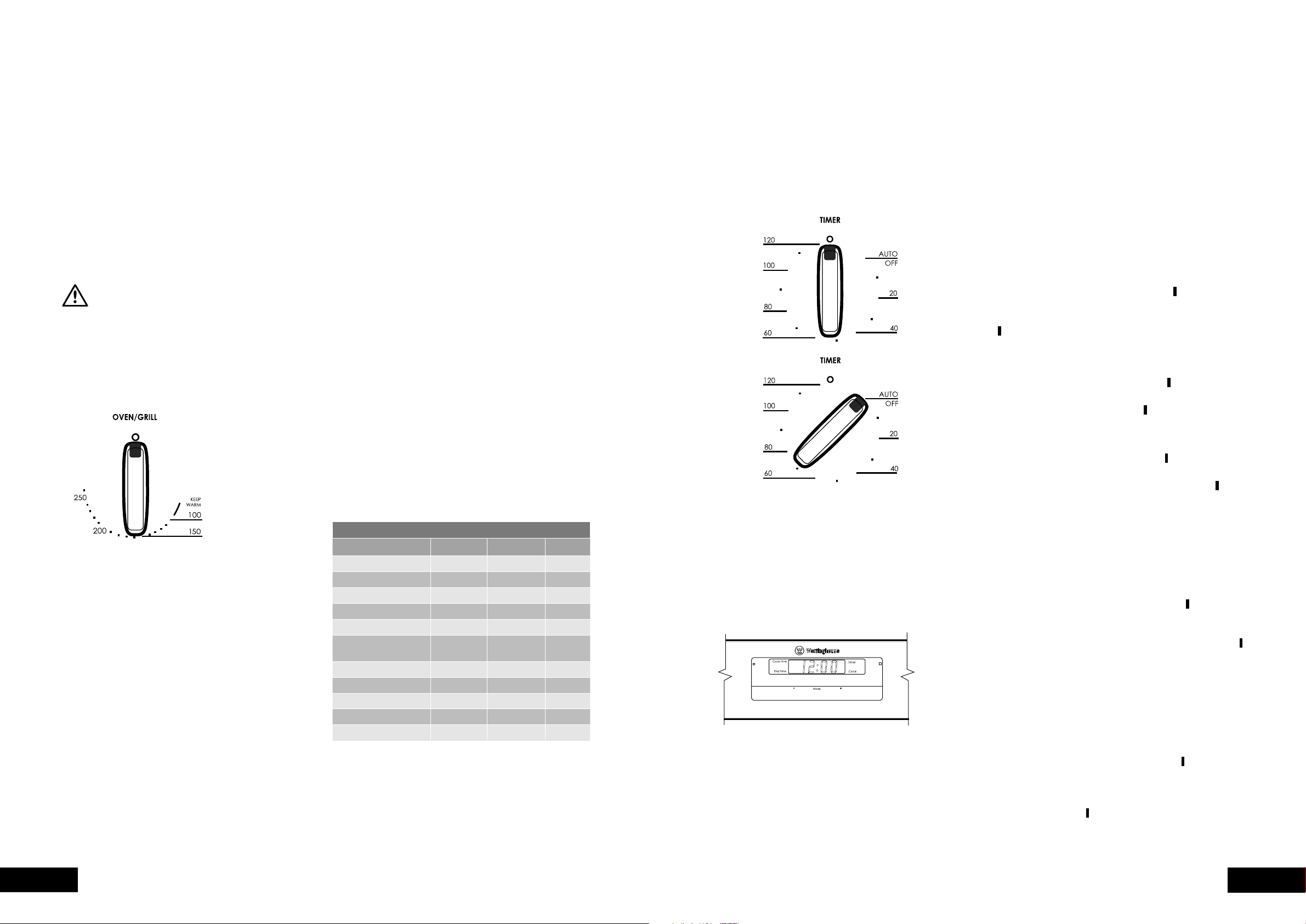
8 9
OPERATIONOPERATION
Cooling/Venting fan
Your built-in appliance is fitted with a cooling fan.
This prevents your kitchen cabinet from overheating and
whenever you are using your oven or grill and will blow
warm air across the top of the oven or grill door.
NOTE: If the oven is still hot from cooking, the cooling fan
will keep running to cool the oven down and will switch
off automatically when cool.
OPERATING SEQUENCE
WARNING
If you have purchased a model fitted with an electronic clock you must
set the time of day before you can operate your appliance.
Select the cooking function
Turn the “function selector” in any direction to select the
desired function.
Select the Temperature
To set the temperature, turn the temperature selector
in a clockwise direction to the desired setting.
The “oven indicator light” will come on and the oven
burner will ignite. A thermostat controls the temperature
temperature the flame automatically re-ignites and the
“oven indicator light” comes on again.
round in a clockwise direction as this will result in damage
NOTE: The cooking function must be selected before the
use the temperature selector to set the cooking temperature.
Pre-heating your appliance
For best results when baking you must preheat your oven
for 30 minutes. Preheat grill for 3 minutes to obtain best
results. Pre-heating your appliance allows it to reach the
possible after pre-heating, only leaving the oven door open
for the shortest time. This will minimise loss of heat from the
oven and ensure the best results.
With “bake”
cooking or baking.
oven temperature selector.
the desired preset temperature, place your food into the
oven, close the door and set the timer if you desire.
With “grill”
Preheat the grill for at least 3 minutes to obtain best results.
This will help to seal the natural juices of steak, chops and
other meats for a better flavour.
Setting temperatures
The following table displays the temperature settings for
recipes which do not show actual temperatures.
CONVERSION TABLE
VERBAL CELSIUS
0
C FAHRENHEIT
0
F GAS MARK
80 - 90 175 - 195
95 - 130 200 - 265
135 - 150 275 - 300 1 - 2
160 - 170 320 - 340 3
180 350 4
moderately hot
190 375 5
Moderately hot 200 390 6
Hot 220 430 7
230 450 8
Very hot 250 480 9
260 500 10
timer will count down the preset cooking time, beep when
the finish time has been reached and turn the oven off.
cooking time and stop cooking time to switch the oven
on and off at a specific time during the day.
NOTE: Your touch control clock only operates with your
main oven.
Setting the time of day
You must set the time of day before you can operate your
will be displayed and the “clock” indicator
will flash.
will disappear, confirming the time has been set.
NOTE: The clock has a 24-hour display.
Change the time of day (Daylight saving)
1. Press “mode” until the “clock” indicator
begins flashing.
last change, the “clock” indicator
will disappear,
confirming the time has been set.
Setting the timer
1. Press “mode“ until the “timer” indicator
begins flashing.
seconds after the last change the “timer” indicator
will
stop flashing, confirming the timer has been set.
Setting the cooking duration
The oven indicator light will glow and the heating source
will come on.
3. Press “mode“ until the “cook time” indicator
begins
flashing.
seconds after the last change, the “cook time” indicator
will stop flashing, and the time of day will be displayed.
NOTE:
Setting the cooking end time
The oven indicator light will glow and the heating source
will come on.
3. Press “mode“ until the “end time” indicator
begins
flashing.
“end time” indicator
will stop flashing and the current
time of day will be displayed.
COOKING WITH YOUR TIMER
2-hour “Auto Off” timer
The 2-hour timer features an automatic oven “cut off”.
This means that a cooking period of up to 120 minutes can
bell will sound and the oven will automatically switch off.
NOTE:
durations (e.g. boiling eggs).
OPERATING THE ELECTRONIC CLOCK
ELECTRONIC CLOCK TOUCH CONTROL
General features
Your touch control clock has the following features:
when the set time has elapsed.
A timer will count down the preset cooking time, beep
when the time has elapsed and turn the oven off.
USING YOUR OVEN
Loading ...
Loading ...
Loading ...