Loading ...
Loading ...
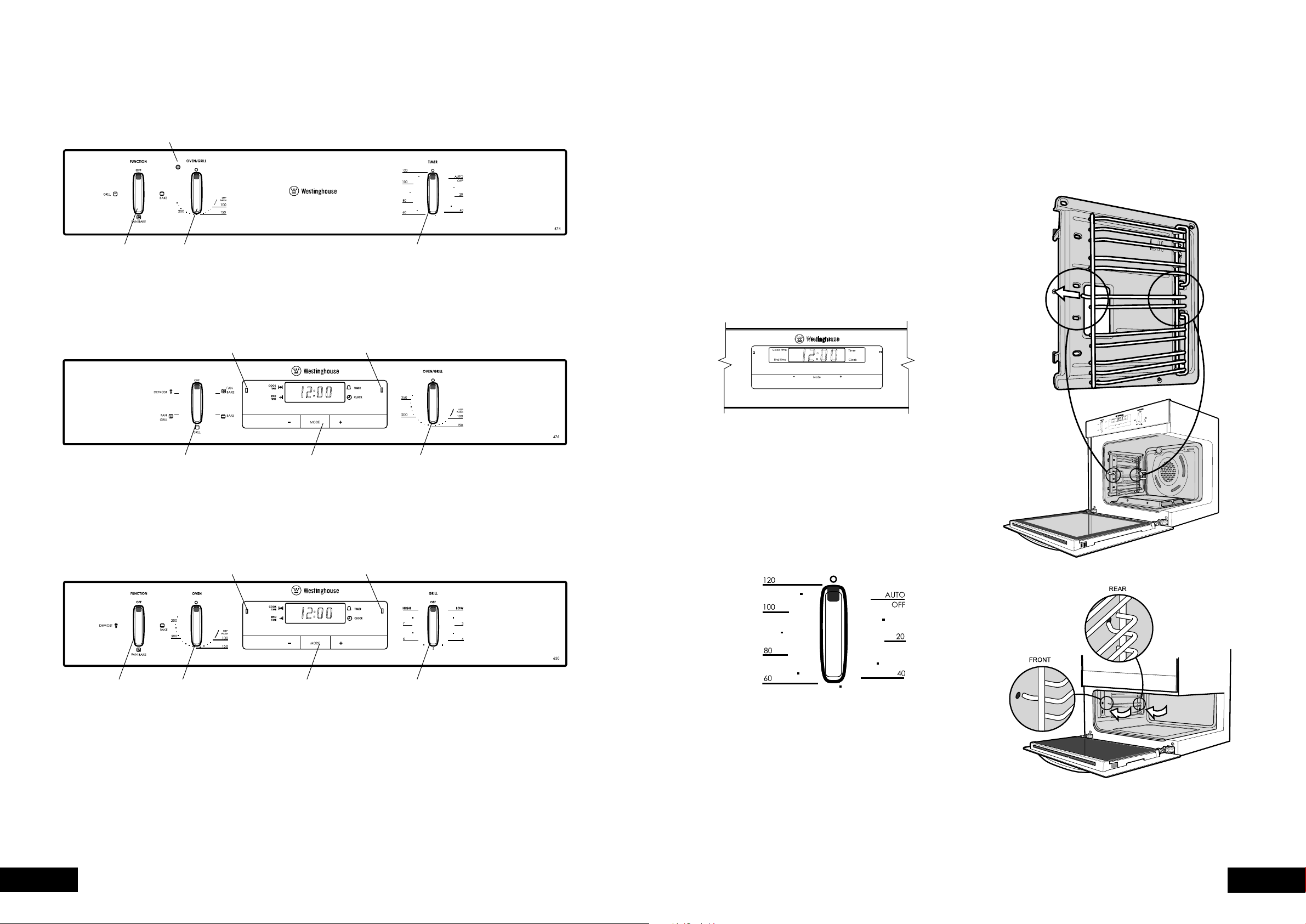
4 5
OPERATIONFEATURES
SETTING THE TIME
clock, you set the time of day before you can
operate your appliance.
ELECTRONIC CLOCK
“12.00” will be displayed and the “clock” indicator
will flash.
seconds after the last change, the “clock” indicator will
disappear, confirming the time has been set.
NOTE: The clock has a 24-hour display.
before operation.
warm soapy water and polish dry with a soft clean
completely dry.
PREPARING YOUR APPLIANCE FOR THE FIRST TIME
Installing your oven accessories
The side racks that come with your oven can be attached to
either side of your oven.
push in firmly.
BEFORE OPERATING YOUR APPLIANCE FOR THE
FIRST TIME
GOR474
Oven
indicator light
Function
selector
Oven/Grill
temperature
selector
2 hour
‘Auto-off’ timer
GOR476
Function
selector
Electronic
clock
Oven/Grill
temperature
selector
GXR650 & GGR475
Function
selector
Electronic
clock
Grill
temperature
selector
Oven
temperature
selector
Function
indicator light
Oven
indicator light
Oven
indicator light
Grill
indicator light
Loading ...
Loading ...
Loading ...