Loading ...
Loading ...
Loading ...
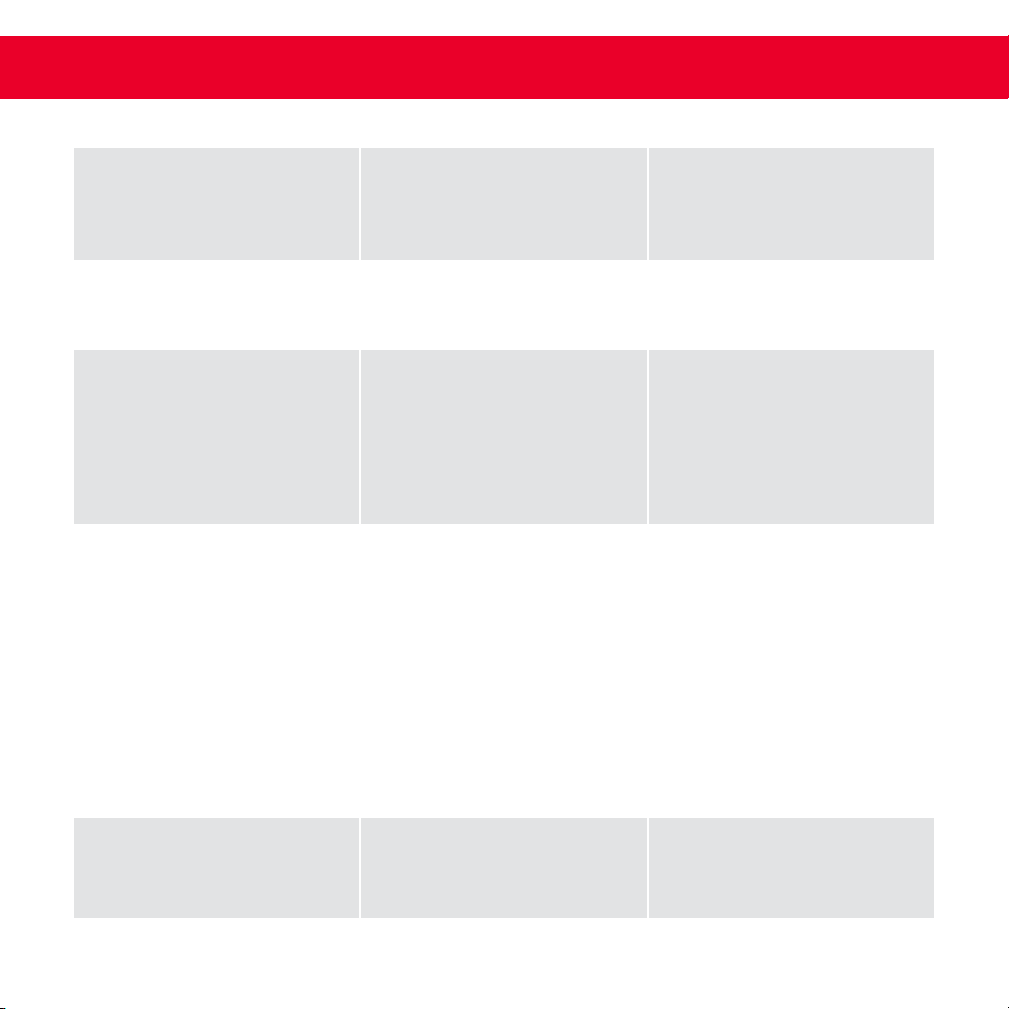
PROBLEM CAUSE SOLUTION
Smoke comes out of the baking
chamber or the vents.
The ingredients have stuck to
the baking chamber or on the
outside of the Baking Pan.
Unplug the Bread Maker and
clean the baking compartment
or the outside of the Baking Pan.
The bread goes down in the
middle after baking and is
moist on the bottom.
The bread was left in the pan for
too long after baking.
Take bread out of the Baking
Pan before the warming
function has run the full time.
It is difcult to remove bread
from the Baking Pan.
The bottom of the loaf is stuck
to the Kneading Blade.
Clean the Kneading Blade and
shaft after baking. If necessary,
remove the Baking Pan from the
Pan with warm water and let sit
for 30 minutes.
The ingredients are not
mixed or the bread is not
baked correctly.
Incorrect program setting.
The Start/Stop Button was
touched while baking.
The rotation of the Kneading
Blade was blocked.
Check selected menu and
other settings.
Do not use the ingredients
and start over again.
Check that the Kneading Blade
is not blocked by removing it.
Remove the Baking Pan
and make sure that the
drivers turn. If not, contact
Customer Service.
The appliance does not start.
The Display shows HHH.
The Bread Maker was used too
recently.
Unplug the Bread Maker,
remove the Baking Pan, and let
both cool. Then try again.
Troubleshooting
Loading ...
Loading ...
Loading ...
