Loading ...
Loading ...
Loading ...
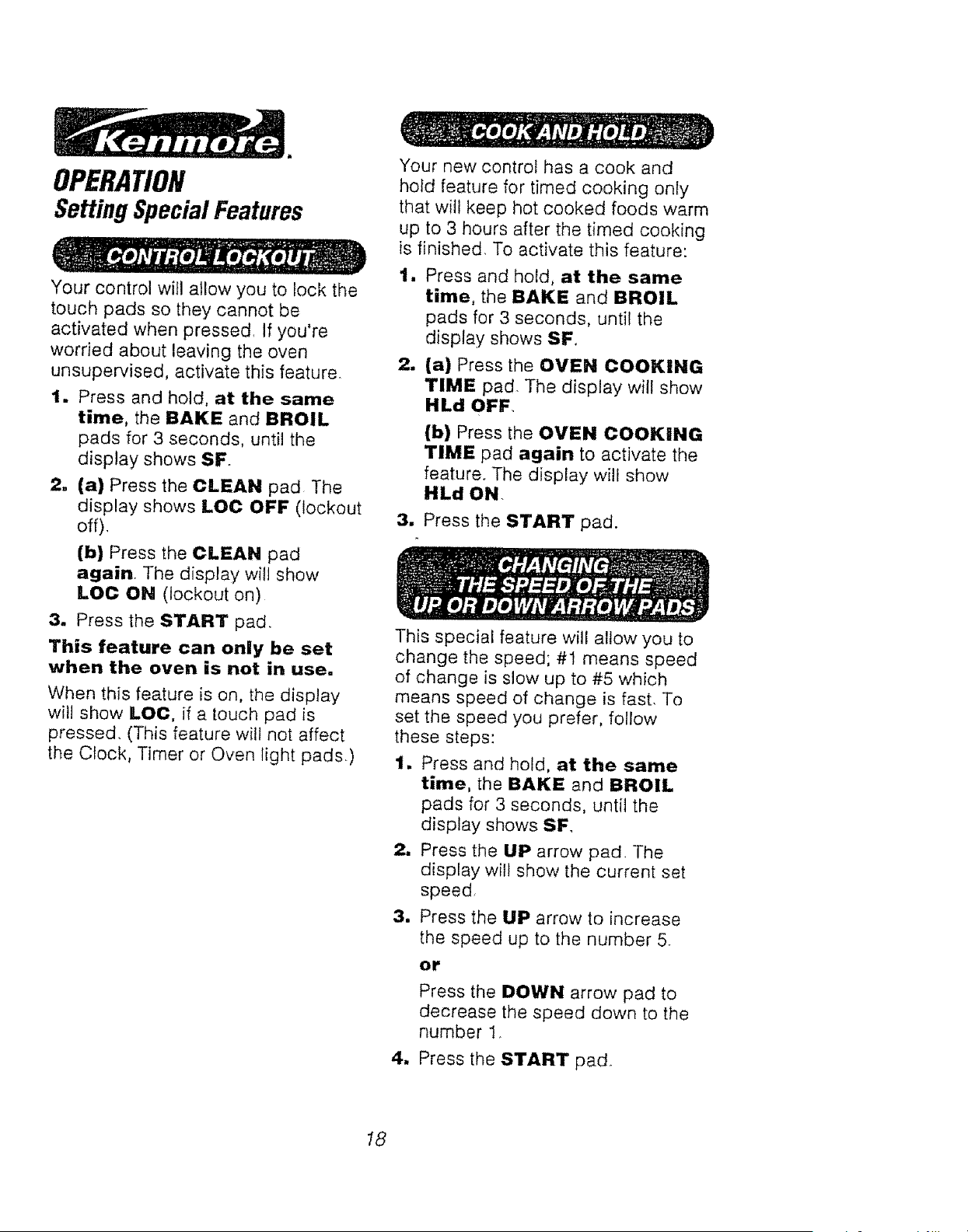
OPERATION
Setting Special Features
Your control will allow you to lock the
touch pads so they cannot be
activated when pressed, If you're
worried about leaving the oven
unsupervised, activate this feature.
1. Press and hold, at the same
time, the BAKE and BROIL
pads for 3 seconds, until the
display shows SF
2. (a) Press the CLEAN pad The
display shows LOC OFF (lockout
off).
(b) Press the CLEAN pad
again, The display will show
LOC ON (lockout on)
3. Press the START pad.
This feature can only be set
when the oven is not in use,
When this feature is on, the display
wil! show LOC, if a touch pad is
pressed. (This feature will not affect
the Clock, Timer or Oven light pads.)
Your new control has a cook and
hold feature for timed cooking onIy
that will keep hot cooked foods warm
up to 3 hours after the timed cooking
is finished. To activate this feature:
1. Press and hold, at the same
time, the BAKE and BROIL
pads for 3 seconds, until the
display shows SF,
2. (a) Press the OVEN COOKING
TIME pad. The display will show
HLd OFF
(b) Press the OVEN COOKING
TIME pad again to activate the
feature. The display will show
HLd ON
3. Press the START pad.
This special feature will allow you to
change the speed; #1 means speed
of change is slow up to #5 which
means speed of change is fast. To
set the speed you prefer, follow
these steps:
1. Press and hold, at the same
time, the BAKE and BROIL
pads for 3 seconds, unti] the
display shows SF.
2. Press the UP arrow pad_ The
display will show the current set
speed,
3. Press the UP arrow to increase
the speed up to the number 5.
or
Press the DOWN arrow pad to
decrease the speed down to the
number I_
4, Press the START pad.
18
Loading ...
Loading ...
Loading ...