Loading ...
Loading ...
Loading ...
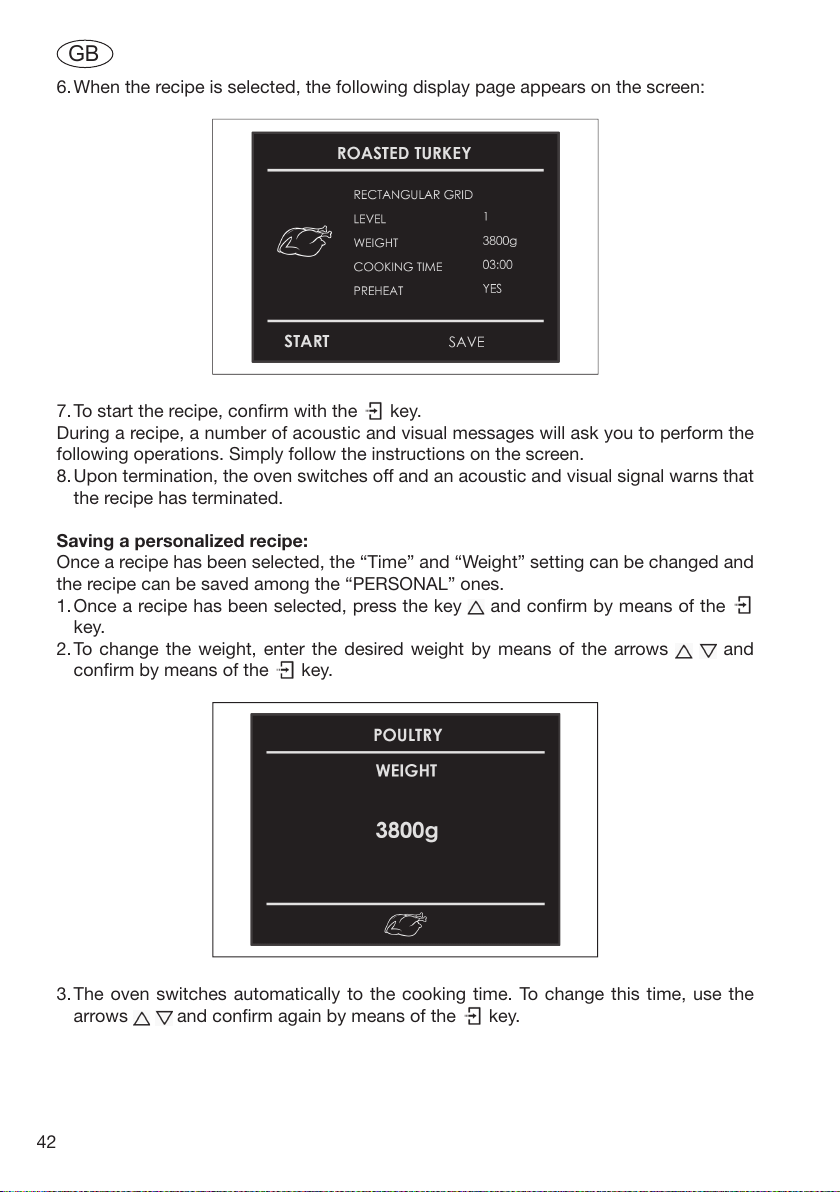
GB
42
6. When the recipe is selected, the following display page appears on the screen:
7. To start the recipe, confirm with the key.
During a recipe, a number of acoustic and visual messages will ask you to perform the
following operations. Simply follow the instructions on the screen.
8. Upon termination, the oven switches off and an acoustic and visual signal warns that
the recipe has terminated.
Saving a personalized recipe:
Once a recipe has been selected, the “Time” and “Weight” setting can be changed and
the recipe can be saved among the “PERSONAL” ones.
1. Once a recipe has been selected, press the key and confirm by means of the
key.
2. To change the weight, enter the desired weight by means of the arrows and
confirm by means of the key.
3. The oven switches automatically to the cooking time. To change this time, use the
arrows and confirm again by means of the key.
Loading ...
Loading ...
Loading ...