Loading ...
Loading ...
Loading ...
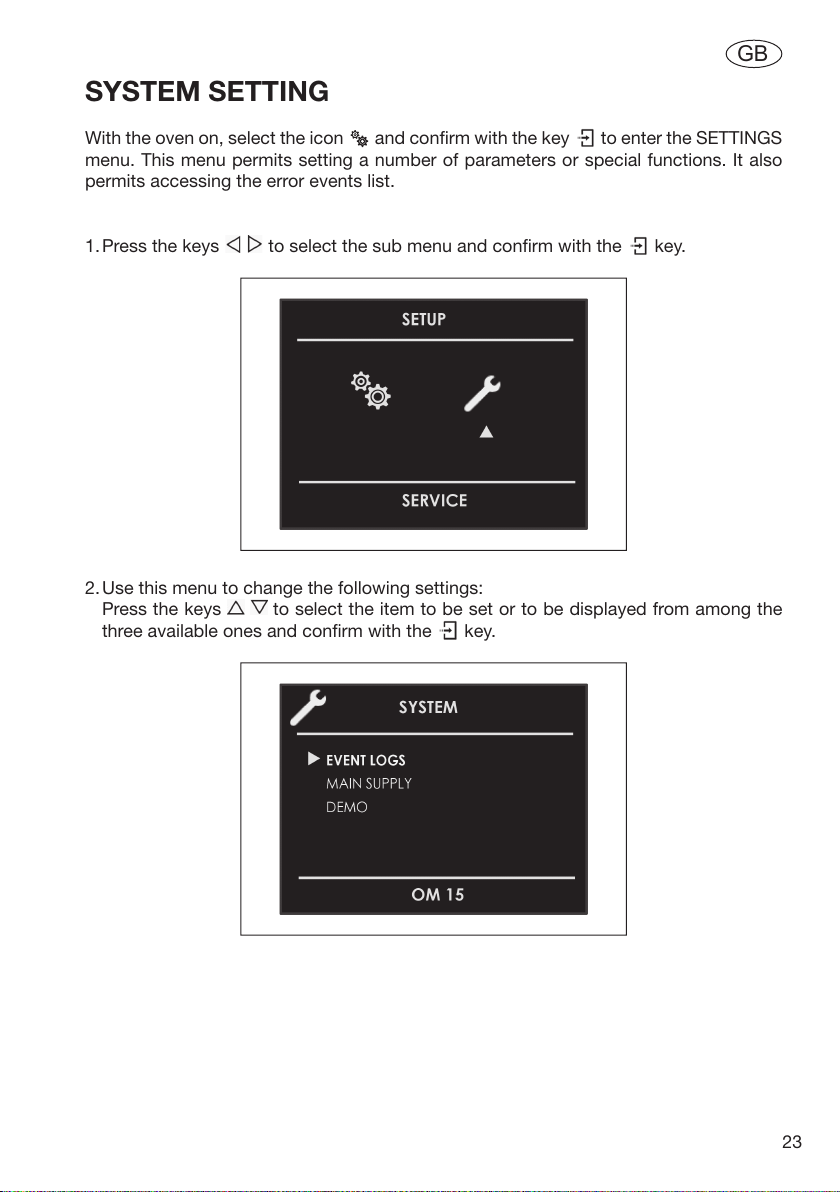
GB
23
SYSTEM SETTING
With the oven on, select the icon
and confirm with the key to enter the SETTINGS
menu. This menu permits setting a number of parameters or special functions. It also
permits accessing the error events list.
1. Press the keys to select the sub menu and confirm with the key.
2. Use this menu to change the following settings:
Press the keys to select the item to be set or to be displayed from among the
three available ones and confirm with the key.
Loading ...
Loading ...
Loading ...