Loading ...
Loading ...
Loading ...
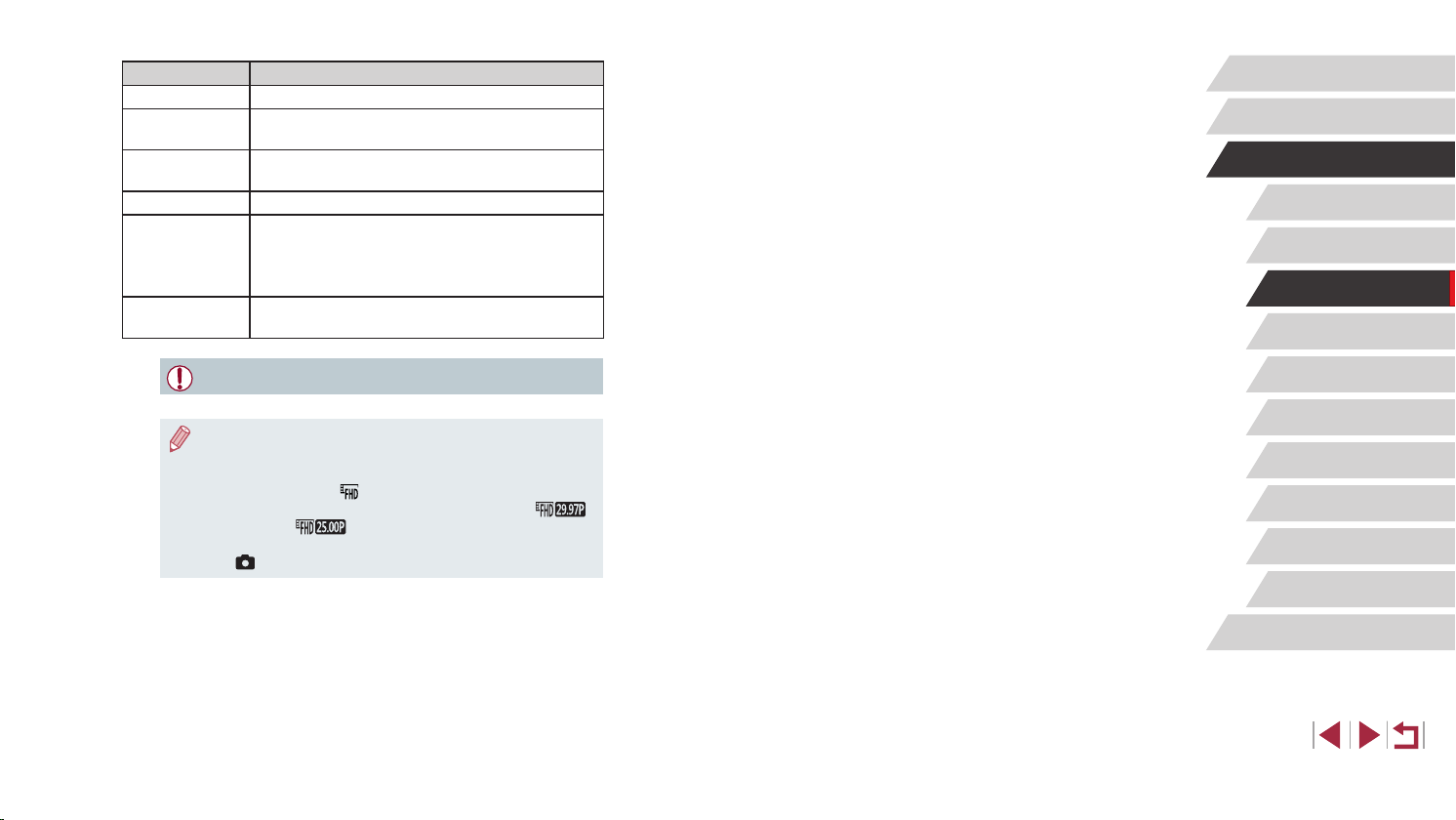
76
P Mode
Tv, Av, M, and C Mode
Playback Mode
Wireless Features
Setting Menu
Accessories
Appendix
Before Use
Index
Basic Guide
Advanced Guide
Camera Basics
Auto Mode /
Hybrid Auto Mode
Other Shooting Modes
Item Details
Shooting scene Choose from three types of scenes.
Interval/ Shots
Choose the shooting interval (in seconds) and total
number of shots.
Exposure
Choose whether exposure is determined by the rst
shot or adjusted for each shot.
Review image Display the previous shot for up to 2 seconds.
Time required
Length of the recording session. Varies depending
on the shooting interval and number of shots.
- Scene 1: Up to 1 hour
- Scene 2 or 3: Up to 2 hours
Playback time
Playback time of the movie created from captured
still images.
● Fast-moving subjects may look distorted in movies.
● Sound is not recorded.
● Focus remains constant during shooting, after it is determined for
the rst shot.
● The movie quality is [
] and cannot be changed.
● The time-lapse movie frame rate is automatically set to [
]
for NTSC or [
] for PAL and cannot be changed (
=
172).
● You can also congure this setting by choosing MENU (
=
31)
> [
7] tab > [Time-lapse movie settings].
Loading ...
Loading ...
Loading ...