Loading ...
Loading ...
Loading ...
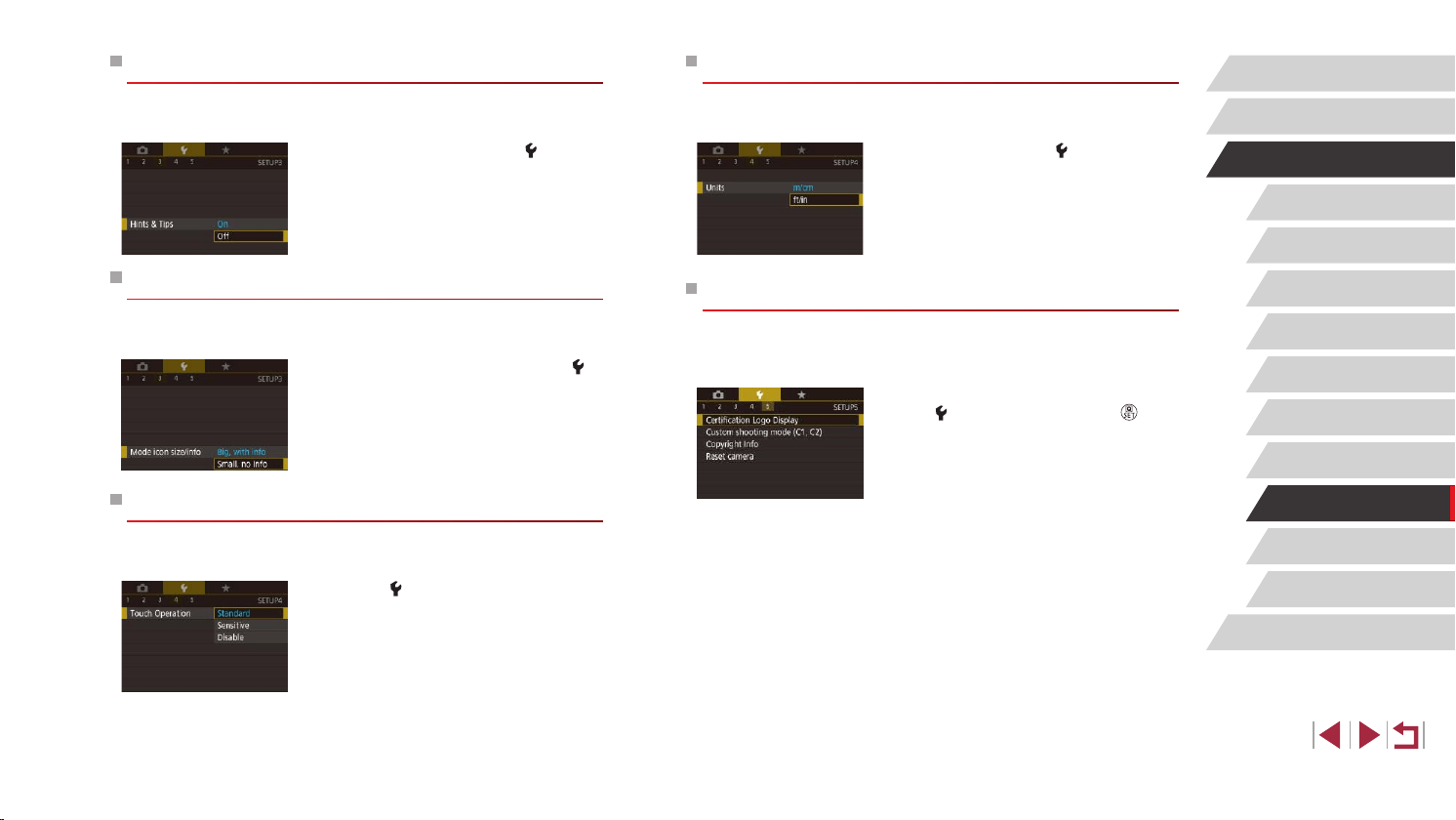
176
Accessories
Appendix
Before Use
Index
Basic Guide
Advanced Guide
Camera Basics
Auto Mode /
Hybrid Auto Mode
Other Shooting Modes
P Mode
Tv, Av, M, and C Mode
Playback Mode
Wireless Features
Setting Menu
Metric / Non-Metric Display
Change the unit of measurement shown in the zoom bar (
=
35), the
MF indicator (
=
89), and elsewhere from m/cm to ft/in as needed.
z Choose [Units] on the [
4] tab, and then
choose [ft/in].
Checking Certication Logos
Some logos for certication requirements met by the camera can be
viewed on the screen. Other certication logos are printed in this guide, on
the camera packaging, or on the camera body.
z Choose [Certication Logo Display] on
the [
5] tab, and then press the [ ]
button.
Hiding Hints and Tips
Hints and tips are normally shown when you choose Quick Set menu
(
=
30) items. If you prefer, you can deactivate this information.
z Choose [Hints & Tips] on the [
3] tab,
and then choose [Off].
Listing Shooting Modes by Icon
List shooting modes on the selection screen by icon only, without mode
names, for faster selection.
z Choose [Mode icon size/info] on the [
3]
tab, and then choose [Small, no info].
Adjusting the Touch-Screen Panel
Sensitivity of the touch-screen panel can be increased to respond to a
lighter touch, or you can disable touch control.
z Choose [
4] tab > [Touch Operation], and
then choose the desired option.
z To increase touch-screen panel
sensitivity, choose [Sensitive], and to
disable touch control, choose [Disable].
Loading ...
Loading ...
Loading ...