Loading ...
Loading ...
Loading ...
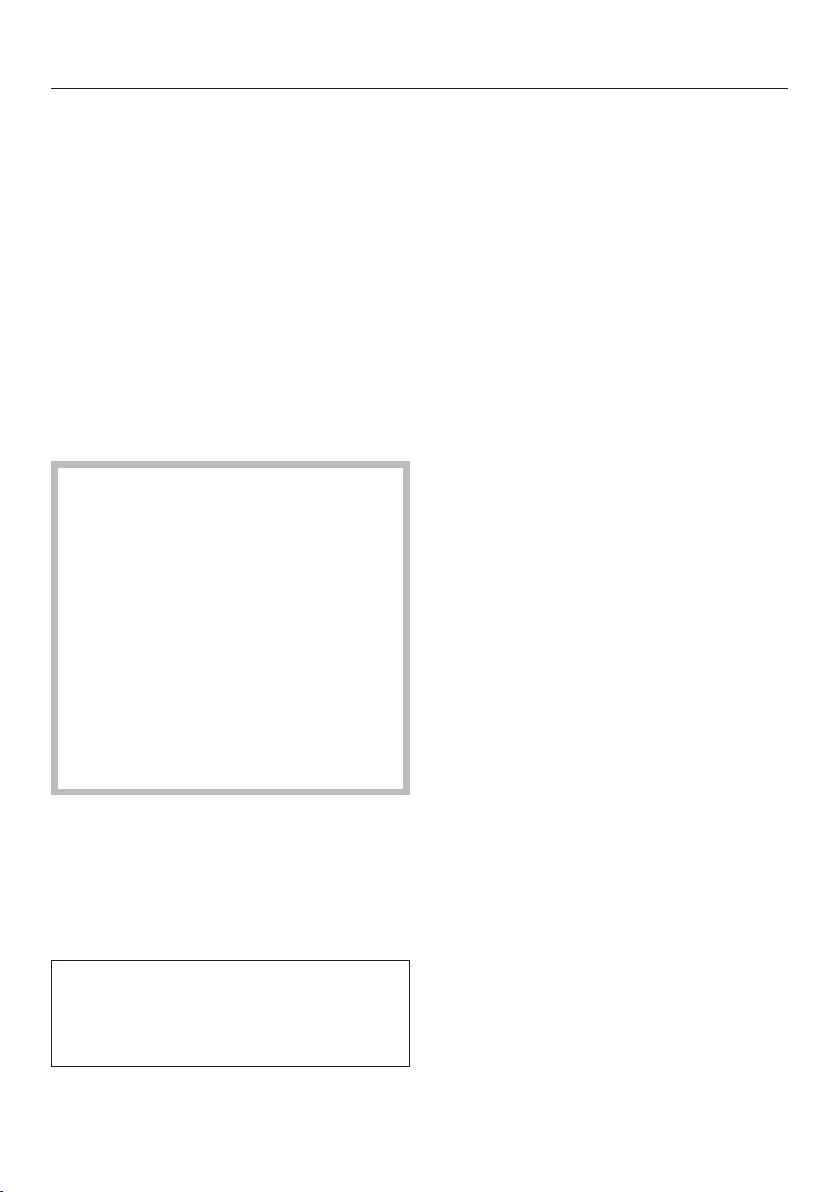
Settings
70
Cooling fan run-on
The cooling fan will continue to run for a
while after the oven has been turned off
to prevent any humidity building up in
the oven, on the control panel, or in the
cabinet carcase.
- Temperature controlled
The cooling fan turns off when the
temperature in the oven drops below
approx. 160°F (70°C).
- Time controlled
The cooling fan turns off after a
period of about 25minutes.
Condensation can damage the
cabinet carcase and the countertop.
This could lead to corrosion of the
appliance.
When keeping food warm in the
oven, increases to the Time
controlledsetting can lead to
condensation in the control panel
and moisture on the countertop and
cabinet doors.
Do not adjust the Time
controlledsetting and try not to leave
food in the warm oven.
Proximity sensor
(MotionReact)
The proximity sensor detects when you
approach the touch display, e.g., with
your hand or body.
If you want the proximity sensor to
respond even when the oven is turned
off, select the Display| QuickTouch|
Onsetting.
Switch the light on
- during cooking program
As soon as you approach the touch
display during a cooking process, the
oven interior lighting turns on. The
oven interior lighting automatically
turns off again after 15seconds.
- always on
As soon as you approach the touch
display, the oven interior lighting
turns on. The oven interior lighting
automatically turns off again after
15seconds.
- Off
The proximity sensor does not
respond when you approach the
touch display. Press the Lightsensor
button to turn the oven interior
lighting on for 15seconds.
Switch the appliance on
- On
If the time is displayed, the oven
willturn on and the main menu will
appear as you approach the touch
display.
- Off
The proximity sensor does not
respond when you approach the
touch display. Turn the oven on using
the On/Off button.
Acknowledge buzzer
- On
As soon as you approach the touch
display, the audible signals turn off.
- Off
The proximity sensor does not
respond when you approach the
touch display. Turn the audible
signals off manually.
Loading ...
Loading ...
Loading ...