Loading ...
Loading ...
Loading ...
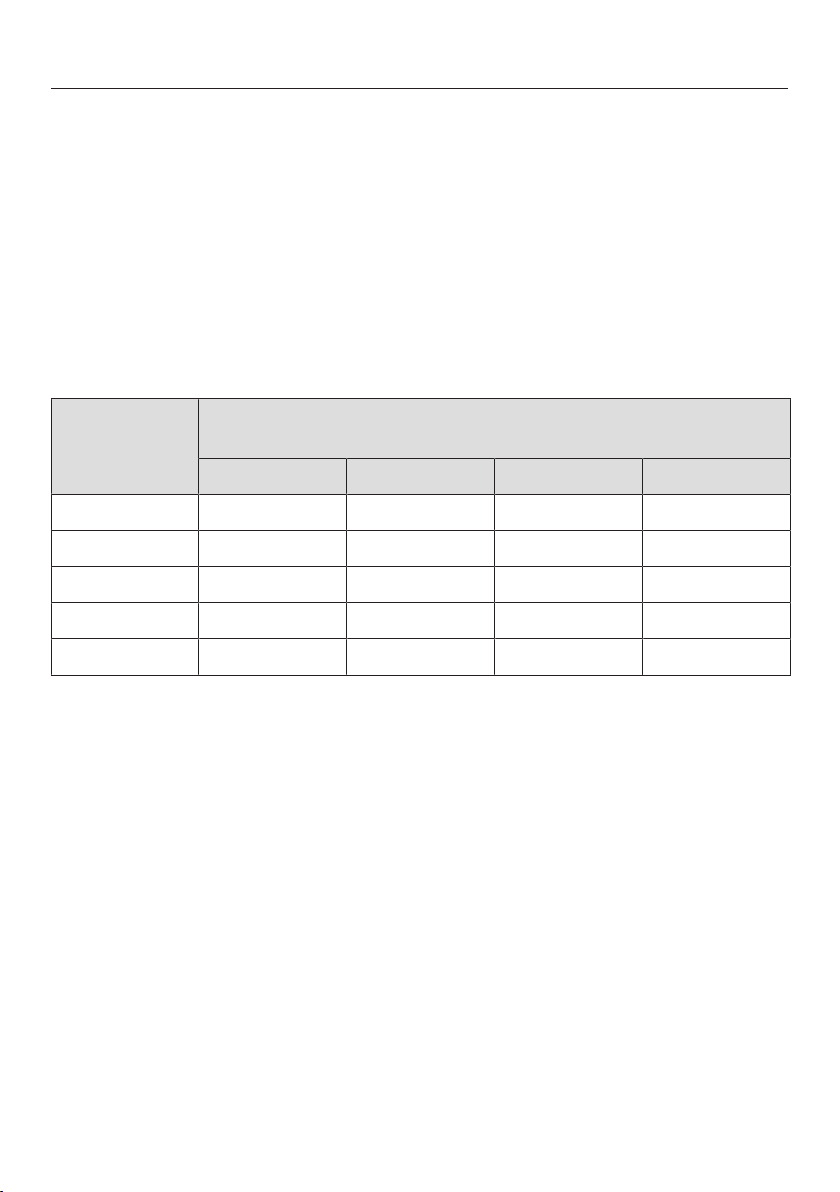
Operating the drawer
Setting the temperature
Each operating mode has its own temperature range. The factory default
recommended temperatures are printed in bold.
The temperature can be altered in 5° increments.
Touch the Temperaturesensor button repeatedly until the segment for the
required temperature lights up in the temperature display.
The last temperature selected is automatically activated and displayed the next
time the drawer is turned on (exception: Low Temperature).
Temperature settings
Temperature
display
Temperature
°F (°C)*
**
105 (40) 140 (60) 150 (65) 150 (65)
115 (45) 150 (65) 160 (70) 160 (70)
120 (50) 155 (70) 170 (75) 170 (75)
130 (55) 170 (75) 175 (80) 175 (80)
140 (60) 175 (80) 185 (85) 185 (85)
* Approximate temperatures, measured in the center of an empty drawer
** The core temperature of the food is correspondingly lower
49
Loading ...
Loading ...
Loading ...