Loading ...
Loading ...
Loading ...
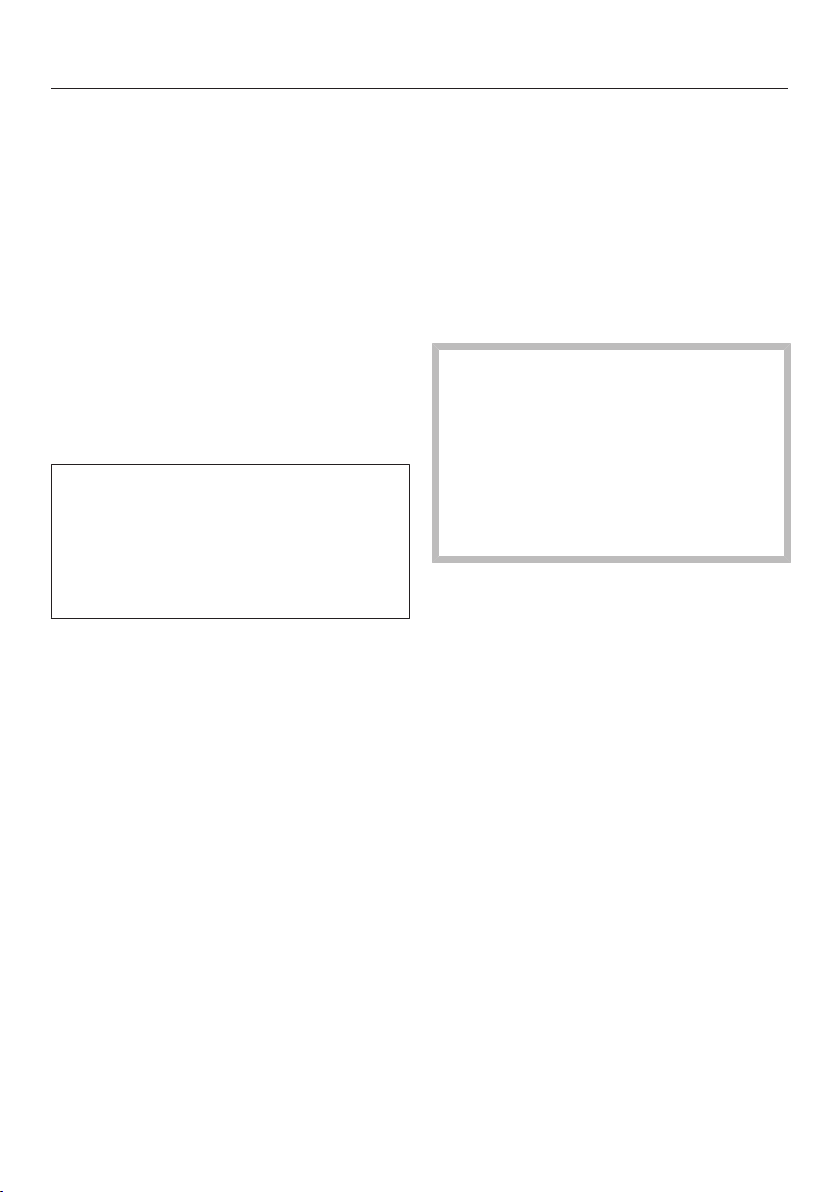
Operating the drawer
48
Activating MobileStart
If you have installed the Miele App on
your mobile device and have access to
the Miele@home system, you can use
the MobileStart function to retrieve
information on drawer cooking
processes that are in progress or to end
a process in progress.
Select the Remotesensor button to
activate MobileStart.
The indicator above the Remotesensor
button lights up. You can operate your
drawer remotely with the Miele App.
Directly operating on the drawer
control elements takes priority over
operating it via the remote control
function on the app. You can use
MobileStart as long as the indicator
above the sensor button is lit up.
Selecting the operating mode
The following operating modes are
available:
- Warm Cups/Glasses
- Warm Dishes/Plates
- Keep Warm
- Slow Roasting
Danger of injury caused by hot
dishware.
Dishware will take longer to warm
up, but can get very hot!
You could burn yourself on the hot
dishware.
Use pot holders when removing hot
dishware from the drawer.
The last operating mode selected is
automatically activated and displayed
the next time the drawer is turned on.
Touch the Menusensor button
repeatedly until the required
operating mode lights up.
The appliance is equipped with a fan
which distributes the warmed air within
the drawer.
The fan runs continuously in the
Warming cups/glasses and
Warming dishware/plates operating
modes.
The fan runs at intervals in the
Keeping food warm and Slow
Roasting operating modes.
The appliance can be used to keep
food warm at the same time as
warming plates and dishware. Use the
Keeping food warm operating mode
for this.
Loading ...
Loading ...
Loading ...