Loading ...
Loading ...
Loading ...
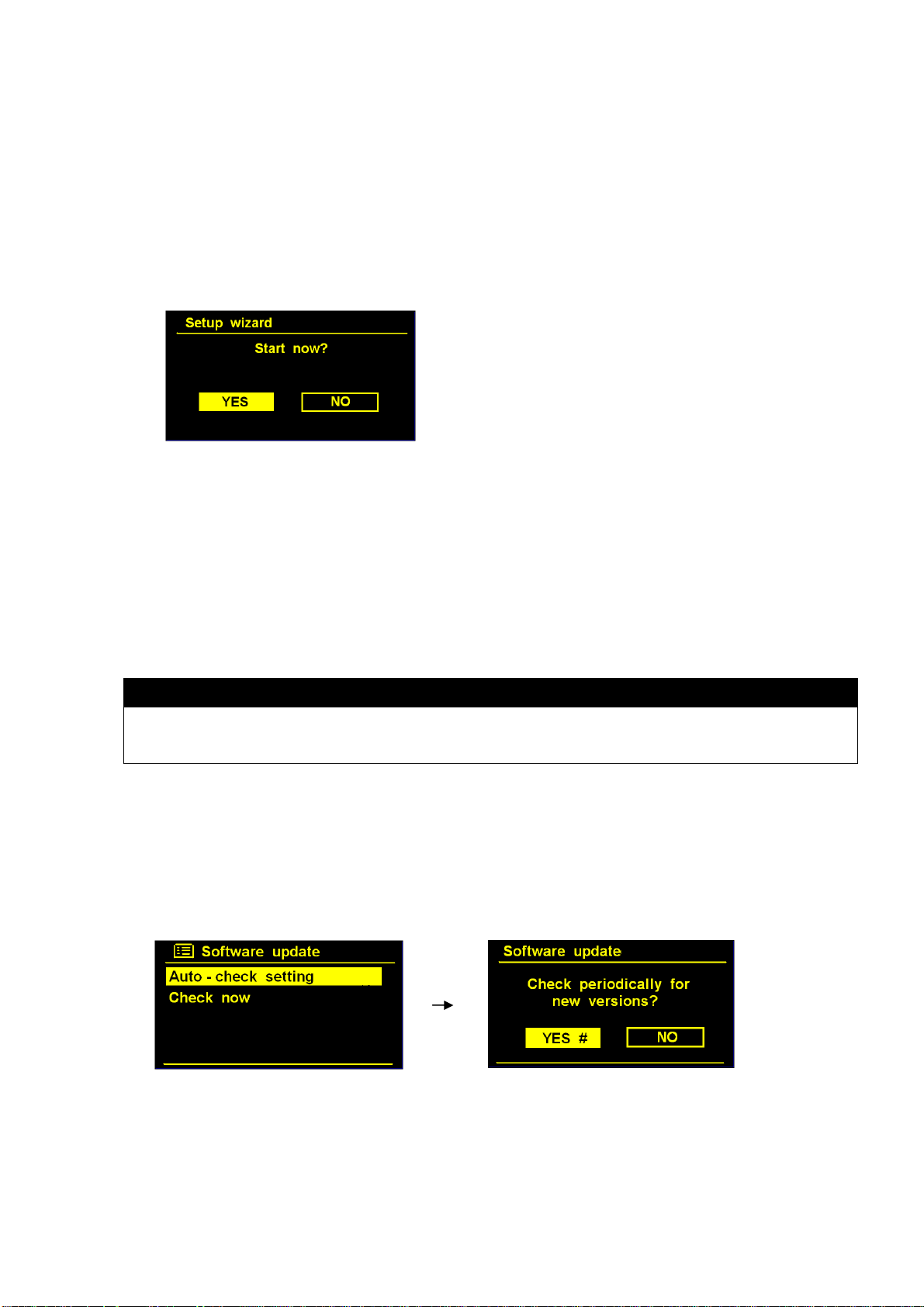
27
7.6 Enter Setup Wizard
When this unit is started for the first time, it runs through a setup wizard to
configure settings for date/time and network.
Once this has finished, the system is ready to use.
1. To run the setup wizard, press MENU Main menu System settings Setup wizard
Yes.
2. Press SELECT to confirm ‘Yes’, then follow the setup steps.
7.7 Software Update
From time to time your radio may perform automatic software upgrades whenever
new bug fixes and/or additional features are available.
If your radio detects that newer software available, it asks if you want to go ahead
with an update. If you agree, the new software is then downloaded and installed.
After a software upgrade, all user settings are maintained.
C A U T I O N
Before starting a software upgrade, ensure that your radio is plugged into a stable mains power connection. Disconnecting
power during a software update may permanently damage the unit.
Software Update can be activated from < Main menu > <System settings> < Software
update> <Check now>, then press SELECT to confirm. Or if you want your radio
‘Auto-check’, please follow:
Press MENU < Main menu > System settings Software update Auto-check
setting, press SELECT to confirm.
2. Turn SELECT to < YES >, press SELECT to confirm.
Loading ...
Loading ...