Loading ...
Loading ...
Loading ...
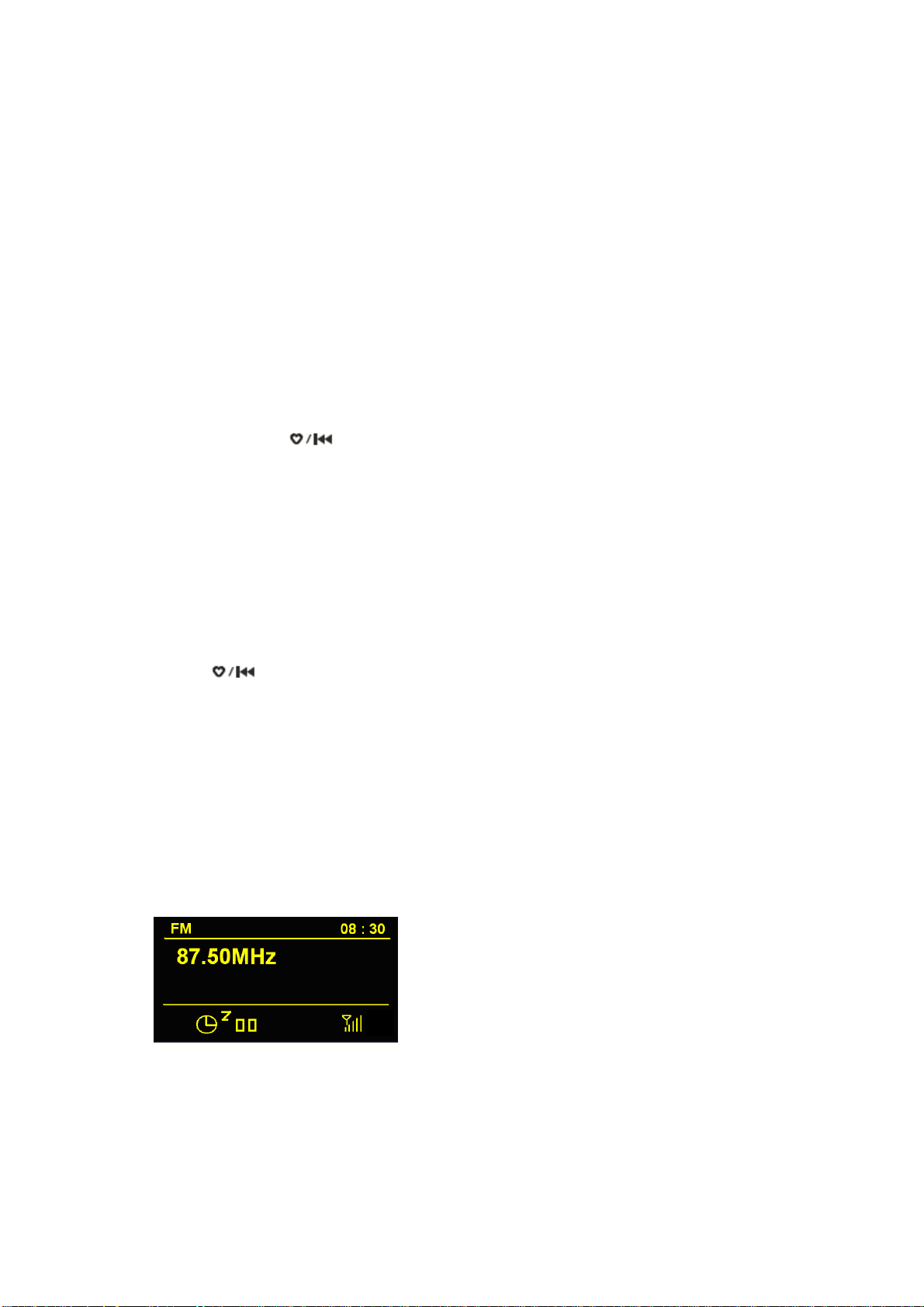
23
Chapter 6 - Gerneration Operations
6.1 Setting Station Presets
Your radio can store up tp 10 Internet Radio, 10 DAB+ and 10 FM station presets.
To store the current station:
1. Press and hold your target PRESET button (Between 1-10) on your remote control untill
your radio shows ‘Preset stored’. Then the corresponding preset icon will appear on the
bottom of the display.
2. Alternatively you can achieve this via the front panel of the unit:
a. Press and hold until it shows ‘Save Preset’, and then turn SELECT to your
selected location.
b. Press SELECT to confirm, your radio will indicate ‘Preset stored’.
6.2 Selecting a Preset Station
1.
Press MODE to go into relative mode: Internet, DAB or FM mode.
2.
Press your target PRESET button (among 1-10) on your remote control. Or via the front
panel on your radio:
Press , your radio will show you ‘Recall Preset’, and then turn SELECT to your
selecting one. Press SELECT to confirm.
6.3 Sleep Function
1. Press SNOOZE/SLEEP on remote control to activate sleep mode. Sleep can also be
activated by pressing MENU < Main menu > <Sleep >, press SELECT to confirm.
2. Turn SELECT to define the sleep period: Off / 15 / 30 / 45 / 60 minutes.
3. When your desired period is found, press SELECT to confirm.
Note: The sleep icon will now be displayed, as well as
showing how long the radio will run during sleep mode.
4. The radio will automatically put itself into standby mode after sleep time has elapsed.
5
. To continue enjoying your program, press STANDBY/ON.
Loading ...
Loading ...
Loading ...