Loading ...
Loading ...
Loading ...
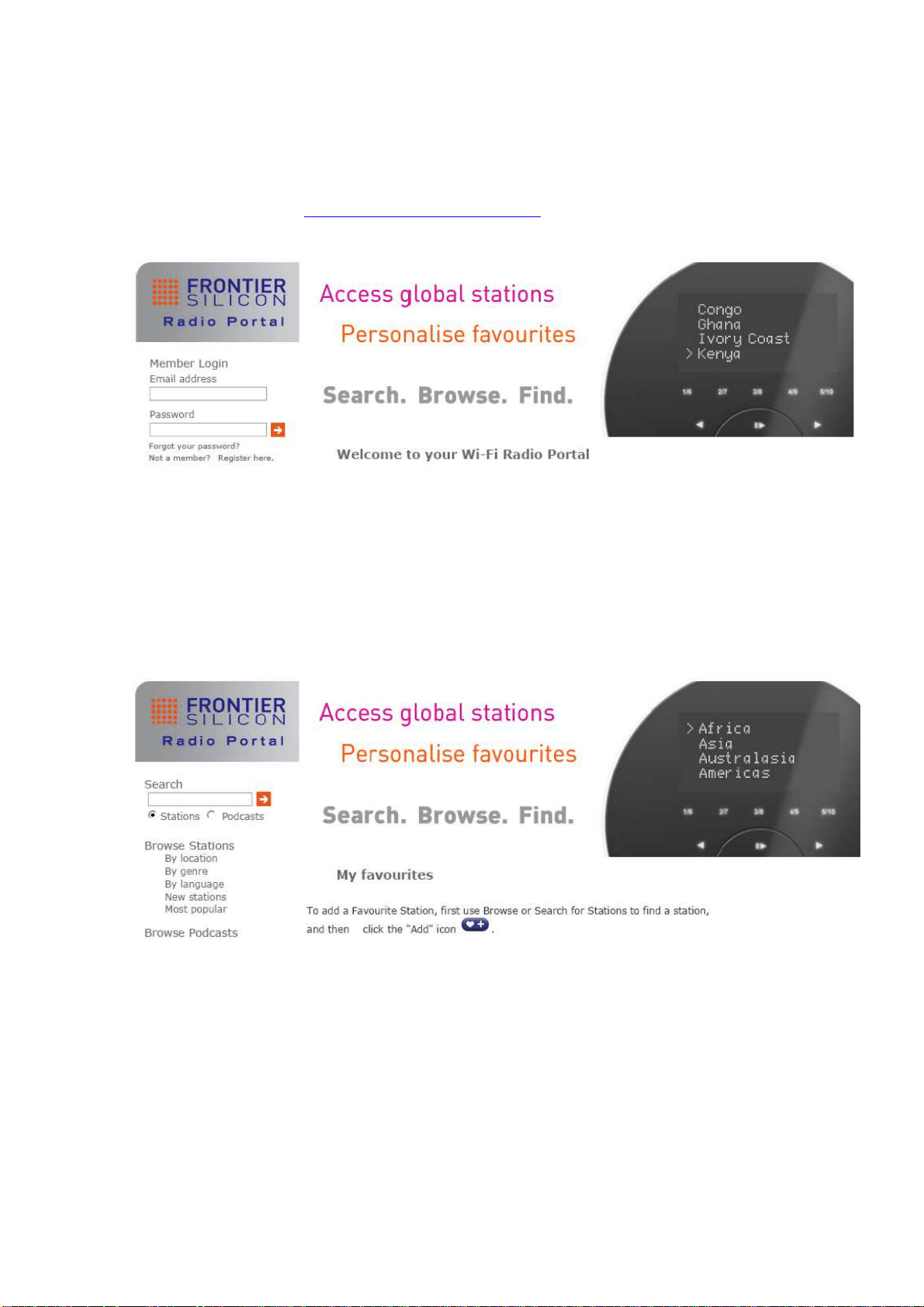
14
1.9 Adding Internet Radio Stations to ‘My Favourites’
1.
Visit website: http://www.wifiradio-frontier.com
2.
Click on the register link.
3.
To create your account, enter the Access code which can be found on the previous
page, section 1.7. Then provide your email address and your chosen passoword
and your account will be created.
Note: want to member login? Therefore save your registered ‘Email address’ and ‘Password’.
4.
You will now able to take advatage of the many additional features and services
offered to you by the Frontier internet Radio Portal, such as customised favourites
lists etc.
5.
Once you have created your favourites lists and logged out of the Frontier Silicon
Portal, it may be necessary to turn your radio off for a few minutes for these
settings to take effect.
6.
To find your new ‘My Favourites’ list, follow these two steps:
a. Press MENU < Station list > < My favourites >, press SELECT to
confirm.
b.
Turn SELECT to your desired favorites list, and then press SELECT to load.
Note: Your added ‘my favourites’ stations will show up at ‘my favourites’ subdirectory. Doing a ‘factory reset’
cannot erase them.
Loading ...
Loading ...
Loading ...