Loading ...
Loading ...
Loading ...
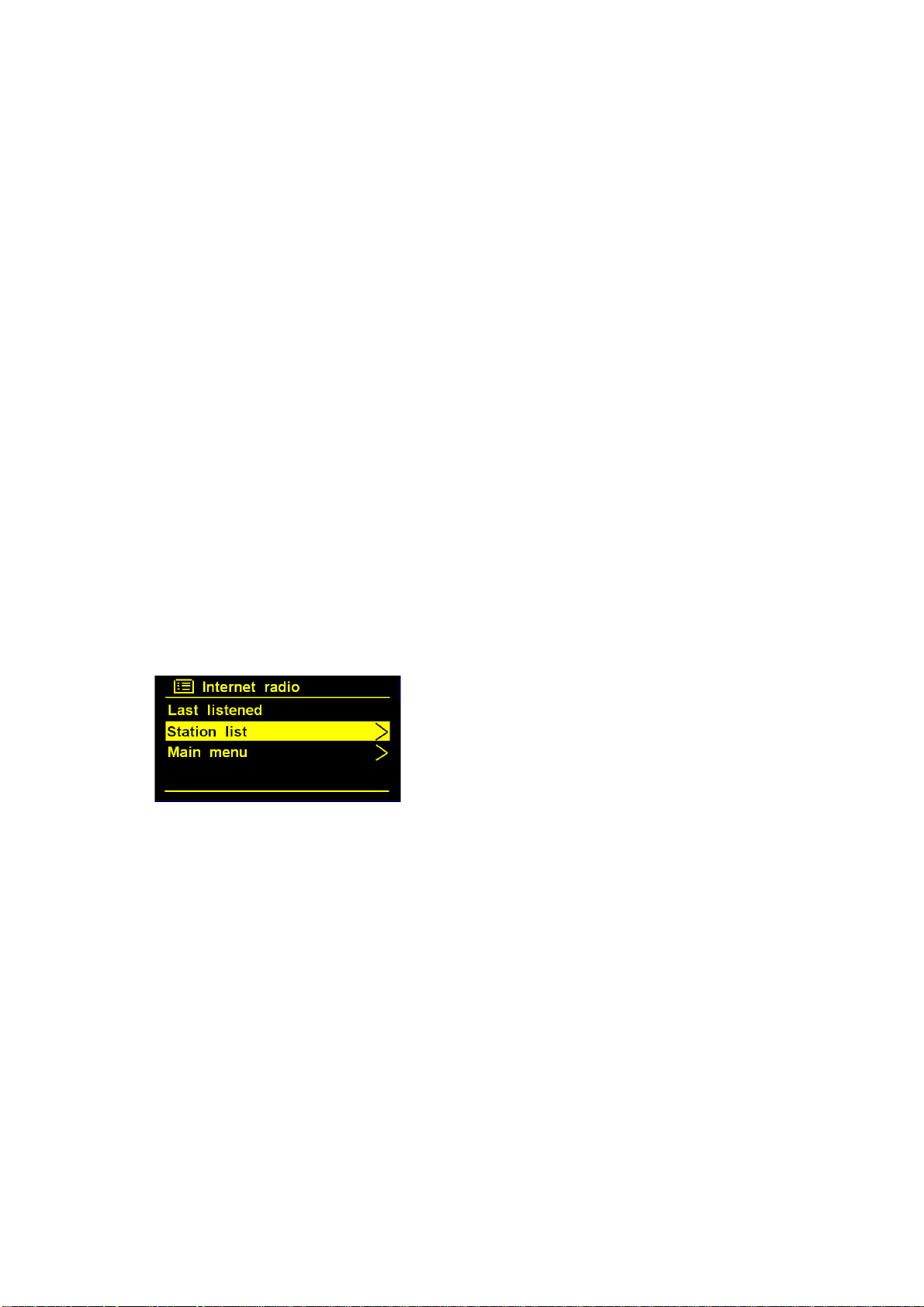
16
1.11 Connecting to Wired Network
Step 1 – Choose LAN Setting:
Note: make sure your LAN cable is connected to the LAN socket.
1. Press MENU Turn SELECT to < Main Menu >, press SELECT to confirm.
2. Turn SELECT to < System settings >, press SELECT to confirm.
3. Turn SELECT to < Network >, press SELECT to confirm.
4. Turn SELECT to < Manual settings >, press SELECT to confirm.
5. The cursor points to < Wired >, press SELECT to confirm.
6. The cursor points to < DHCP enable >, press SELECT to confirm. The LAN setting is now
active.
Step 2 – Enter Internet Radio mode
Press MENU ’Main menu’, press SELECT to confirm, as the cursor points to ‘Internet
Radio’, press SELECT to confirm. Or, press MODE repeatedly until < Internet Radio > is
displayed then stop pressing.
Step3 – Access Network
Once the above steps are completed, within a few seconds the following screen will be
displayed:
Note: If your radio fails to connect to the wired network,
please try the following:
a. Check your Router to see if it is working normally.
b. Check your LAN cable, make sure it hasn’t been
damaged.
c.
Check that the LAN cable plug is inserted into the
LAN socket properly.
1.12 Shift to Wireless Network
1. Refer to the previous step titled ‘choose LAN setting’ steps 1-4, then turn SELECT to
<Wireless >, press SELECT.
2. While cursor point to < DHCP enable >, press SELECT to confirm, and then step by step to
access to wireless network.
Loading ...
Loading ...
Loading ...