Loading ...
Loading ...
Loading ...
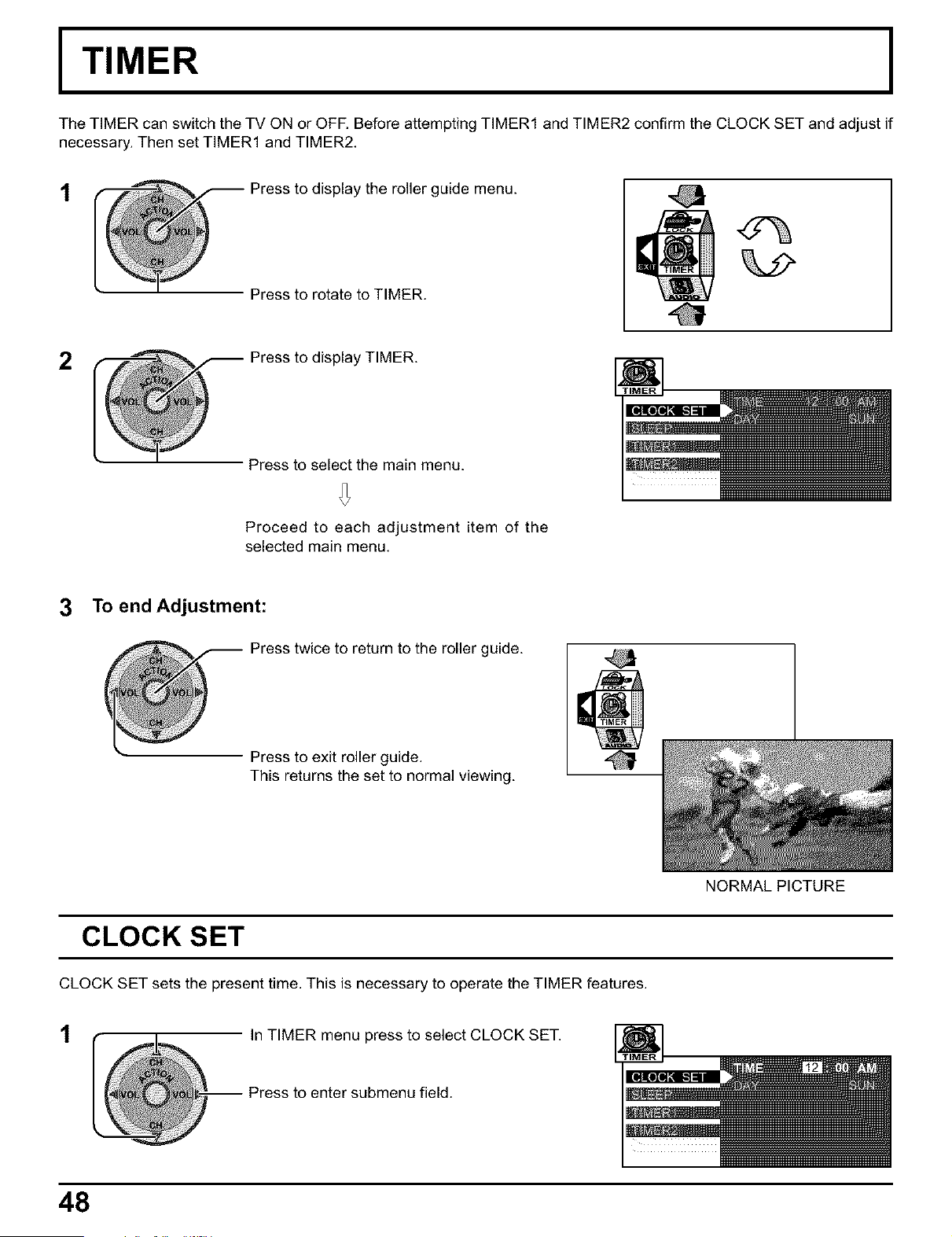
I TIMER
The TIMER can switch the TV ON or OFF. Before attempting TIMER1 and TIMER2 confirm the CLOCK SET and adjust if
necessary. Then set TIMER1 and TIMER2.
t
_ ress to display the roller guide menu.
Press to rotate to TIMER.
2
Press to display TIMER.
Press to select the main menu.
Proceed to each adjustment item of the
selected main menu.
3 To end Adjustment:
Press twice to return to the roller guide.
Press to exit roller guide.
This returns the set to normal viewing.
@
CLOCK SET
CLOCK SET sets the present time. This is necessary to operate the TIMER features.
t
In TIMER menu press to select CLOCK SET.
-- Press to enter submenu field.
48
NORMAL PICTURE
Loading ...
Loading ...
Loading ...