Loading ...
Loading ...
Loading ...
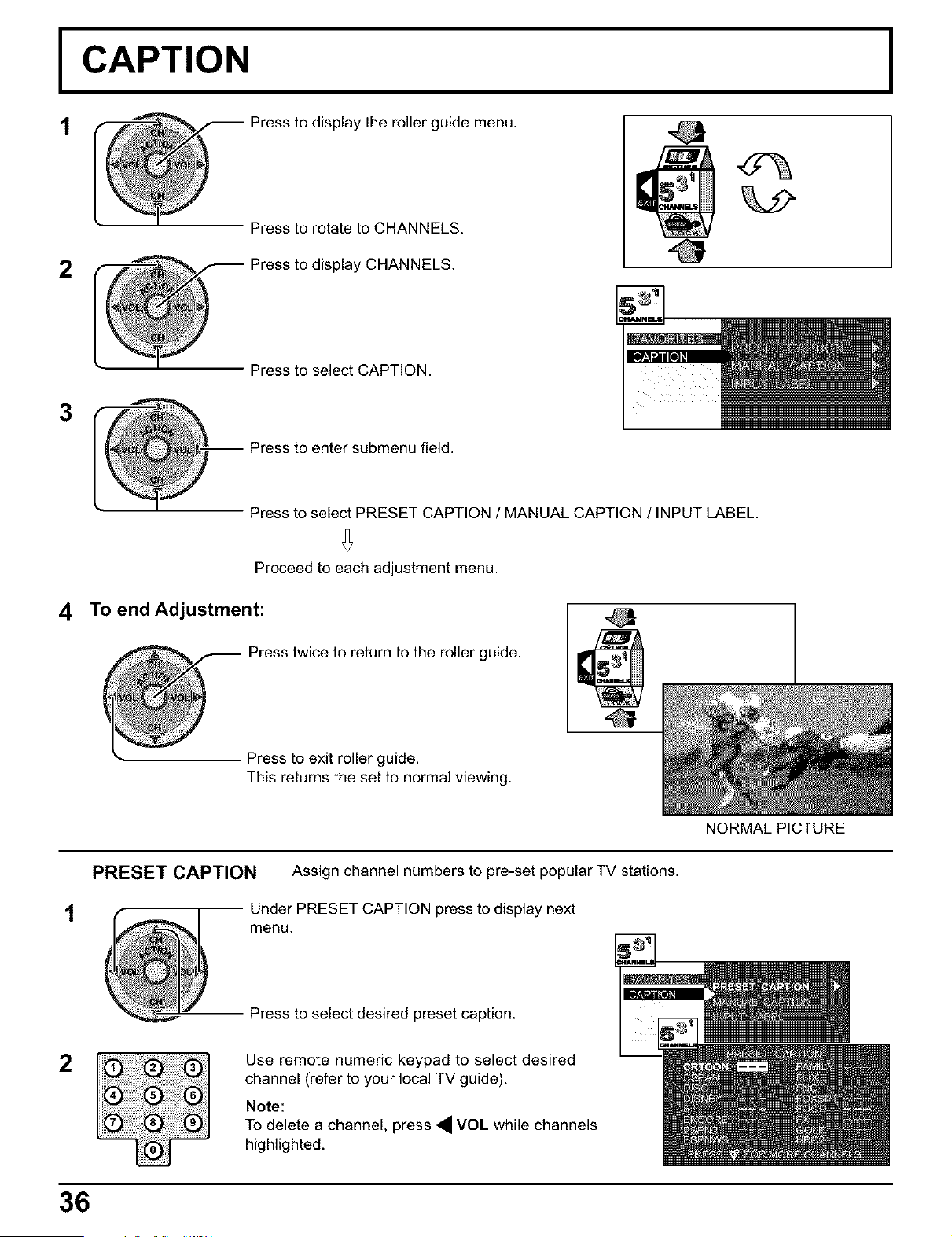
I CAPTION
t
@ ress to display the roller guide menu.
Press to rotate to CHANNELS.
2 _ Press to display CHANNELS.
Press to select CAPTION.
3
-- Press to enter submenu field.
Press to select PRESET CAPTION / MANUAL CAPTION / INPUT LABEL.
4
Proceed to each adjustment menu.
TO end Adjustment:
Press twice to return to the roller guide.
Press to exit roller guide.
This returns the set to normal viewing.
t
PRESET CAPTION Assign channel numbers to pre-set popular TV stations.
Under PRESET CAPTION press to display next
menu.
Press to select desired preset caption.
2
Use remote numeric keypad to select desired
channel (refer to your local TV guide).
Note:
To delete a channel, press • VOL while channels
highlighted.
36
NORMAL PICTURE
Loading ...
Loading ...
Loading ...