Loading ...
Loading ...
Loading ...
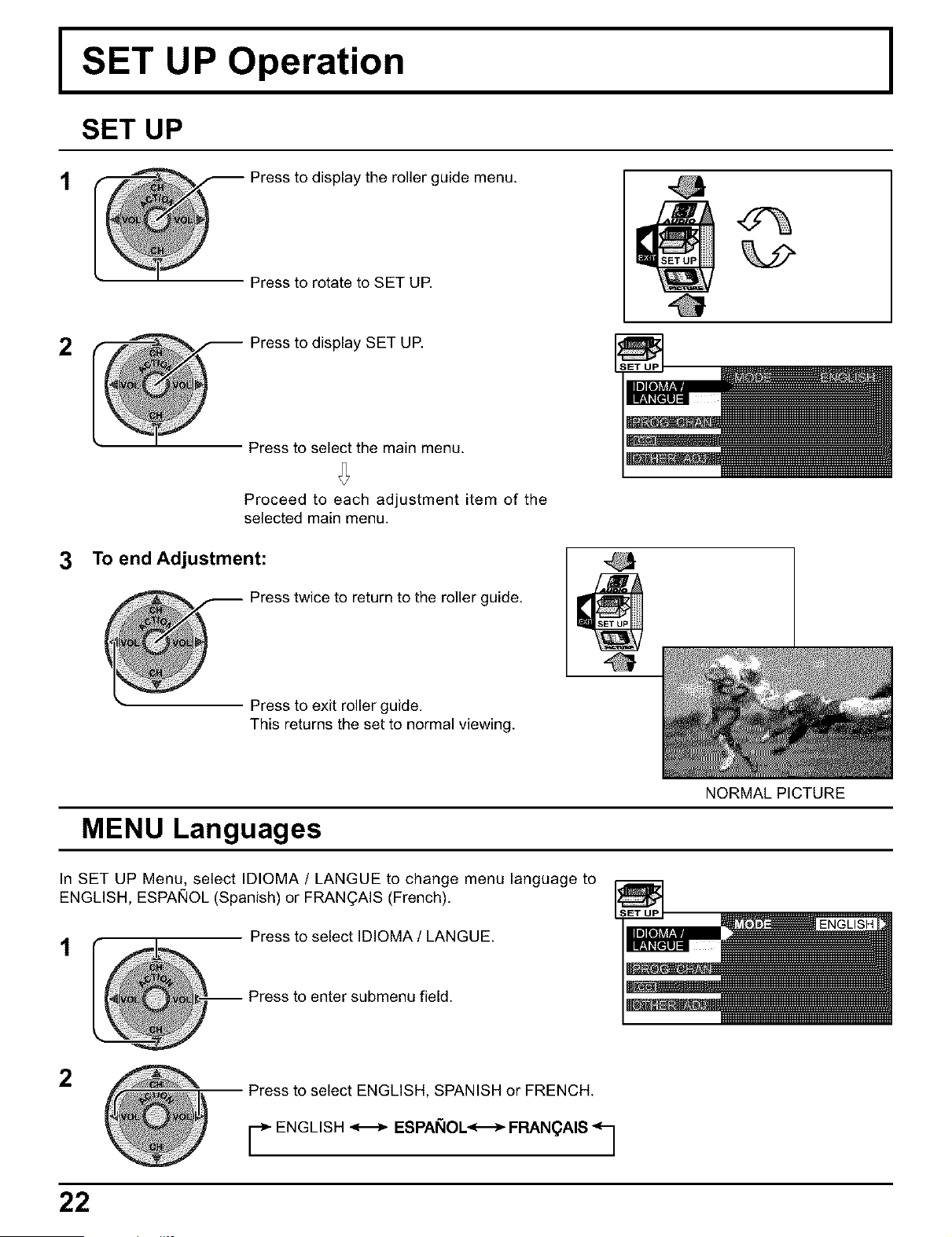
I SET UP Operation
SET UP
t
@ ress to display the roller guide menu.
Press to rotate to SET UP.
2
Press to display SET UP.
Press to select the main menu.
Proceed to each adjustment item of the
selected main menu.
3 Toend Adjustment:
Press twice to return to the roller guide.
Press to exit roller guide.
This returns the set to normal viewing.
NORMAL PICTURE
MENU Languages
In SET UP Menu, select IDIOMA / LANGUE to change menu language to
ENGLISH, ESPAi_OL (Spanish) or FRANOAIS (French).
t
Press to select IDIOMA / LANGUE.
-- Press to enter submenu field.
2
Press to select ENGLISH, SPANISH or FRENCH.
r ENGLISH _ ESPAI_IOL<-_ FRAN(_AIS q
22
Loading ...
Loading ...
Loading ...