Loading ...
Loading ...
Loading ...
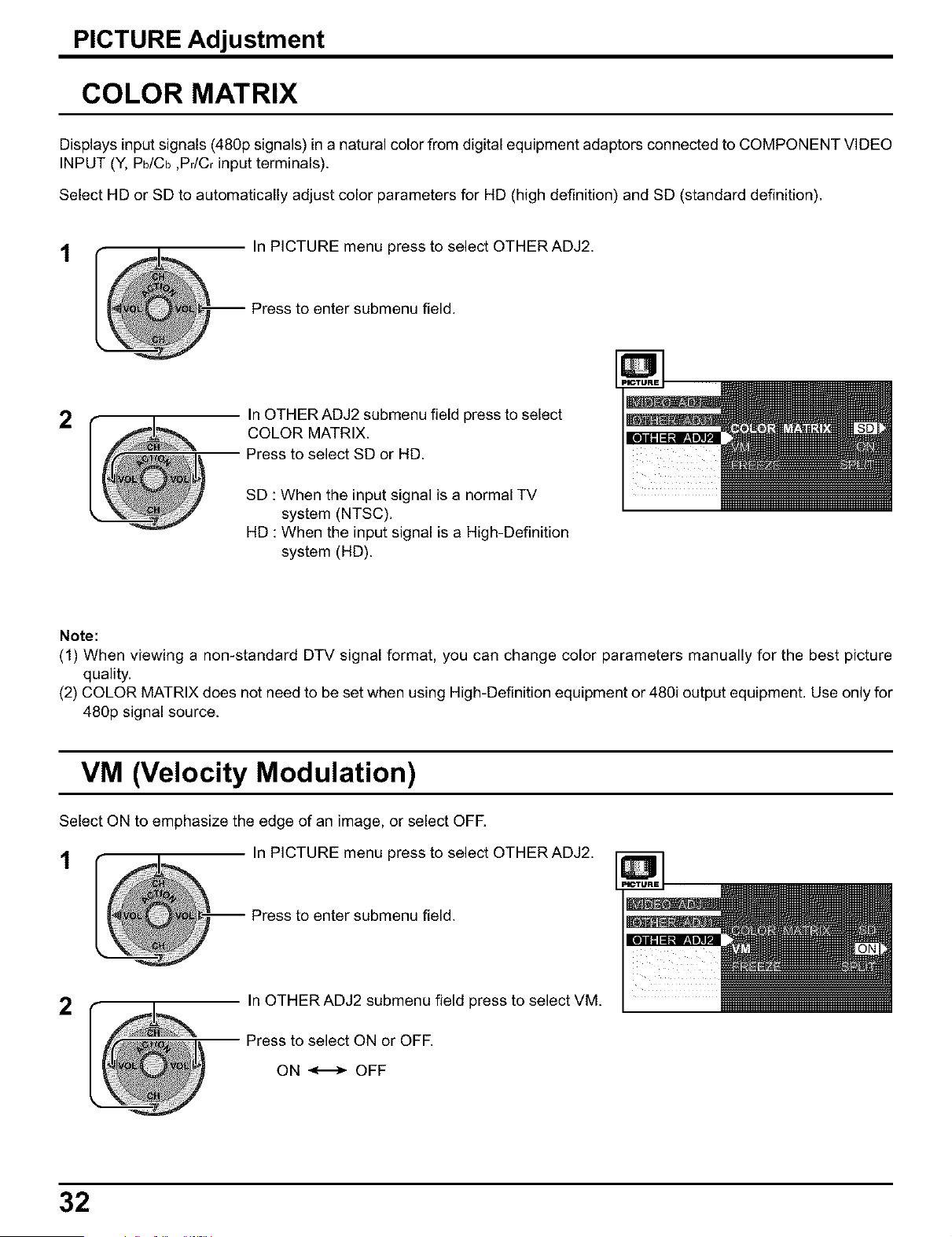
PICTURE Adjustment
COLOR MATRIX
Displays input signals (480p signals) in a natural color from digital equipment adaptors connected to COMPONENT VIDEO
INPUT (Y, Pb/Cb ,Pr/Cr input terminals).
Select HD or SD to automatically adjust color parameters for HD (high definition) and SD (standard definition).
t
In PICTURE menu press to select OTHER ADJ2.
-- Press to enter submenu field.
2
In OTHER ADJ2 submenu field press to select
COLOR MATRIX.
Press to select SD or HD.
SD : When the input signal is a normal TV
system (NTSC).
HD : When the input signal is a High-Definition
system (HD).
Note:
(1) When viewing a non-standard DTV signal format, you can change color parameters manually for the best picture
quality.
(2) COLOR MATRIX does not need to be set when using High-Definition equipment or 480i output equipment. Use only for
480p signal source.
VM (Velocity Modulation)
Select ON to emphasize the edge of an image, or select OFF.
1 In PICTURE menu press to select OTHER ADJ2.
-- Press to enter submenu field.
2
In OTHER ADJ2 submenu field press to select VM.
Press to select ON or OFF.
ON _ OFF
32
Loading ...
Loading ...
Loading ...