Loading ...
Loading ...
Loading ...
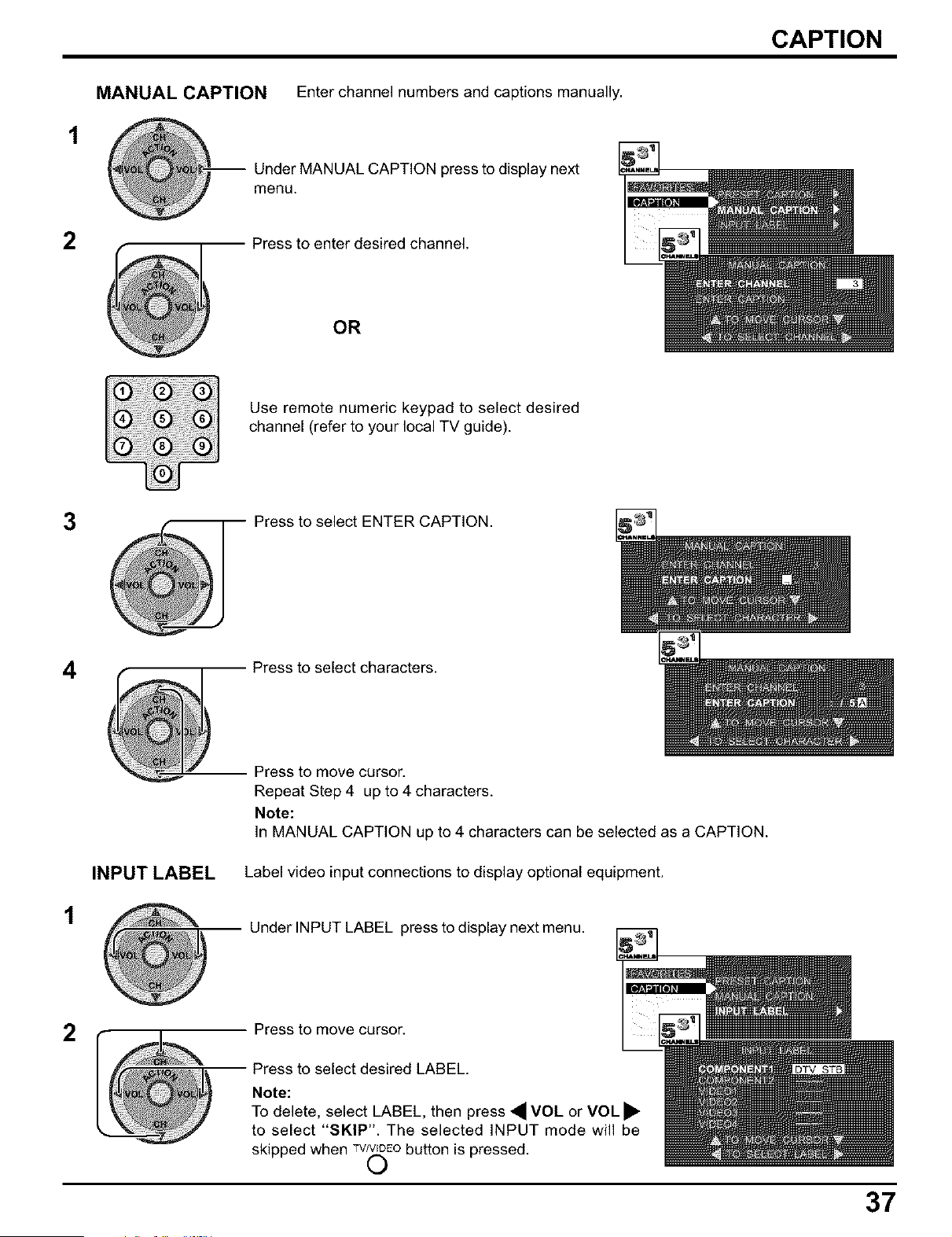
CAPTION
MANUAL CAPTION Enter channel numbers and captions manually.
-- Under MANUAL CAPTION press to display next
menu.
2
Press to enter desired channel.
OR
Use remote numeric keypad to select desired
channel (refer to your local TV guide).
3
Press to select ENTER CAPTION.
4
INPUT LABEL
Pressto move cursor.
Repeat Step 4 up to 4 characters.
Note:
In MANUAL CAPTION up to4 characters can be selected as a CAPTION.
Label video input connections to display optional equipment.
Under INPUT LABEL press to display next menu.
2
Press to move cursor.
Press to select desired LABEL.
Note:
To delete, select LABEL, then press • VOL or VOL •
to select "SKIP". The selected INPUT mode will be
skipped when 7V/V.L=DFObutton is pressed.
(.)
37
Loading ...
Loading ...
Loading ...