Loading ...
Loading ...
Loading ...
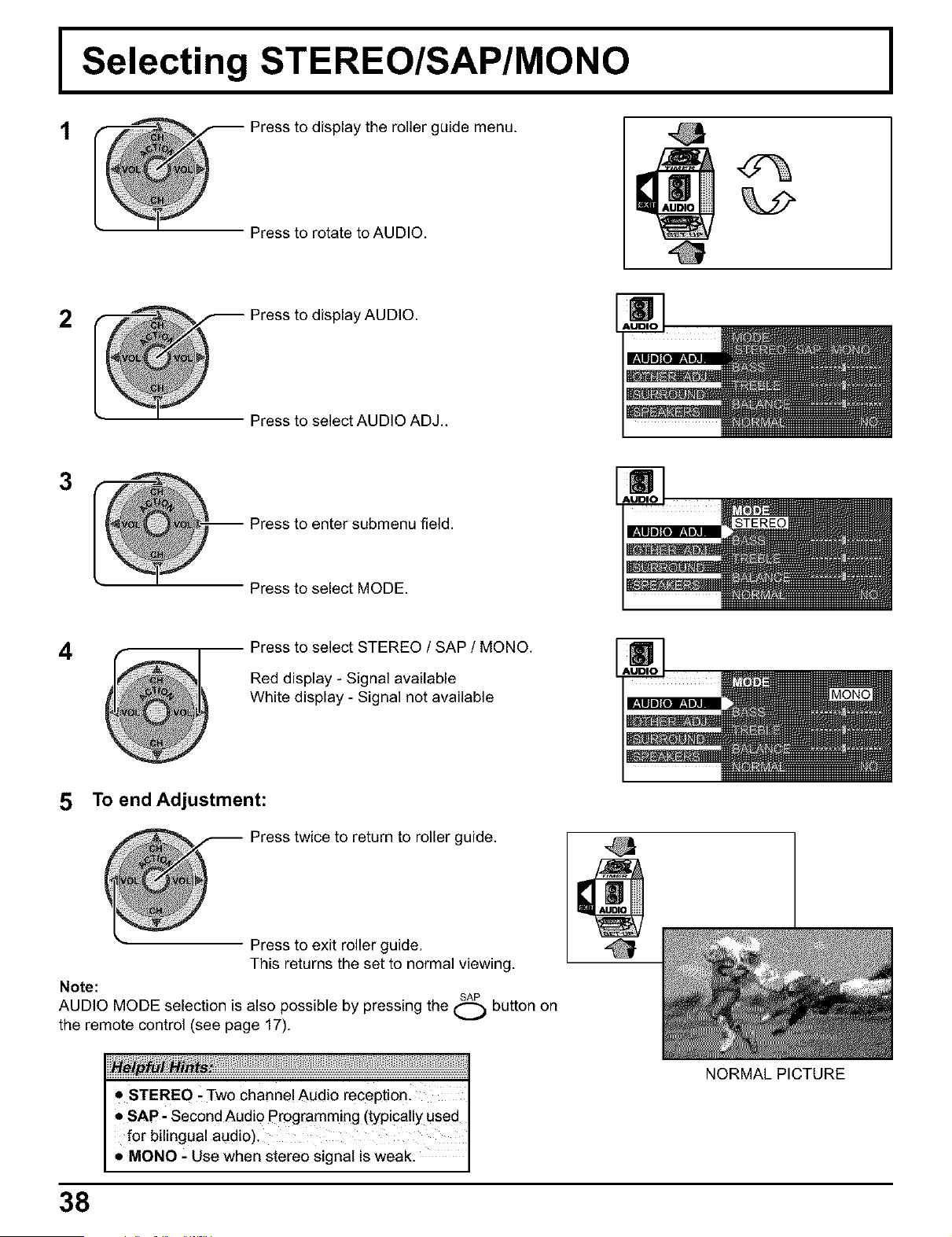
I Selecting STEREO/SAP/MONO
t
@ ress to display the roller guide menu.
Press to rotate to AUDIO.
2 _ Press to display AUDIO.
Press to select AUDIO ADJ..
3
-- Press to enter submenu field.
Press to select MODE.
4
Press to select STEREO / SAP / MONO.
Red display - Signal available
White display - Signal not available
To end Adjustment:
Press twice to return to roller guide.
Press to exit roller guide.
This returns the set to normal viewing.
Note:
AUDIO MODE selection is also possible by pressing the _ button on
the remote control (see page 17).
• STEREO - Two channel Audio reception.
SAP: Second Audio Programming (typically used
for bilingual audio).
• MONO - Use when stereo signal is weak.
38
NORMAL PICTURE
Loading ...
Loading ...
Loading ...