Loading ...
Loading ...
Loading ...
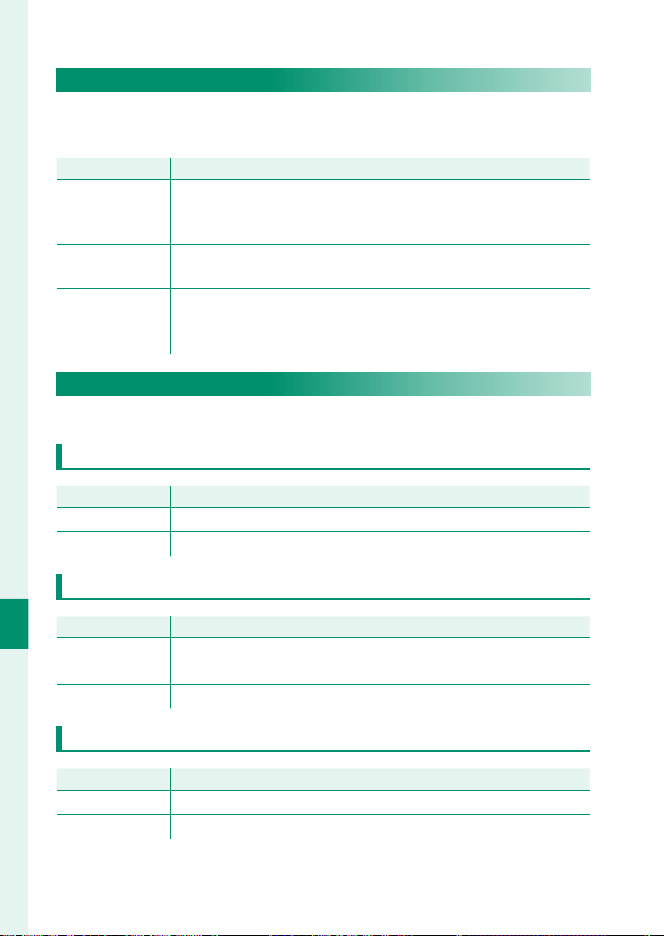
230
The Setup Menus
8
APERTURE SETTING
Choose the method used to adjust aperture when using lenses
with no aperture rings.
OptionOption DescriptionDescription
AUTO +
o MANUAL
To choose the aperture, set the shutter speed dial to A, press the
center of the front command dial to cycle to APERTURE, and then
rotate the dial. Rotate past minimum aperture to choose A (auto).
AUTO
Aperture is selected automatically; camera functions in exposure
mode P (program AE) or S (shutter-priority AE).
MANUAL
Rotate the front command dial to choose the aperture; camera
functions in exposure mode A (aperture-priority AE) or M (man-
ual).
TOUCH SCREEN SETTING
Enable or disable touch-screen controls.
x TOUCH SCREEN SETTING
OptionOption DescriptionDescription
ON The LCD monitor functions as a touch screen during shooting.
OFF Touch controls disabled.
x DOUBLE TAP SETTING
OptionOption DescriptionDescription
ON
Tap the LCD monitor twice to zoom in on your subject during
shooting.
OFF Touch zoom disabled.
c TOUCH FUNCTION
OptionOption DescriptionDescription
ON Enable touch-function gestures.
OFF Disable touch-function gestures.
Loading ...
Loading ...
Loading ...