Loading ...
Loading ...
Loading ...
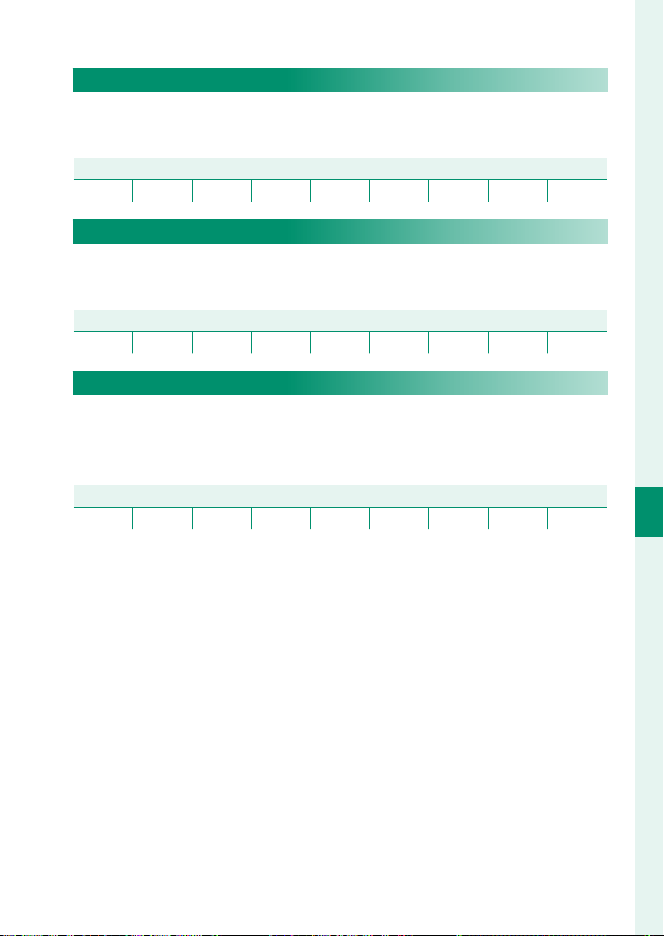
115
6
The Shooting Menus
IMAGE QUALITY SETTING (Still Photography)
COLOR
Adjust color density. Choose higher values to increase saturation,
lower values to reduce it.
OptionsOptions
−4 −3 −2 −1 0 +1 +2 +3 +4
SHARPNESS
Sharpen or soften outlines. Choose higher values for sharper out-
lines, lower values for softer outlines.
OptionsOptions
−4 −3 −2 −1 0 +1 +2 +3 +4
HIGH ISO NR
Reduce noise in pictures taken at high sensitivities. Choose high-
er values to reduce noise and smooth outlines, lower values to
leave outlines visible.
OptionsOptions
−4 −3 −2 −1 0 +1 +2 +3 +4
Loading ...
Loading ...
Loading ...