Loading ...
Loading ...
Loading ...
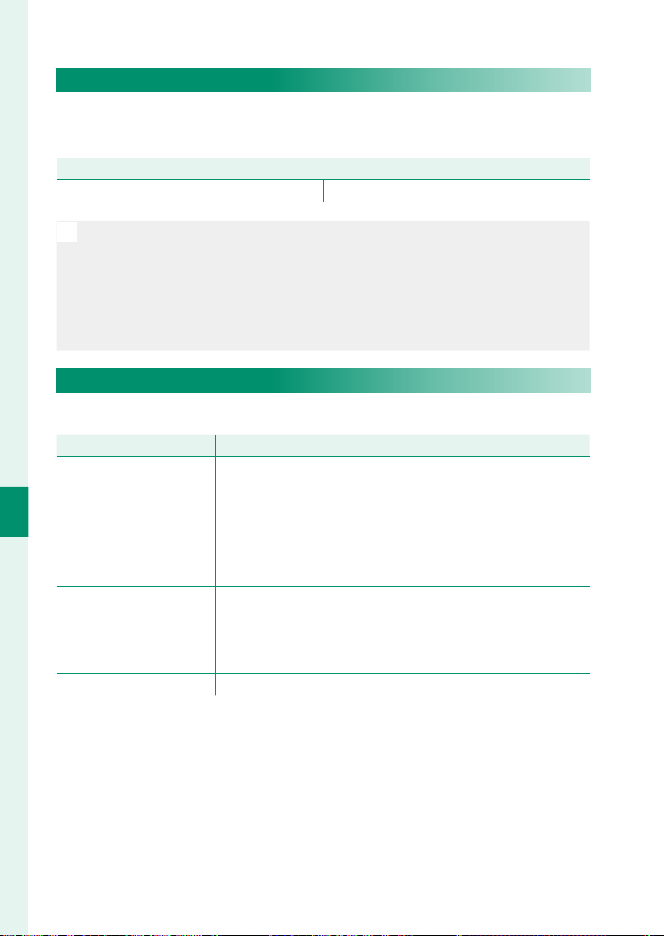
144
6
The Shooting Menus
INTERVAL TIMER SHOOTING EXPOSURE SMOOTHING
Select ON to automatically adjust exposure during interval-timer
photography to prevent it changing dramatically between shots.
OptionsOptions
ON OFF
N
•
Large changes in subject brightness may make exposure appear er-
ratic. We recommend that you choose shorter values for INTERVAL
TIMER SHOOTING> INTERVAL with subjects that brighten or dim
dramatically during shooting.
•
In manual mode (mode M), exposure smoothing is only available if an
AUTO option is selected for sensitivity.
AE BKT SETTING
Adjust exposure bracketing settings.
OptionOption DescriptionDescription
FRAMES/STEP SETTING
Choose the number of shots in the bracketing sequence
and the amount exposure is varied with each shot.
•
FRAMES: Choose the number of shots in the bracketing
sequence.
•
STEP: Choose the amount exposure is varied with each
shot.
1 FRAME/CONTINUOUS
•
1 FRAME: The shots in the bracketing sequence are taken
one at a time.
•
CONTINUOUS: The shots in the bracketing sequence are
taken in a single burst.
SEQUENCE SETTING Choose the order in which the shots are taken.
Loading ...
Loading ...
Loading ...