Loading ...
Loading ...
Loading ...
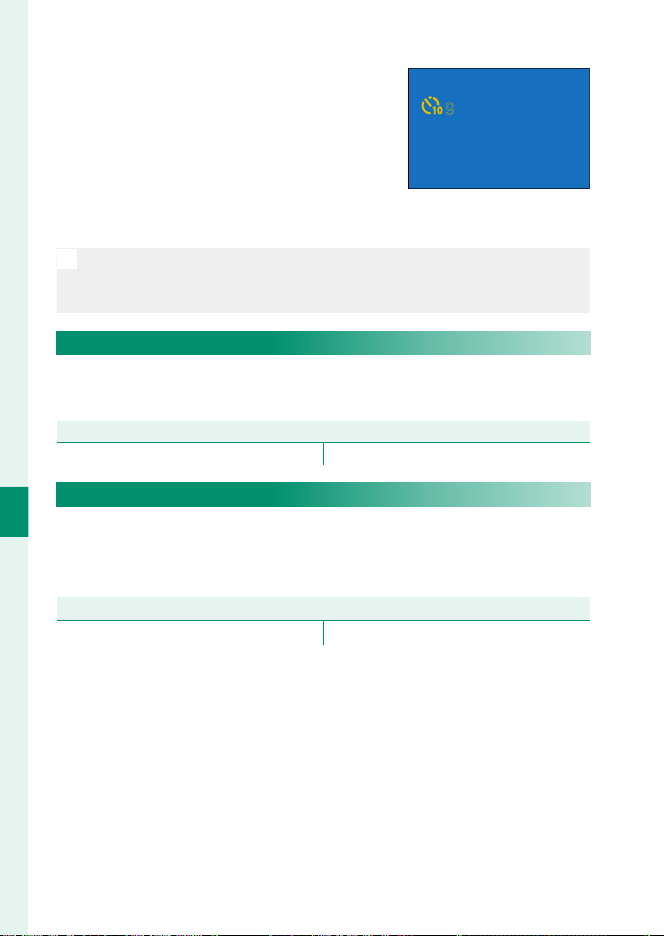
142
6
The Shooting Menus
If an option other than OFF is select-
ed, the timer will start when the shutter
button is pressed all the way down. The
display shows the number of seconds re-
maining until the shutter is released. To
stop the timer before the picture is taken,
press DISP/BACK.
9
O
•
Stand behind the camera when using the shutter button. Standing in
front of the lens can interfere with focus and exposure.
•
The self-timer turns o automatically when the camera is turned o .
SAVE SELF-TIMER SETTING
If ON is selected, the chosen self-timer setting will remain in ef-
fect after a picture is taken or the camera is turned o .
OptionsOptions
ON OFF
SELF-TIMER LAMP
If ON is selected, the self-timer lamp will light during self-timer
photography. Select OFF when shooting night scenes or in other
situations in which you would prefer that the lamp remain unlit.
OptionsOptions
ON OFF
Loading ...
Loading ...
Loading ...