Loading ...
Loading ...
Loading ...
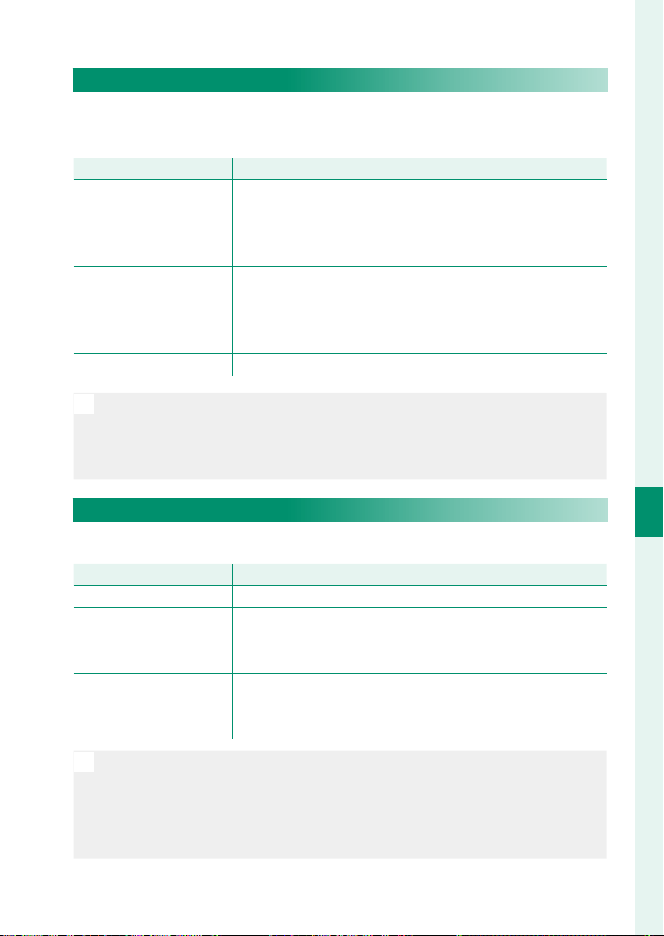
147
6
The Shooting Menus
SHOOTING SETTING (Still Photography)
FLICKER REDUCTION
Reduce icker in pictures and the display when shooting under
uorescent lighting and other similar light sources.
OptionOption DescriptionDescription
ALL FRAMES
Flicker reduction is performed for all frames. Compared
to when fl icker reduction is performed only on the fi rst
frame, the frame advance rate for burst photography will
drop.
FIRST FRAME
Flicker reduction is performed for the fi rst frame only; in
burst photography, the value measured for the fi rst frame
in each burst will be used for all subsequent shots. Flicker
may be visible during burst photography.
OFF Flicker reduction disabled.
O
•
Flicker reduction increases the time needed to record pictures.
•
OFF is selected for FLICKER REDUCTION when the electronic shut-
ter is used.
•
Flicker reduction is not available during movie recording.
IS MODE
Enable or disable image stabilization.
OptionOption DescriptionDescription
l CONTINUOUS
Image stabilization on.
m SHOOTING ONLY
Image stabilization enabled only when the shutter but-
ton is pressed halfway (focus mode k) or the shutter is
released.
OFF
Image stabilization off ; x appears in the display. Choose
when the camera is mounted on a tripod or otherwise
fi xed in place.
N
•
Image stabilization is available with compatible lenses only.
•
The setting selected with the lens image stabilization switch, if any,
takes priority over the setting chosen with the IS mode.
•
Note that vibration or camera sounds may be noticeable as image
stabilization takes e ect.
Loading ...
Loading ...
Loading ...