Loading ...
Loading ...
Loading ...
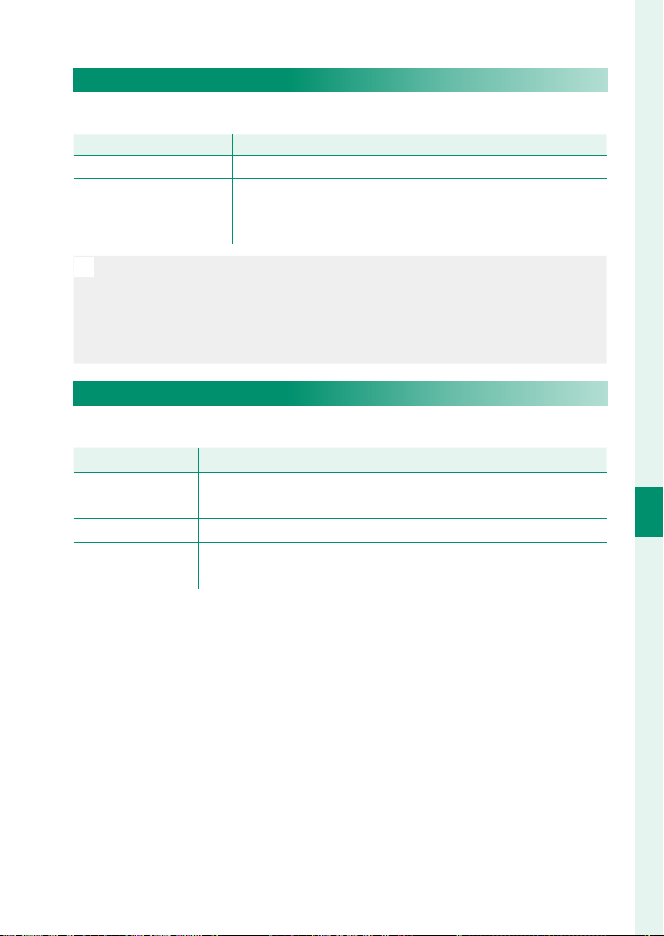
161
6
The Shooting Menus
MOVIE SETTING (Movie Recording)
F IS MODE
Enable or disable image stabilization.
OptionOption DescriptionDescription
l CONTINUOUS
Image stabilization on.
OFF
Image stabilization off ; x appears in the display. Choose
when the camera is mounted on a tripod or otherwise
fi xed in place.
N
•
Image stabilization is available with compatible lenses only.
•
The setting selected with the lens image stabilization switch, if any,
takes priority over the setting chosen with the IS mode.
•
Note that vibration or camera sounds may be noticeable as image
stabilization takes e ect.
F ISO
Adjust the camera’s sensitivity to light.
OptionOption DescriptionDescription
H (25600)
Choose for special situations. Note that dynamic range may be
reduced and that pictures may be mottled.
160–12800 Adjust sensitivity manually. Selected value is shown in display.
AUTO
Sensitivity is automatically adjusted in response to shooting
conditions.
Loading ...
Loading ...
Loading ...