Loading ...
Loading ...
Loading ...
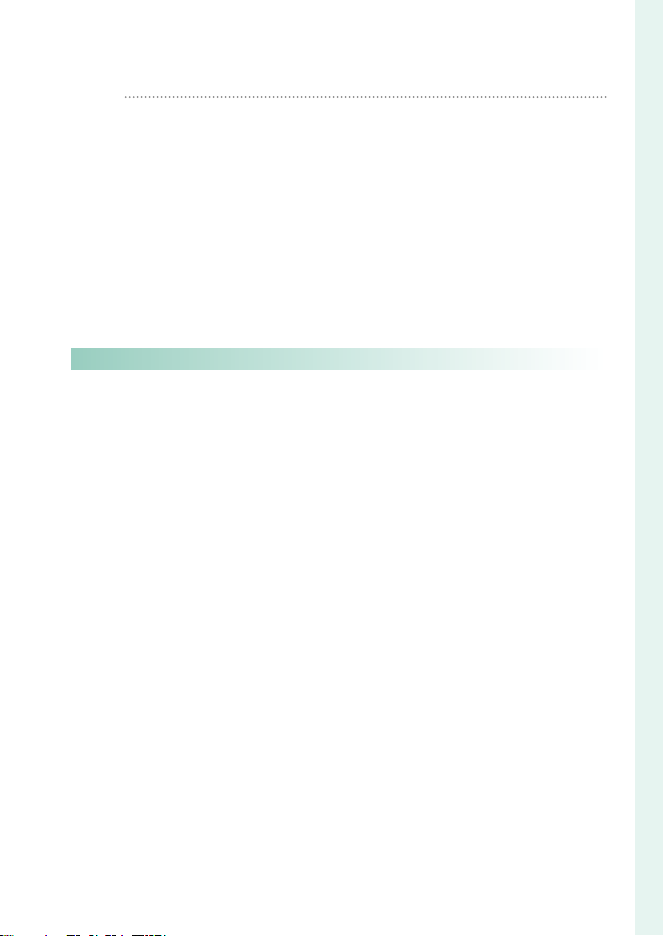
xi
P
Table of Contents
Introduction ....................................................................................................ii
For the Latest Information ................................................................................... ii
Menu List .........................................................................................................iv
Shooting Menus ........................................................................................................iv
The Playback Menu ...............................................................................................viii
Setup Menus ...............................................................................................................ix
Supplied Accessories ............................................................................. xxiii
About This Manual .................................................................................. xxiv
Symbols and Conventions .............................................................................xxiv
Terminology ............................................................................................................xxiv
1
Before You Begin 1Before You Begin 1
Parts of the Camera ......................................................................................2
The Shutter Speed Dial ..........................................................................................4
The Exposure Compensation Dial ...................................................................4
The Focus Stick (Focus Lever) .............................................................................5
The DRIVE/DELETE Button ...................................................................................5
The Command Dial ..................................................................................................6
The Indicator Lamp ..................................................................................................7
The LCD Monitor ........................................................................................................8
Focusing the View nder........................................................................................9
Camera Displays..........................................................................................10
The Electronic View nder .................................................................................. 10
The LCD Monitor .....................................................................................................12
Adjusting Display Brightness ........................................................................... 14
Display Rotation ...................................................................................................... 14
Choosing a Display Mode .................................................................................14
The DISP/BACK Button ........................................................................................16
Customizing the Standard Display ..............................................................17
Using the Menus ......................................................................................... 19
The Menus .................................................................................................................. 19
Selecting a Menu Tab ........................................................................................... 20
Touch Screen Mode ................................................................................... 21
Shooting Touch Controls ...................................................................................21
Playback Touch Controls ....................................................................................25
Loading ...
Loading ...
Loading ...