Loading ...
Loading ...
Loading ...
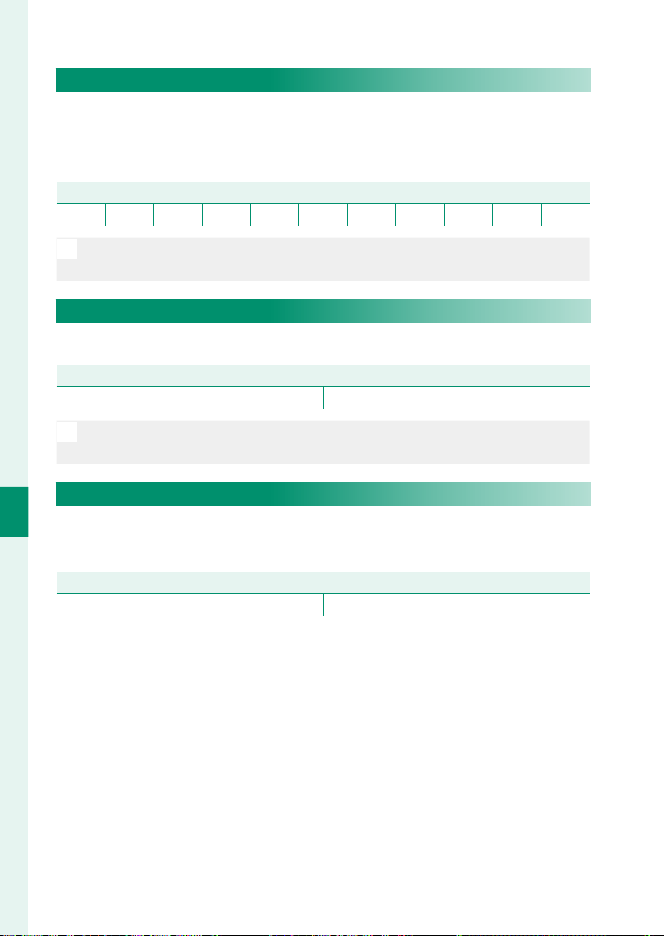
116
6
The Shooting Menus
CLARITY
Increase de nition while altering tones in highlights and shad-
ows as little as possible. Choose higher values for increased de -
nition, lower values for a softer e ect.
OptionsOptions
−5 −4 −3 −2 −1 0 +1 +2 +3 +4 +5
O
The additional processing required at settings other than 0 increases
the time need to save each shot.
LONG EXPOSURE NR
Select ON to reduce mottling in long time-exposures.
OptionsOptions
ON OFF
O
The additional processing required when ON is selected increases save
times.
LENS MODULATION OPTIMIZER
Select ON to improve de nition by adjusting for di raction and
the slight loss of focus at the periphery of the lens.
OptionsOptions
ON OFF
Loading ...
Loading ...
Loading ...