Loading ...
Loading ...
Loading ...
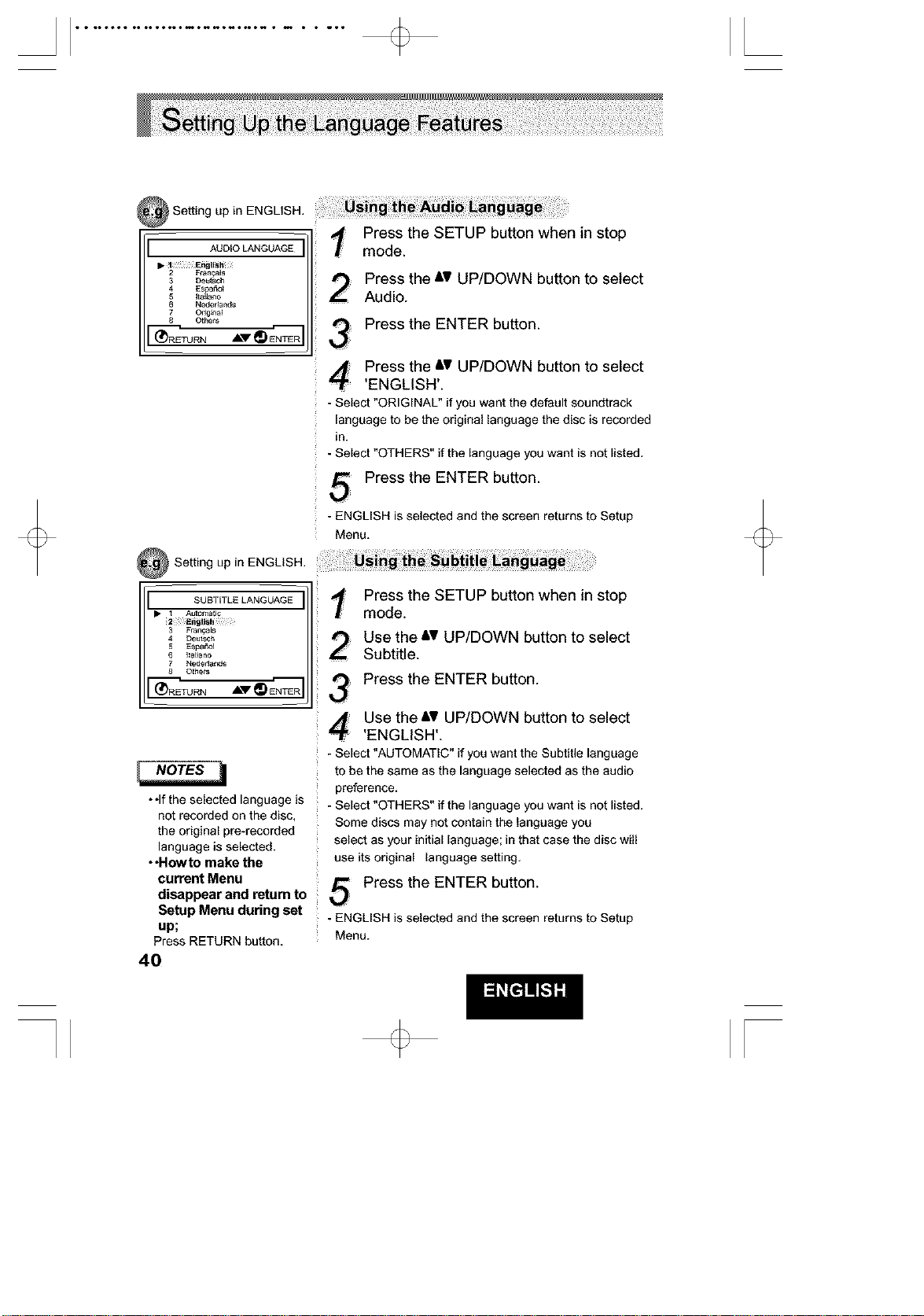
• • ••ooo• •• ooloo••m•_o_o_•N • m • • _•• [
!Sett ng up n ENGL SH
Press the SETUP button when in stop
AUDIO LANGUAGE mode.
• 1 ErJgUsh
2 Ftan£.ais
3 Deutsch
4 Espaf_o_
5 Ita_a_o
Neder_ands
7 Odgi_a_
8 Others
(_RETURN ,J_.'_V _ ENTER
Press the _,VUP/DOWN button to select
Audio.
Press the ENTER button.
Press the AV UP/DOWN button to select
'ENGLISH'.
- Select "ORIGINAL" if you want the default soundtrack
language to be the original language the disc is recorded
in.
- Select "OTHERS" if the language you want is not listed,
Press the ENTER button.
- ENGLISH is selected and the screen returns to Setup
Menu,
,Sett, 0upinENGLISH
SUBTITLE LANGUAGE
• I Au[oma{Jc
2 E_li_b
3 Frar_a_
_ Deutsc h
_ ]ta_ano
7 NederJar_s
8 O[hers
--.--..-i r--....
(_RETURN J_._ _ ENTER
• ,If the selected language is
not recorded on the disc,
the original pre-recorded
language is selected.
• oHowto make the
current Menu
disappear and return to
Setup Menu during set
up;
Press RETURN button,
4O
Press the SETUP button when in stop
mode.
Use the &v UP/DOWN button to select
Subtitle.
Press the ENTER button.
Use the AV UP/DOWN button to select
'ENGLISH'.
- Select "AUTOMATIC" if you want the Subtitle language
to be the same as the language selected as the audio
preference,
- Select "OTHERS" if the language you want is not listed,
Some discs may not contain the language you
select as your initial language; in that case the disc will
use its original language setting,
Press the ENTER button.
- ENGLISH is selected and the screen returns to Setup
Menu.
[
Loading ...
Loading ...
Loading ...