Loading ...
Loading ...
Loading ...
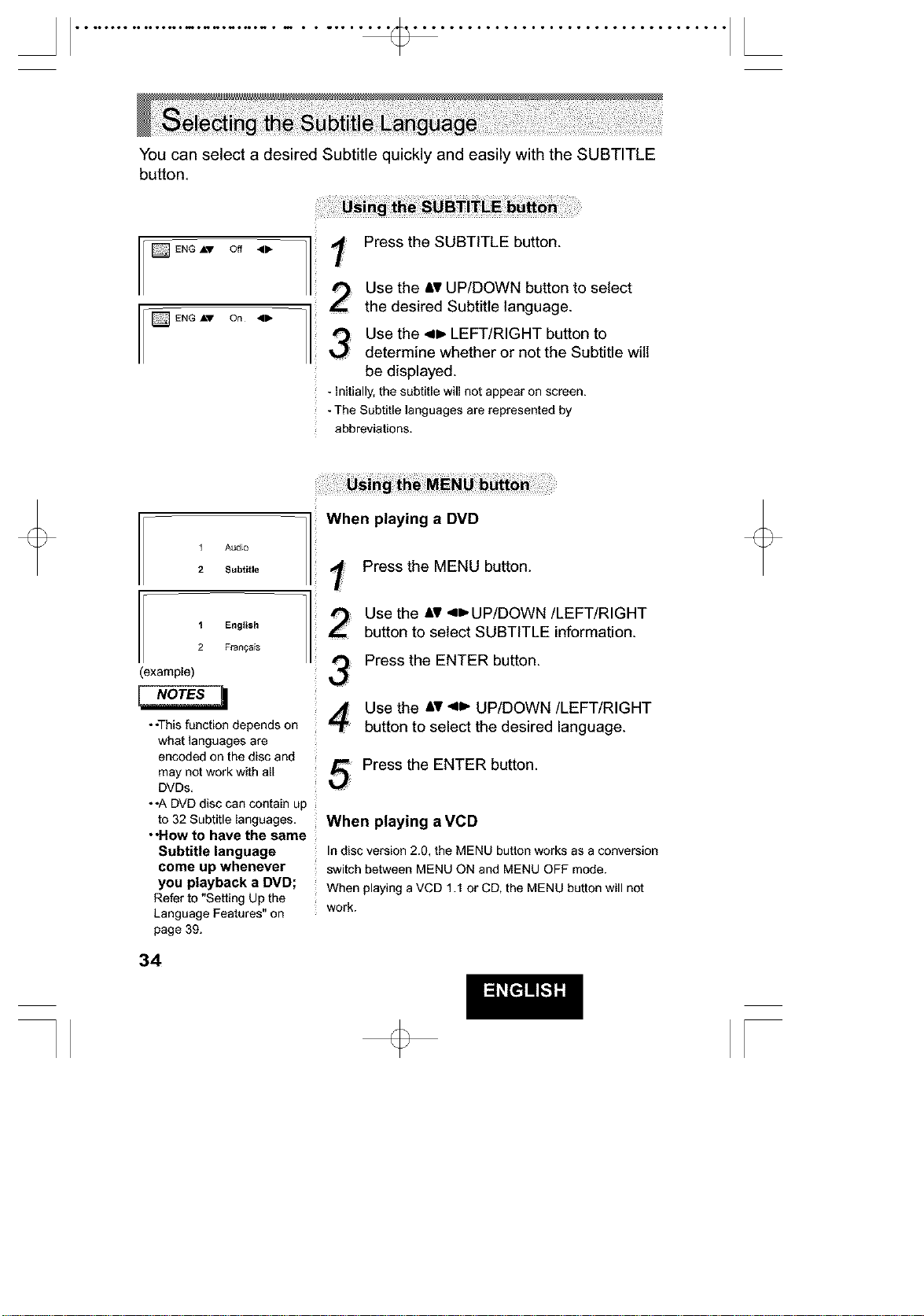
You can select a desired Subtitle quickly and easily with the SUBTITLE
button.
[]ENG A'V Off 411_ _ 1
/
2
ENG-°°-13
Press the SUBTITLE button.
Use the ,=vUP/DOWN button to select
the desired Subtitle language.
Use the 4=, LEFT/RIGHT button to
determine whether or not the Subtitle will
be displayed.
- initially, the subtitle will not appear on screen.
-The Subtitle languages are represented by
abbreviations.
1 Audio ]
2 Subtitle
_ _ English 1
2 Flatboats
(example)
• •This function depends on
what languages are
encoded on the disc and
may not work with all
DVDs.
• .A DVD disc can contain up
to 32 Subtitle languages.
• "How to have the same
Subtitle language
come up whenever
you playback a DVD;
Refer to "Setting Up the
Language Features" on
page 39.
34
When playing a DVD
Press the MENU button.
Use the AT <_UP/DOWN/LEFT/RIGHT
button to select SUBTITLE information.
Press the ENTER button.
Use the &v <1_ UP/DOWN/LEFT/RIGHT
button to select the desired language.
Press the ENTER button.
When playing a VCD
In disc version 2.0, the MENU button works as a conversion
switch between MENU ON and MENU OFF mode.
When playing a VCD 1.1 or CD, the MENU button will not
work.
[
Loading ...
Loading ...
Loading ...