Loading ...
Loading ...
Loading ...
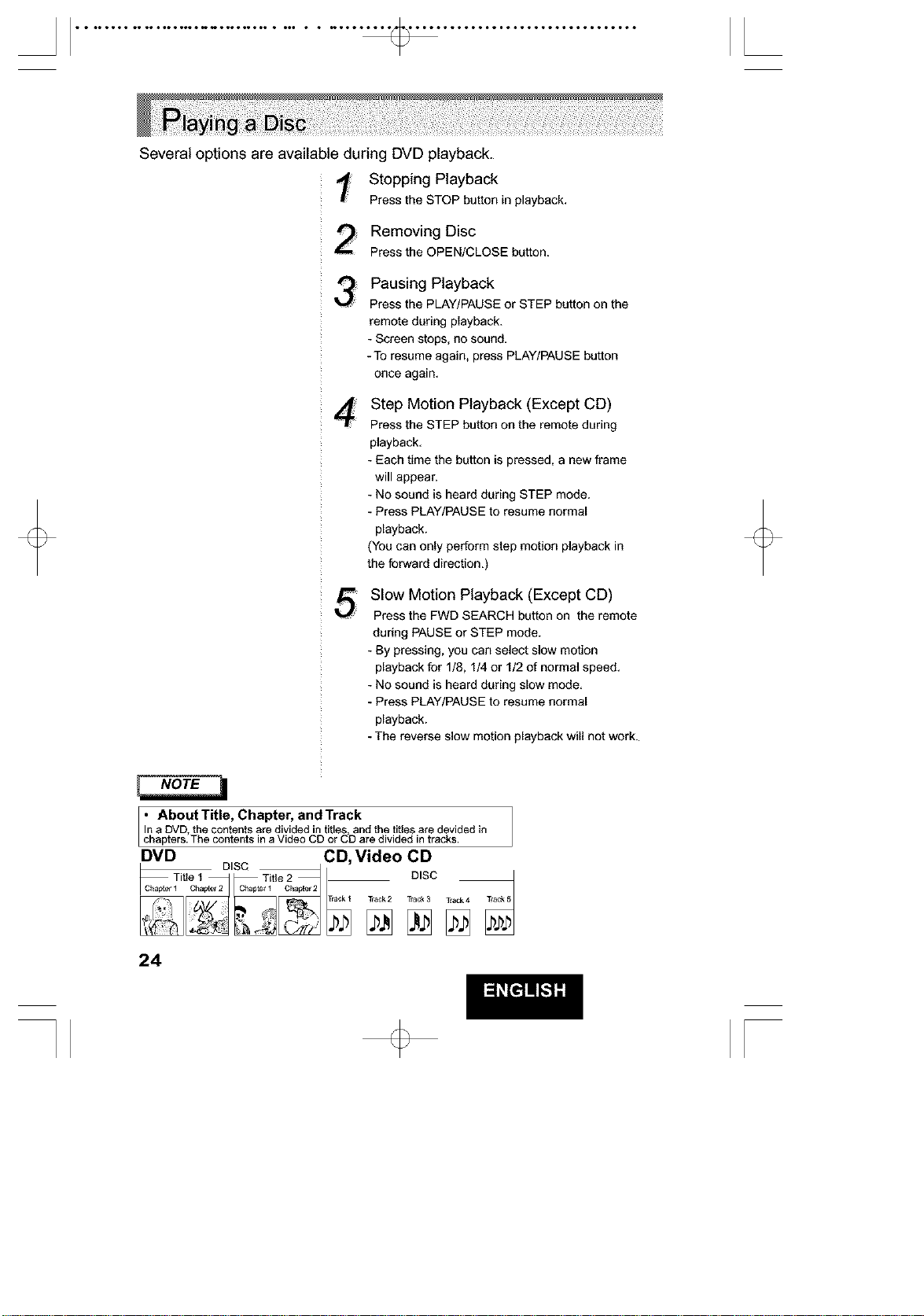
Several options are available during DVD playback.
Stopping Playback
Pressthe STOPbutton in playback,
Removing Disc
Pressthe OPEN/CLOSE button.
!
4!¸:¸
5
Pausing Playback
Press the PLAY/PAUSE or STEP button on the
remote during playback.
- Screen stops, no sound.
-To resume again, press PLAY/PAUSE button
once again.
Step Motion Playback (Except CD)
Press the STEP button on the remote during
playback.
- Each time the button is pressed, a new frame
will appear.
- No sound is heard during STEP mode.
- Press PLAY/PAUSE to resume normal
playback.
(You can only perform step motion playback in
the forward direction.)
Slow Motion Playback (Except CD)
Press the FWD SEARCH button on the remote
during PAUSE or STEP mode.
- By pressing, you can select slow motion
playback for 1/8, 1/4 or 1/2 of normal speed.
- No sound is heard during slow mode.
- Press PLAY/PAUSE to resume normal
playback.
- The reverse slow motion playback will not work.
• AboutTitle, Chapter, andTrack
In a DVD the contents are divided intitles, andthe titles are devidedin
chapters.The contents n aVdeo CD or CD are d v deal n tracks.
DVD CD, Video CD
_ _ TraCk2 TraCk3 TraCk4
•_ro %,
24
[
Loading ...
Loading ...
Loading ...