Loading ...
Loading ...
Loading ...
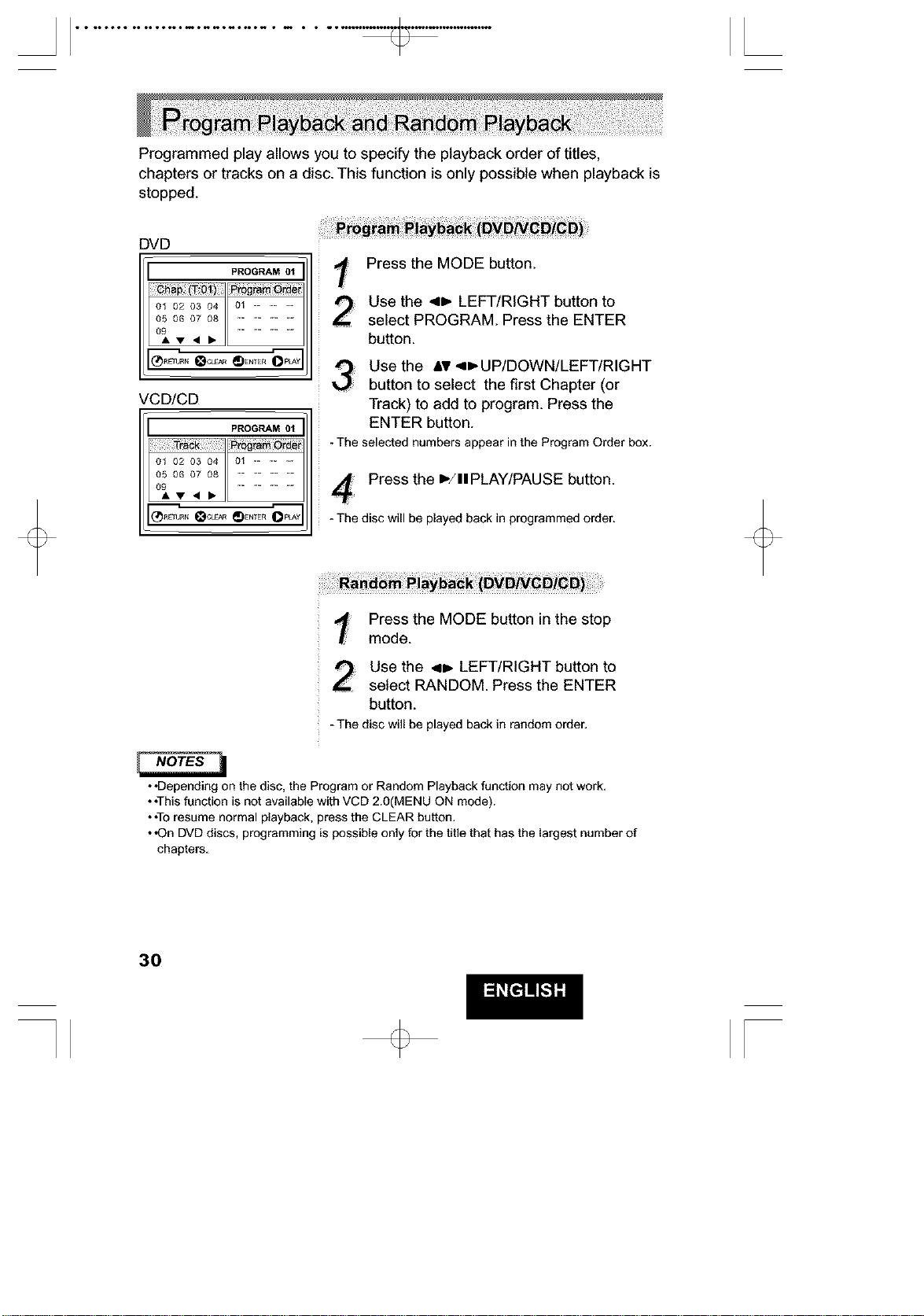
Programmed play allows you to specify the playback order of titles,
chapters or tracks on a disc. This function is only possible when playback is
stopped.
DVD
PROGRAM 01
01 02 03 04 01 -- -- --
05 06 07 08
--...-i r.---
VCD/CD
PROGRAM 01
ol o2 o3 o4 ol -- -- --
05 06 07 08
--...-i r.---
i_
Press the MODE button.
Use the 4=,. LEFT/RIGHT button to
select PROGRAM. Press the ENTER
button.
Use the aV 4=,.UP/DOWN/LEFT/RIGHT
button to select the first Chapter (or
Track) to add to program. Press the
ENTER button.
- TheselectednumbersappearintheProgram Orderbox.
Press the b/ll PLAY/PAUSE button.
- The disc will be playedback in programmed order.
; Press the MODE button in the stop
mode.
Use the 4B. LEFT/RIGHT button to
select RANDOM. Press the ENTER
button.
-The discwillbeplayed backin randomorder.
• •Depending on the disc, the Program or Random Playback function may not work.
• •This function is not available with VCD 2.0(MENU ON mode).
• *To resume normal playback, press the CLEAR button.
• *On DVD discs, programming is possible only for the title that has the largest number of
chapters.
30
[
Loading ...
Loading ...
Loading ...