Loading ...
Loading ...
Loading ...
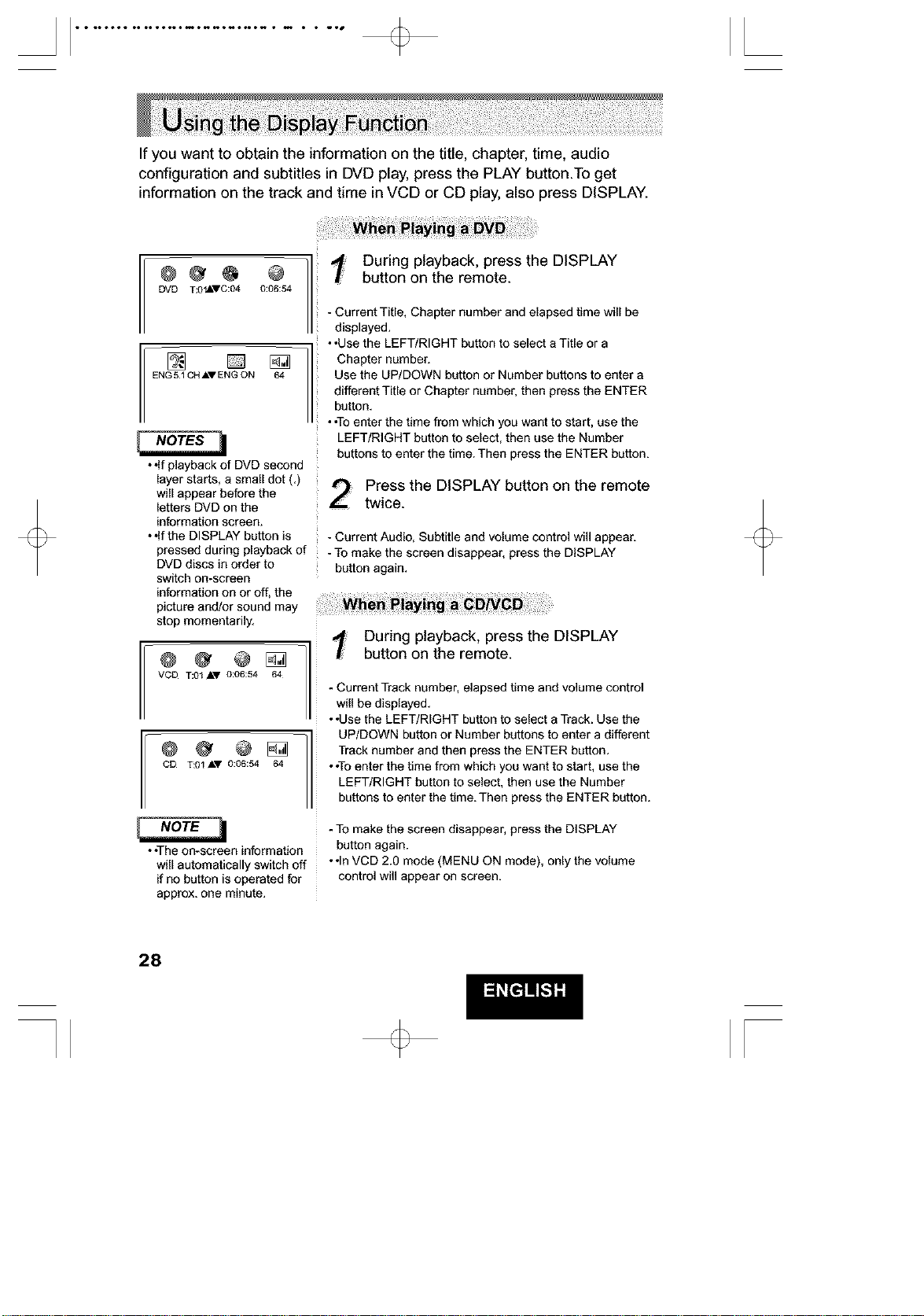
• • ••ooo• •• ooloo••m•_o_o_•N • m • • _•s [
If you want to obtain the information on the title, chapter, time, audio
configuration and subtitles in DVD play, press the PLAY button.To get
information on the track and time in VCD or CD play, also press DISPLAY.
°° 1
DVD T:OIkVC:04 0:06:54
ENOS 'C"'ENO ON1
• olfplayback of DVD second
layer starts, a small dot (,)
will appear before the
letters DVD on the
information screen.
• olfthe DISPLAY button is
pressed during playback of
DVD discs in order to
switch on-screen
information on or off, the
picture and/or sound may
stop momentarily.
T:0t AV 0:06:54 64
CO T:01 AY 0:06:54 64
• •The on-screen information
will automatically switch off
if no button is operated for
approx, one minute.
During playback, press the DISPLAY
button on the remote.
- Current Title, Chapter number and elapsed time will be
displayed.
• ,Use the LEFT/RIGHT button to select a Title or a
Chapter number.
Use the UP/DOWN button or Number buttons to enter a
different Title or Chapter number, then press the ENTER
button.
• ,To enter the time from which you want to start, use the
LEFT/RIGHT button to select, then use the Number
buttons to enter the time. Then press the ENTER button.
Press the DISPLAY button on the remote
twice.
- Current Audio, Subtitle and volume control will appear.
- To make the screen disappear, press the DISPLAY
button again.
During playback, press the DISPLAY
button on the remote.
- Current Track number, elapsed time and volume control
will be displayed.
• ,Use the LEFT/RIGHT button to select a Track. Use the
UP/DOWN button or Number buttons to enter a different
Track number and then press the ENTER button.
• ,To enter the time from which you want to start, use the
LEFT/RIGHT button to select, then use the Number
buttons to enter the time. Then press the ENTER button.
- To make the screen disappear, press the DISPLAY
button again.
• ,In VCD 2.0 mode (MENU ON mode), only the volume
control will appear on screen.
28
[
Loading ...
Loading ...
Loading ...