Loading ...
Loading ...
Loading ...
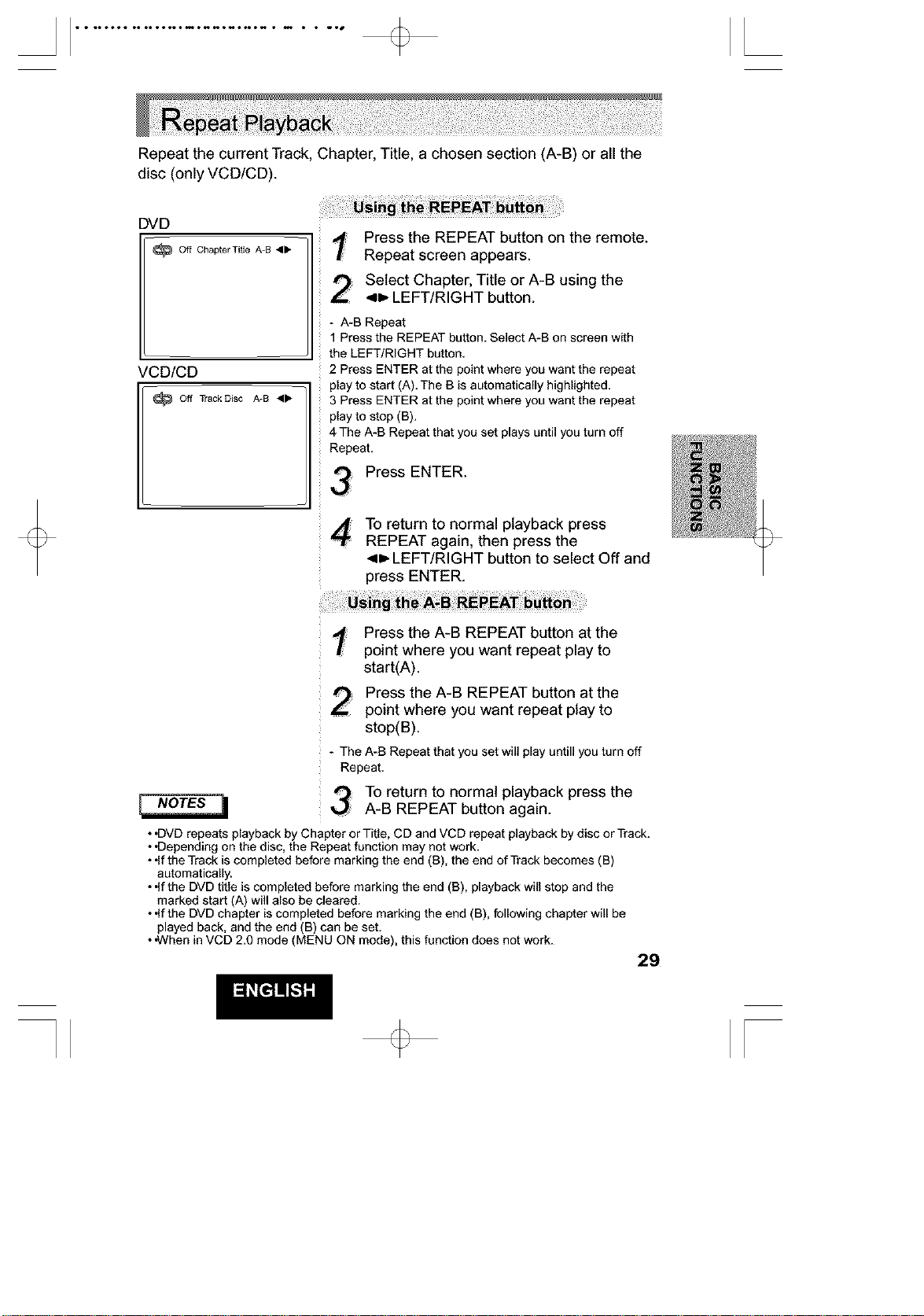
• • ••ooo• •• o••oo••m•_o_o_•N • m • • _•s [
Repeat the current Track, Chapter, Title, a chosen section (A-B) or all the
disc (only VCD/CD).
DVD
4_
VCD/CD
Off Track Disc A-B 41_
Press the REPEAT button on the remote.
Repeat screen appears.
: Select Chapter, Title or A-B using the
4t, LEFT/RIGHT button.
- A-B Repeat
1 Press the REPEAT button. Select A-B on screen with
the LEFT/RIGHT button.
2 Press ENTER at the point where you want the repeat
play to start (A). The B is automatically highlighted.
3 Press ENTER at the point where you want the repeat
play to stop (B).
4 The A-B Repeat that you set plays until you turn off
Repeat.
3 PressENTER
To return to normal playback press
REPEAT again, then press the
41,,LEFT/RIGHT button to select Off and
press ENTER.
: Press the A-B REPEAT button at the
point where you want repeat play to
start(A).
Press the A-B REPEAT button at the
point where you want repeat play to
stop(B).
- The A-B Repeat that you set will play untill you turn off
Repeat.
To return to normal playback press the
A-B REPEAT button again.
• .DVD repeats playback by Chapter or Title, CD and VCD repeat playback by disc or Track.
• •Depending on the disc, the Repeat function may not work.
• .If the Track is completed before marking the end (B), the end of Track becomes (B)
automatically.
• .If the DVD title is completed before marking the end (B), playback will stop and the
marked start (A) will also be cleared.
• .If the DVD chapter is completed before marking the end (B), following chapter will be
played back, and the end (B) can be set.
• .When in VCD 2.0 mode (MENU ON mode), this function does not work.
29
Loading ...
Loading ...
Loading ...