Loading ...
Loading ...
Loading ...
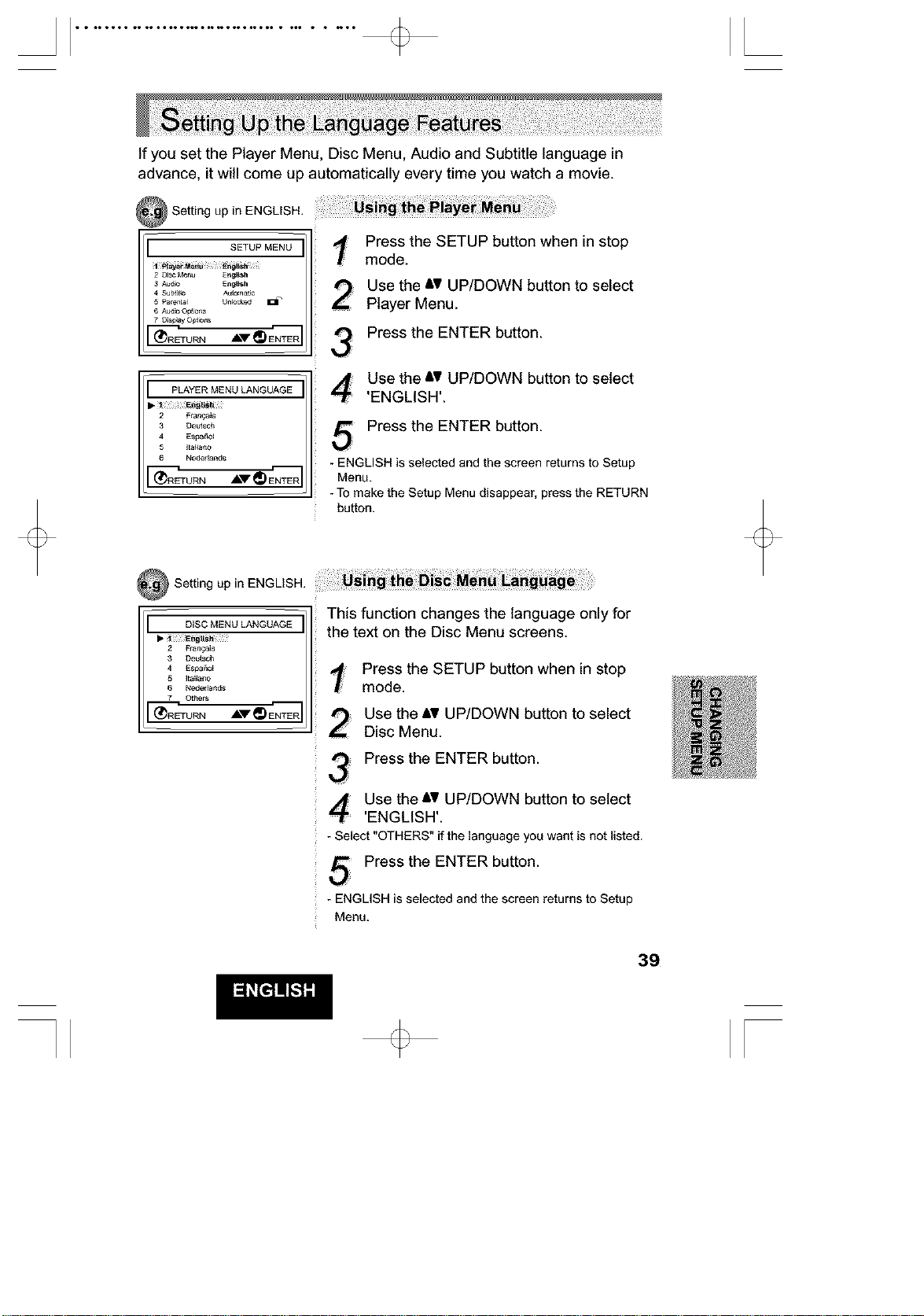
• • •o•,o• •, •O•,O•,O•••NN,OO••,O•• • •,, • • _,O [
If you set the Player Menu, Disc Menu, Audio and Subtitle language in
advance, it will come up automatically every time you watch a movie.
Setting up in ENGLISH.
SETUP MENU
2 DISC Me_ Et,,_l}sh
3 Audio E_l}sh
4 SUbH_e A_m _tlc
5 Pare_al Uf_k_cket_ I1_
6 Aud_ O#_JO_S
(_RETUR N A_'_r _ ENTER
PLAYER MENU LANGUAGE
2 Fr_ngais
3 Deetsch
4 Espa6ol
5 I_a_ano
6 Neder_ands
"_'_R_URN AV_ ENTER
Press the SETUP button when in stop
mode.
; Use the &V UP/DOWN button to select
Player Menu.
Press the ENTER button.
Use the &V UP/DOWN button to select
'ENGLISH'.
Press the ENTER button.
- ENGLISH is selected and the screen returns to Setup
Menu.
- To make the Setup Menu disappear, press the RETURN
button.
Setting up in ENGLISH.
DISC MENU LANGUAGE
2 Ffangais
3 De_tsch
4 Espa60_
6 Neder_and_
7 Others
(_RE]'URN _ _ ENTER
This function changes the language only for
the text on the Disc Menu screens.
Press the SETUP button when in stop
mode.
Use the &_ UP/DOWN button to select
Disc Menu.
Press the ENTER button.
Use the &_ UP/DOWN button to select
'ENGLISH'.
- Select "OTHERS" if the language you want is notlisted.
Press the ENTER button.
- ENGLISH is selected andthe screen returns to Setup
Menu.
39
[
Loading ...
Loading ...
Loading ...