Loading ...
Loading ...
Loading ...
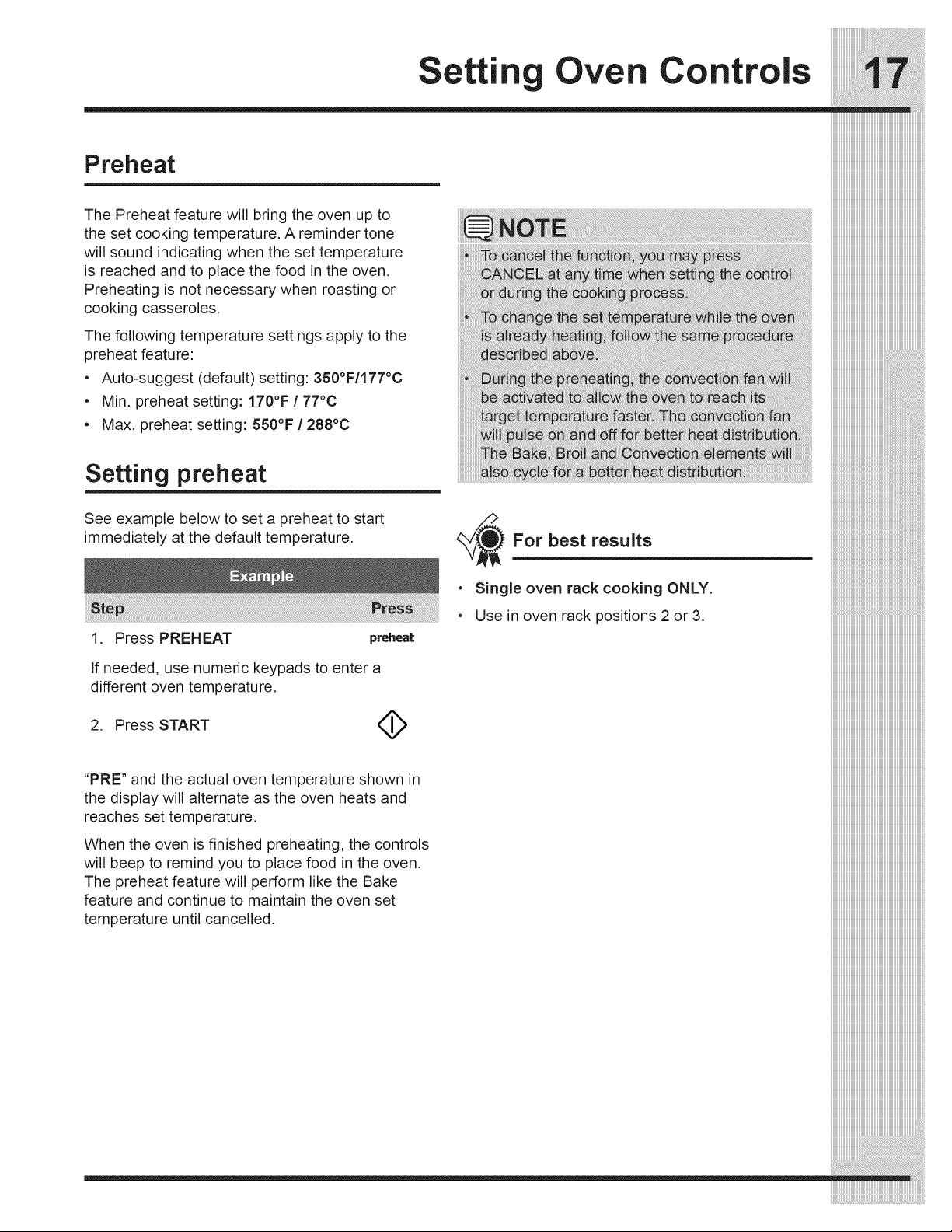
Settin Oven Controls
Preheat
The Preheat feature will bring the oven up to
the set cooking temperature. A reminder tone
will sound indicating when the set temperature
is reached and to place the food in the oven.
Preheating is not necessary when roasting or
cooking casseroles.
The following temperature settings apply to the
preheat feature:
• Auto-suggest (default) setting: 350°1=/177°C
• Min. preheat setting: 17001= / 77°C
• Max. preheat setting: 580°F / 288°0
Setting preheat
See example below to set a preheat to start
immediately at the default temperature.
1. Press PREHEAT preheat
If needed, use numeric keypads to enter a
different oven temperature.
2. Press START
"PRE" and the actual oven temperature shown in
the display will alternate as the oven heats and
reaches set temperature.
When the oven is finished preheating, the controls
will beep to remind you to place food in the oven.
The preheat feature will perform like the Bake
feature and continue to maintain the oven set
temperature until cancelled.
For best results
• Single oven rack cooking ONLY,
• Use in oven rack positions 2 or 3.
Loading ...
Loading ...
Loading ...