Loading ...
Loading ...
Loading ...
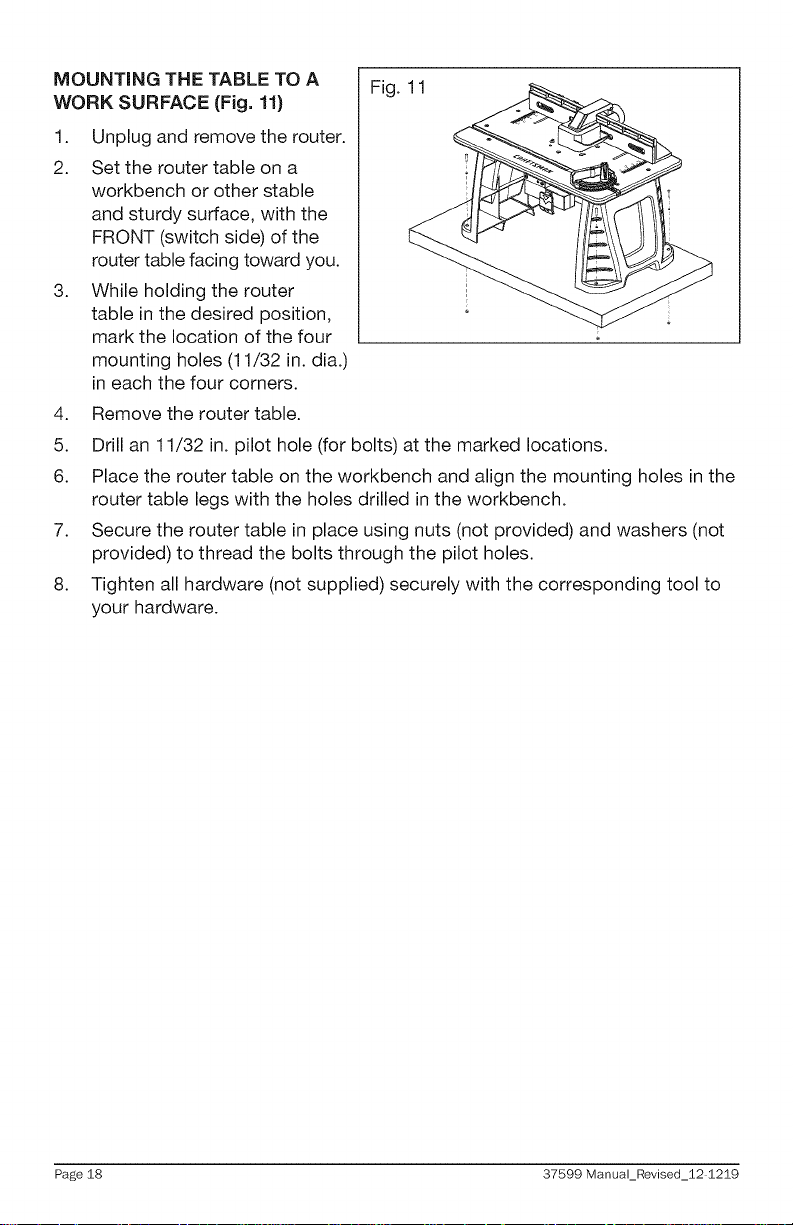
MOUNTING THE TABLE TO A
WORK SURFACE (Fig. 11)
1. Unplug and remove the router.
2. Set the router table on a
workbench or other stable
and sturdy surface, with the
FRONT (switch side) of the
router table facing toward you.
3. While holding the router
table in the desired position,
mark the location of the four
mounting holes (11/32 in. dia.)
in each the four corners.
Fig. 11
4. Remove the router table.
5. Drill an 11/32 in. pilot hole (for bolts) at the marked locations.
6. Place the router table on the workbench and align the mounting holes in the
router table legs with the holes drilled in the workbench.
7. Secure the router table in place using nuts (not provided) and washers (not
provided) to thread the bolts through the pilot holes.
8. Tighten all hardware (not supplied) securely with the corresponding tool to
your hardware.
Page 18 37599 Manual_Revised_12 1219
Loading ...
Loading ...
Loading ...
