Loading ...
Loading ...
Loading ...
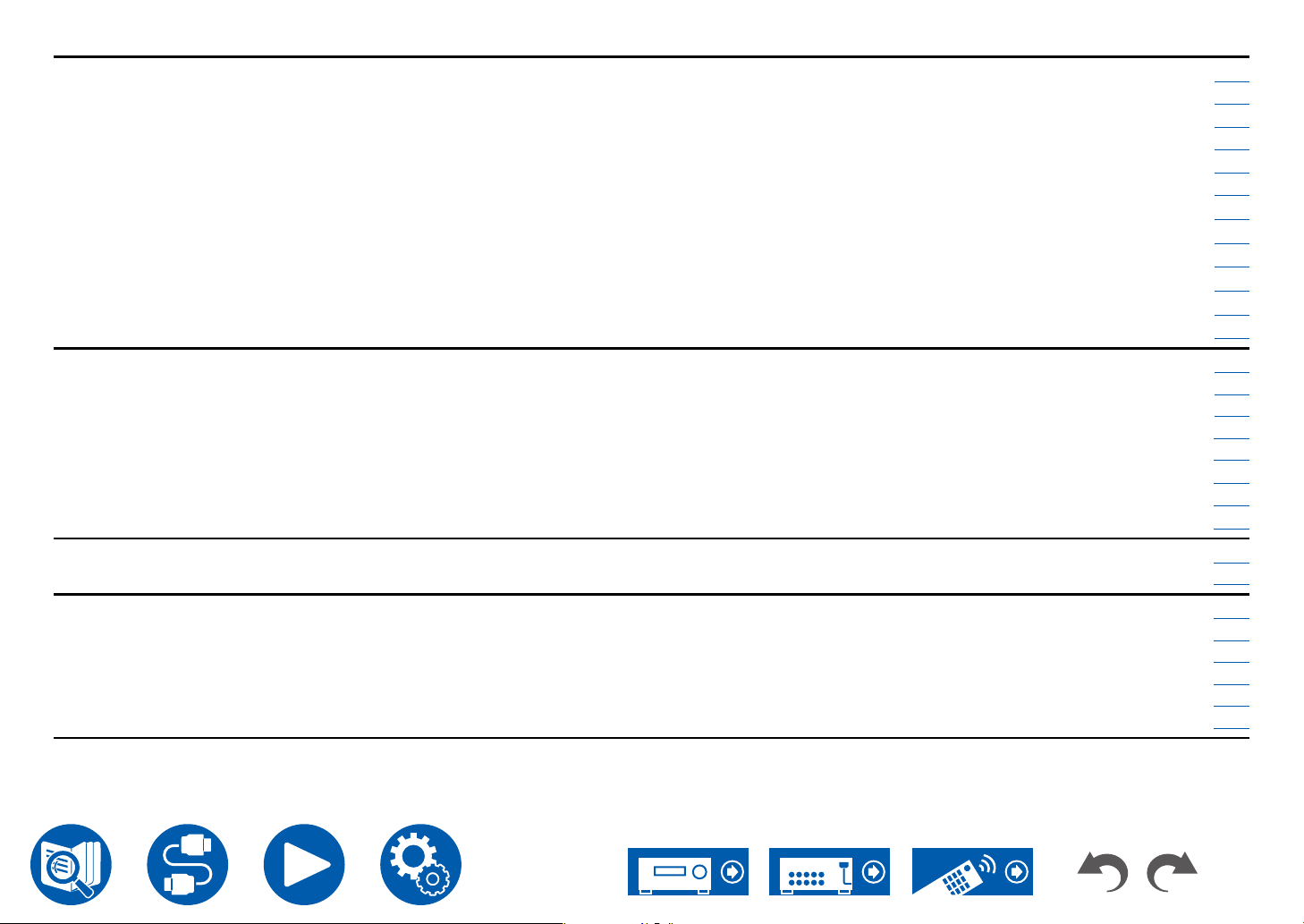
99
Setup
5. Listening Mode Preset
1. BD/DVD Preset the favorite listening mode when "BD/DVD" input is selected. p113
2. GAME Preset the favorite listening mode when "GAME" input is selected.
p113
3. CBL/SAT Preset the favorite listening mode when "CBL/SAT" input is selected. p113
4. STRM BOX Preset the favorite listening mode when "STRM BOX" input is selected.
p113
5. PC Preset the favorite listening mode when "PC" input is selected. p113
6. AUX Preset the favorite listening mode when "AUX" input is selected.
p113
7. CD Preset the favorite listening mode when "CD" input is selected.
p113
8. TV Preset the favorite listening mode when "TV" input is selected.
p113
9. PHONO Preset the favorite listening mode when "PHONO" input is selected.
p113
10. TUNER Preset the favorite listening mode when "TUNER" input is selected.
p113
11. NET Preset the favorite listening mode when "NET" input is selected.
p113
12. BLUETOOTH Preset the favorite listening mode when "BLUETOOTH" input is selected.
p113
6. Hardware 1. HDMI Change the settings for the HDMI functions.
p114
2. Network Change the settings for the Network functions.
p116
3. Bluetooth Change the settings for the BLUETOOTH function.
p119
4. Power Management Change the settings for the power-save function. p121
5. 12V Trigger A Change the settings for 12V TRIGGER A OUT jack.
p122
6. 12V Trigger B Change the settings for 12V TRIGGER B OUT jack. p123
7. 12V Trigger C Change the settings for 12V TRIGGER C OUT jack.
p123
8. Works with SONOS Change the settings to connect with the Sonos Connect. p124
7. Multi Zone 1. Zone 2 Change the settings for Zone 2.
p125
2. Remote Play Zone Change the settings for remote play. p125
8. Miscellaneous 1. Tuner Change the settings for Tuner.
p126
2. Remote ID Change the remote controller ID.
p126
3. Firmware Update Change the settings for Firmware Update. p126
4. Initial Setup Make the initial setup from the setup menu. p126
5. Lock Lock the Setup menu so that the settings cannot be changed. p127
6. Factory Reset All the settings are restored to factory defaults.
p127
Loading ...
Loading ...
Loading ...
