Loading ...
Loading ...
Loading ...
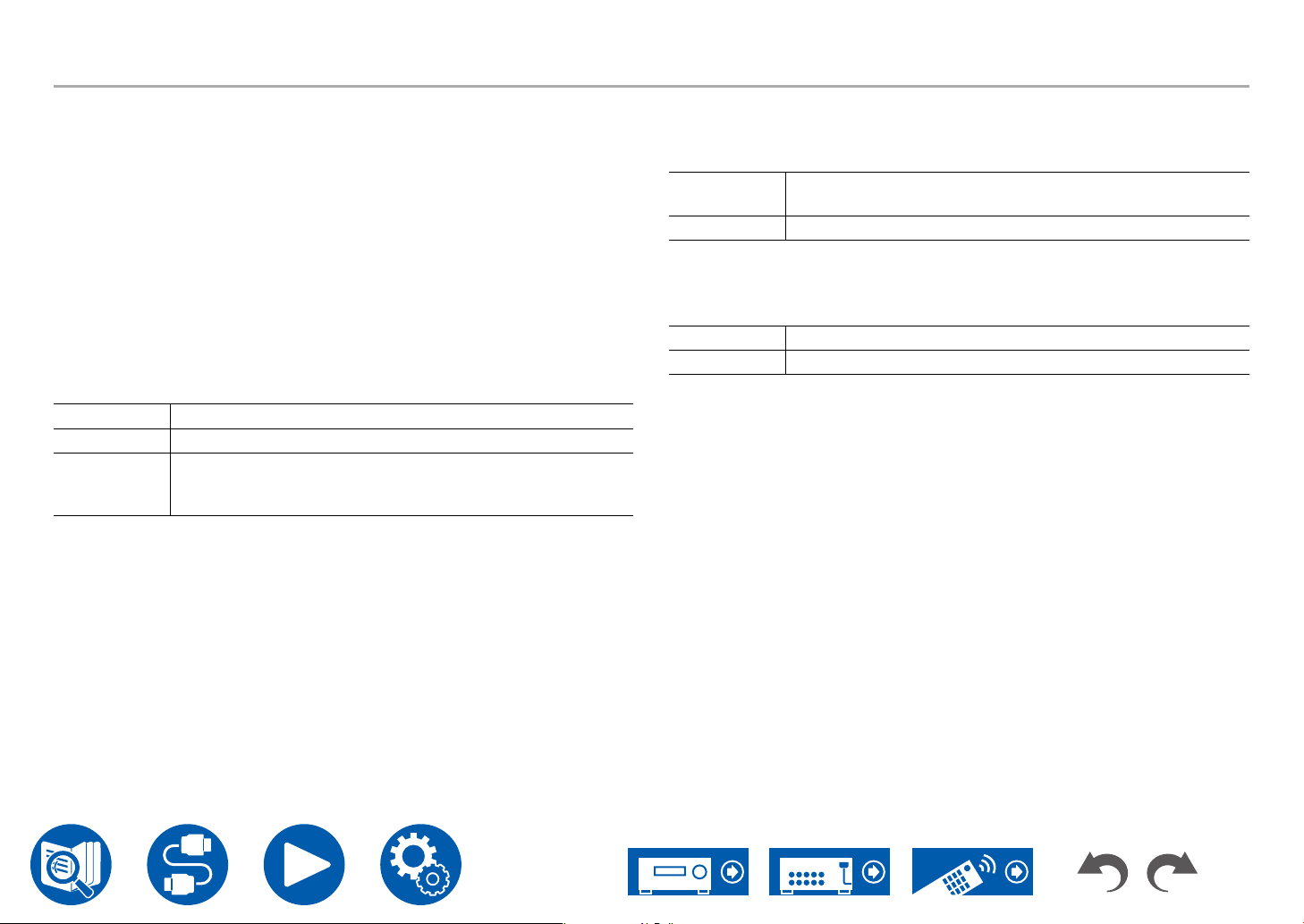
115
SetupSetup
6. Hardware
Audio TV Out (Default Value: Auto)
You can enjoy audio through the speakers of the TV while this unit is on.
• This setting is xed to "Auto" if you set "1. Input/Output Assign" - "TV Out/
OSD" - "HDMI Out" or "HDMI" - "HDMI Out" in the "Quick Menu" to "MAIN"
or "MAIN+SUB" and set "HDMI CEC" to "On". If you change this setting, set
"HDMI CEC" to "Off".
• Listening mode cannot be changed while "Audio TV Out" is set to "On" and
audio is being output from the TV.
• Depending on your TV or input signal of the connected device, audio may not
be output from the TV even if this is set to "On". In such a case, audio is output
from the speakers of the unit.
• Audio is output from this unit if you operate the Master Volume dial on this unit
when audio that is input to this unit is output from your TV speakers. If you do
not want to output audio, change the setting of this unit or TV, or reduce the
volume of this unit.
On When this function is used
Off When this function is not used
Auto When the "HDMI Out" setting is "MAIN" or "MAIN+SUB" and
the "HDMI CEC" setting is "On"
• In this case, it is xed at "Auto" and cannot be changed.
Audio Return Channel (eARC supported) (Default Value: On)
You can enjoy the sound of an HDMI-connected ARC-compatible TV or eARC-
compatible TV through the speakers connected to the unit.
On When enjoying the TV sound through the speakers connected
to the unit
Off When the ARC function or eARC function is not used
Auto Lip Sync (Default Value: On)
Automatically corrects desynchronization between the video and audio signals
based on the information from the HDMI Lip-Sync-compatible TV.
On When enabling the automatic correction function
Off When not using the automatic correction function
Loading ...
Loading ...
Loading ...
