Loading ...
Loading ...
Loading ...
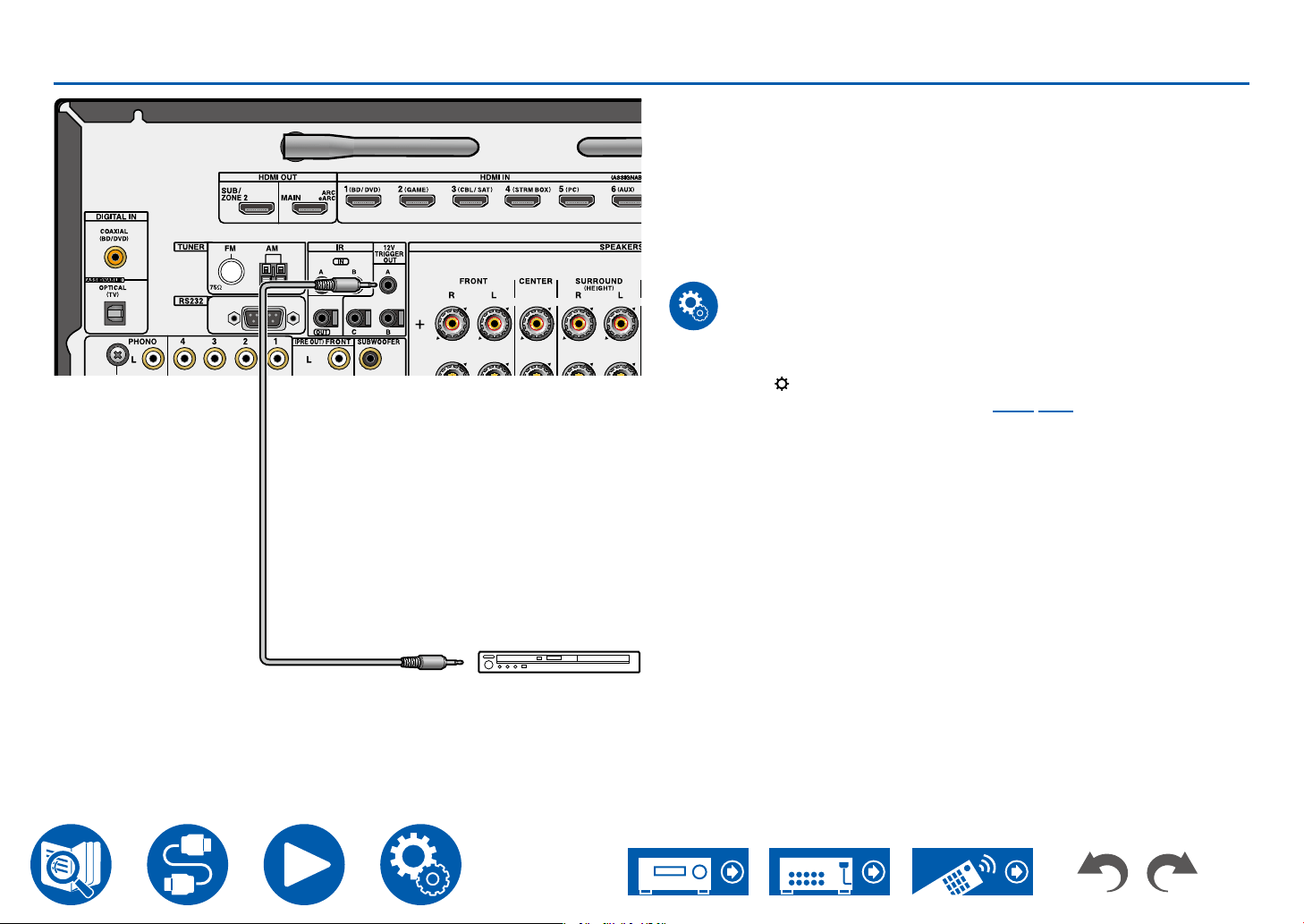
57
Connections
12V TRIGGER OUT jack
When connecting a device equipped with a TRIGGER IN jack such as a
BD/DVD player to this unit, the device can be turned on or set to standby by
interlocking the operation on this unit. When the desired input is selected on the
unit, power link operation will be activated with a control signal of maximum 12
V/100 mA from the 12V TRIGGER OUT A jack or maximum 12 V/25 mA when
using the 12V TRIGGER OUT B or C jack. You can select the zone to output the
control signal by setting each of the inputs.
• For connection, use a monaural mini plug cable (ø1/8″ / 3.5 mm) without
resistance. Do not use a stereo mini plug cable.
Setup
• Settings are required to output control signals from the 12 V TRIGGER OUT
jack. Press on the remote controller, then with "6. Hardware" - "12V Trigger
A", "12V Trigger B", or "12V Trigger C" ( →p122, p123), set the desired
input to "Main" or "Zone 2".
a
BD/DVD
a Monaural mini plug cable (ø1/8″ / 3.5 mm)
Loading ...
Loading ...
Loading ...
