Loading ...
Loading ...
Loading ...
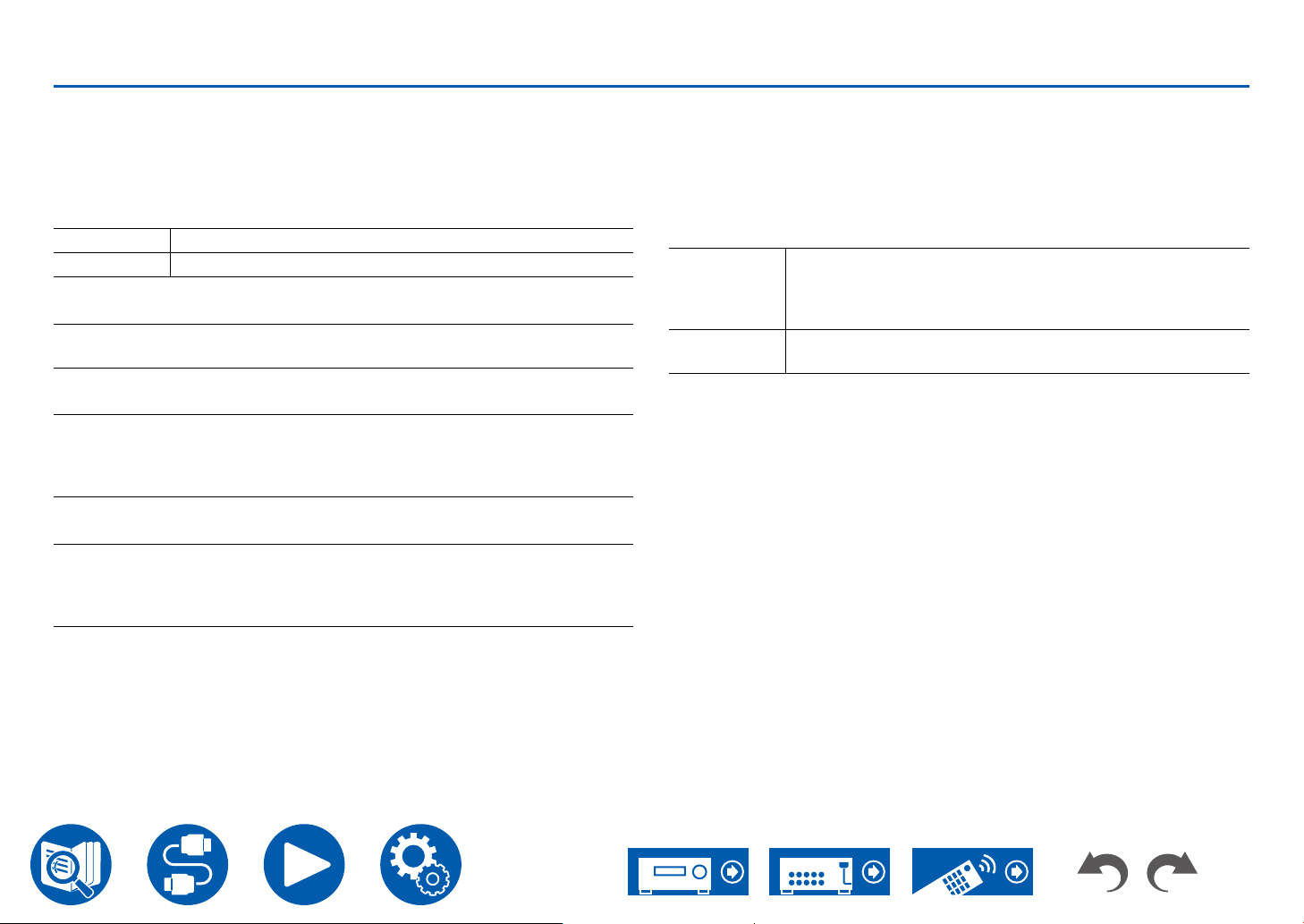
125
SetupSetup
7. Multi Zone7. Multi Zone
1. Zone 2
Change the settings for Zone 2.
Output Level (Default Value: Fixed)
Select whether to adjust the volume on the integrated amplier in the separate
room or on this unit when outputting to Zone 2.
Fixed Adjust on the integrated amplier in the separate room
Variable Adjust on this unit
Maximum Volume (Default Value: Off)
Set the maximum value for Zone 2 to avoid too high volume. Select a value
from "Off", "50" to "99".
Power On Volume (Default Value: Last)
Set the Zone 2 volume level of when this unit is turned on. Select a value from
"Last" (Volume level when the unit was turned off), "Min", "0.5" to "99.5" and
"Max".
• You cannot set a higher value than that of "Maximum Volume".
Sound Check (Default Value: -)
Output test tones to ZONE 2 to enjoy audio in a separate room (ZONE 2) in
addition to the main room.
Press Enter while "Start" is being displayed. Operate by following the on-
screen displays.
2. Remote Play Zone
Change the settings for remote play.
Remote Play Zone (Default Value: Auto)
When playing with AirPlay or Spotify Connect, or when using the Music Server
function to play remotely from your PC, you can set whether to play in the main
room (where this unit is located) or in a separate room (ZONE 2).
Auto When the main room input is NET, music is played in the main
room. When the separate room input is NET and the main
room input is other than NET, then the music is played in the
separate room.
Main,
Zone 2
Select when limiting the play zone to a particular room. For
example, when playing only in the separate room, select "Zone 2".
• This function may not work if playback is already proceeding with the same
network function.
Loading ...
Loading ...
Loading ...
