Loading ...
Loading ...
Loading ...
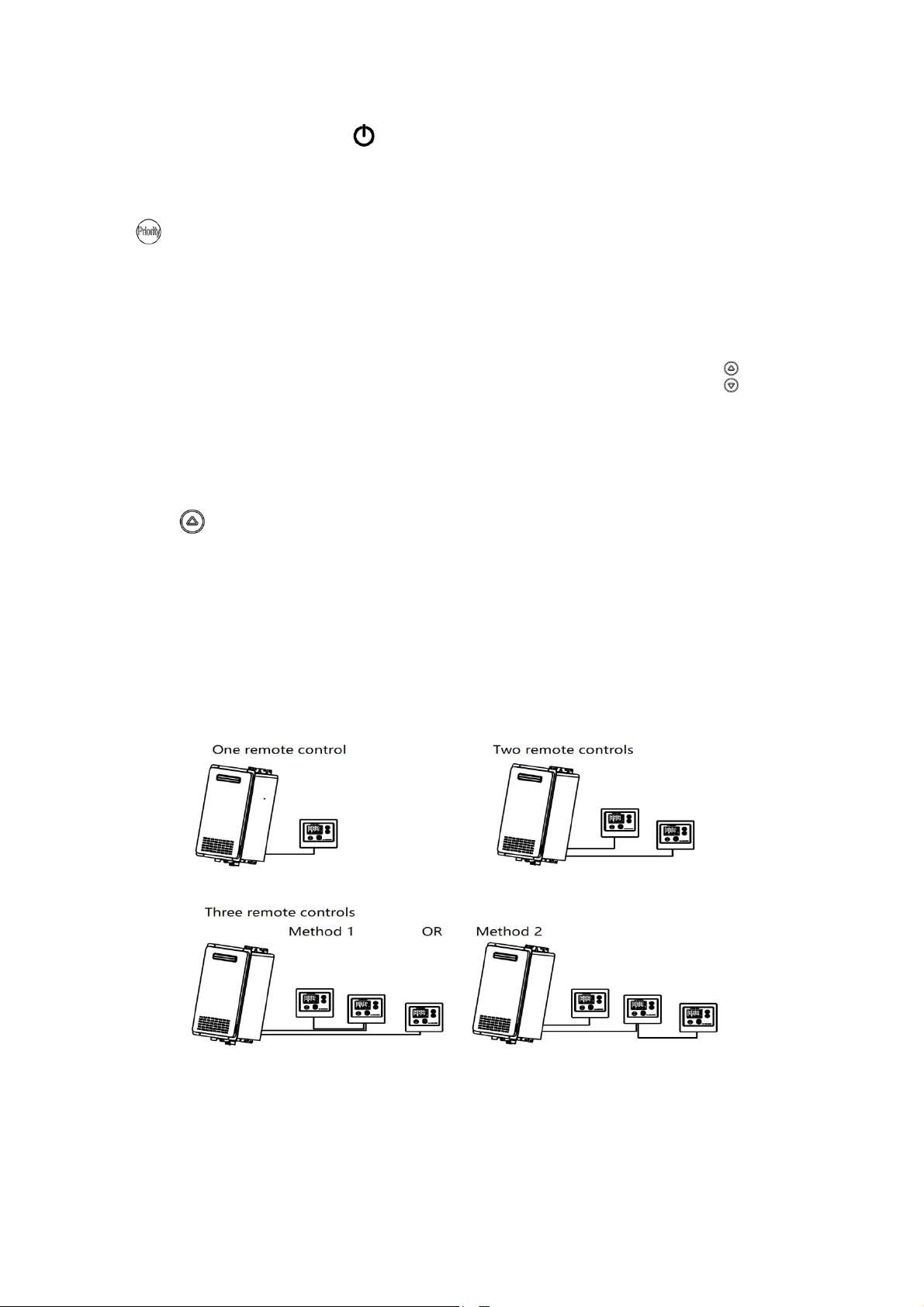
Page34
Version1.0Aug2018
RemoteControlOperation
1. PressthepowerON/OFFbutton once,thedigitaldisplaywilllightupandwillautomaticallyrecallthe
previoussettingfortemperatureoutput.
2. Forwaterheaterinstallationswithmorethanoneremotecontrolinstalled,presstheprioritysettingbutton
oncetoassignprioritystatustothecontroller.Ifsuccessful,thepriorityindicatorwillilluminateand
thecontrollercanbeusedtoadjustthewatertemperaturesetting–seeFigure34.Watertemperaturecan
onlybe adjustedhigherthan48°C withthe hot watersupplyOFF atall outlets. Alwayspressthepriority
buttonbeforeadjustingwatertemperature.Priorityreassignmentcanonlytakeplacewhenthereisnohot
waterdelivery.Refertopoint6inpage35formultiplecontrollerspriorityswitching.
3. Adjust the desired water temperature by using temperature adjustment buttons . Temperature
settingsrangeisfrom37°Cto60°C,withadjustmentsmadein1degreeincrements.
4. Withhotwaterflowing,thetemperatureofthehotwatercannotbeadjustedhigherthan48°C.Toadjust
thetemperaturehigherthan48°C,allhotwateroutletsmustbeshutoffandpresstemperatureadjustment
button .
Note: for ONHW26NG50 & ONHW26LP50, when the hot water heater ispoweredON,thetemperature
setting will default to 50°C. For ONHW26NG60,ONHW26LP60 andONHW30NG60, when the hot water
heaterispoweredON,thetemperaturesettingwillresumeatthepreviousremotecontrolsetting.
5. AsingleONSENwaterheateriscapableofconnectingwithamaximumof3remotecontrolunitsinstalledat
anyonetime.Controllingprioritycanbereassignedtoanyoneoftheremotecontrols.Theinstallationis
parallelconnectionregardlessofpolarityasshowninFigure35.
Figure 35
Loading ...
Loading ...
Loading ...