Loading ...
Loading ...
Loading ...
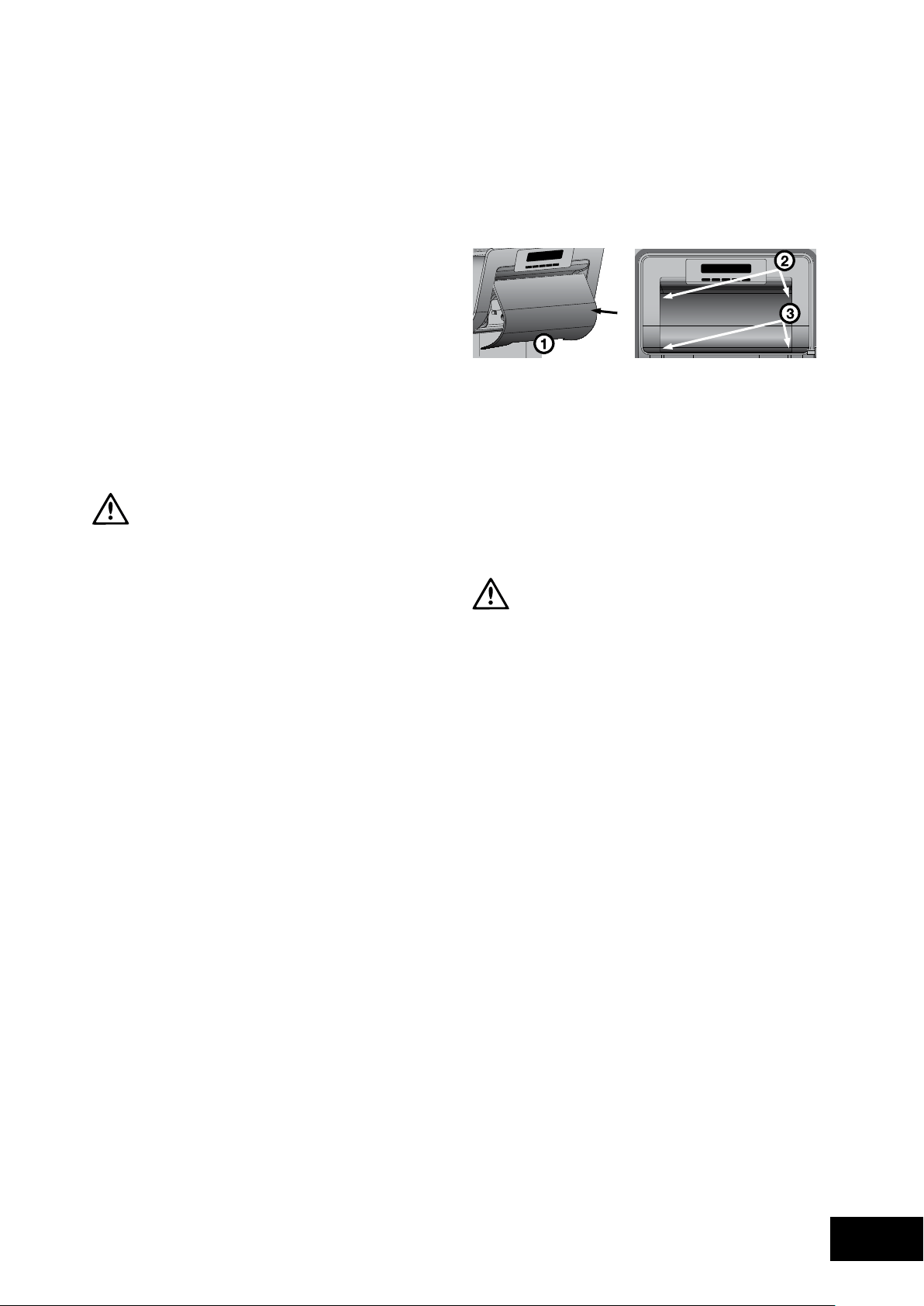
care & maintenance 31
CHANGING THE LIGHT BULBTHE WATER CONNECTION KIT
THE EXTERNAL WATER FILTER KIT
An external water filter and connection kit has been supplied
for use with your Ice & Water refrigerator. The external filter design
allows more space within the refrigerator and provides double
the life of previous filters reducing the cost of replacement.
The filter is designed to significantly reduce chlorine, taste,
odour, heavy metals, turbidity (cloudiness) and scale build up.
The included water tube allows quick connection to the filter
and is designed for high durability and kink resistance. This
filter is designed only to be used with a potable water supply. It
should not be used on water that is micro biologically unsafe
or with water of unknown quality. The filter should be replaced
every 12 months. The service life of the filter may be reduced
in water supplies that contain an excess of particles or other
impurities.Reducedflowrateisanindicationthatanewfilter
is required. Failure to replace the filter when required can
affect the function of the ice maker. Service calls caused by
a failure to replace the filter are not covered by warranty.
Toinstallrefertopagethe‘WaterFilterKitInstallation’
Instructions.
CAUTION
Follow installation instructions supplied with new filter or
thoseprovidedinthe‘Changingthewaterfilter’section.
REFRIGERATOR LIGHT
1. Switch off the power at the power point and remove
therefrigerator’spowercordfromthepowerpoint.
Check the temperature settings and write them down.
diagram A diagram B
2. Unclip the light lens by inserting your fingers at
point 1 in diagram A.
3. Liftthelightlensuntilitisclearofthehousingand
unscrew the light bulb.
4. Unscrew the light bulb and replace it with a bulb that is
the same as the original. If, when you remove the light
bulbthesmallrubber‘O’ringcomesoutwiththebulb,
fitthe‘O’ringoverthenewbulbandscrewbulbinto
the socket (see diagram at the right of the page).
WARNING
Never insert your finger into the light bulb socket to check
forthepresenceofthe‘O’ring.
5. Replacethelightlensbyinsertingthetabonthelens
at point 2 and pushing in the lens with both hands at
point 3, see diagram B.
6. Turn the refrigerator back on.
Loading ...
Loading ...
Loading ...