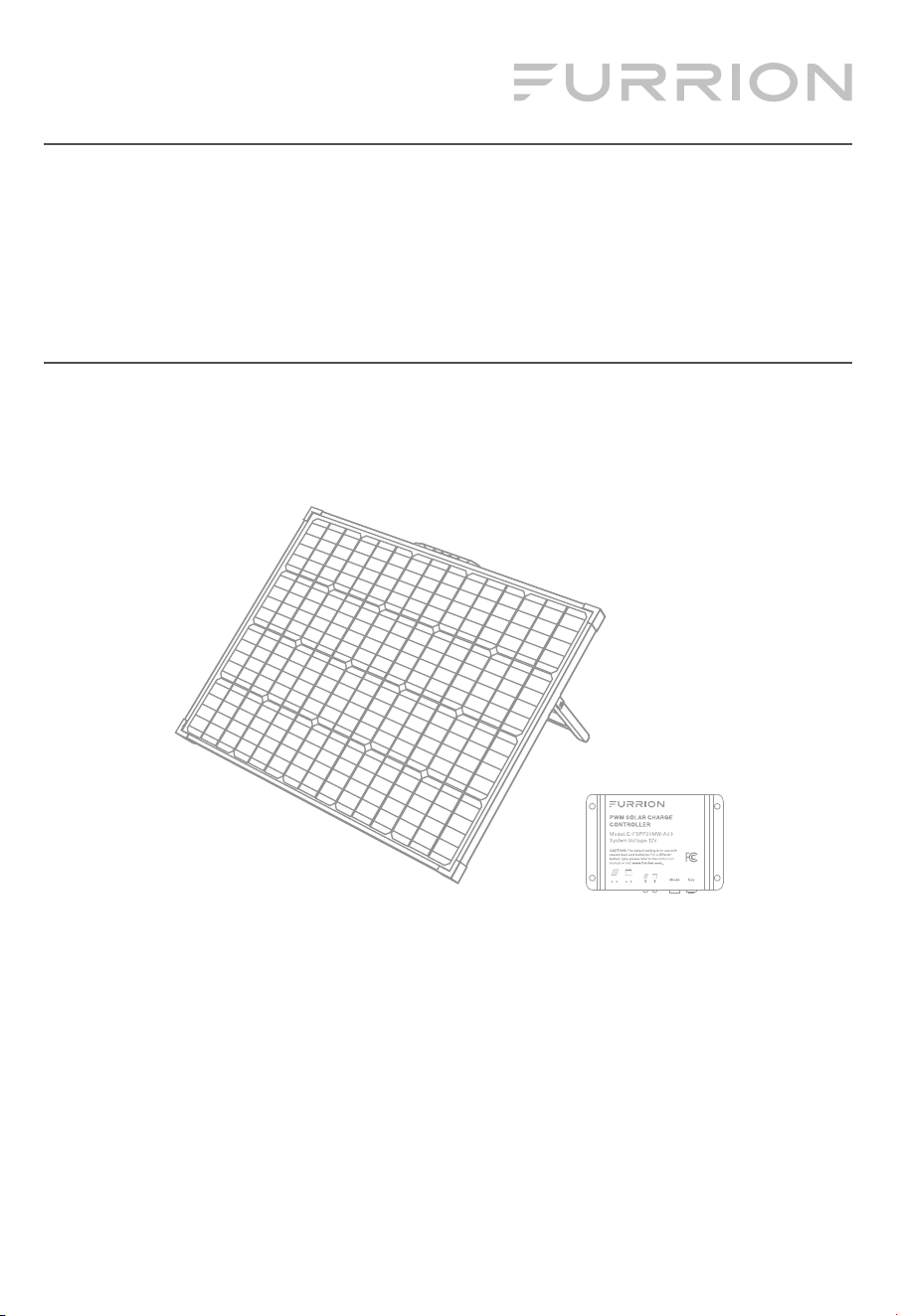
100W KICKSTAND SOLAR PANEL WITH
PWM BUNDLE KIT
MODEL: FSPKMWTBL
USER MANUAL
* Product picture for reference only
!!ATTENTION!!
● DO NOT use around open flammable sources.
● DO NOT sit on this product.
● DO NOT hang anything from this product.
● DO NOT setup on elevated surfaces (roofs, tables).
● DO NOT hang from elevated supports (trees, ladders).
● DO NOT setup on un-even surfaces/terrains.
● DO NOT setup or place wiring in any standing water.
● DO NOT place wiring in travel paths (walking, vehicle).
● DO NOT place panel in shaded areas (RV, trees, etc.).
● ONLY use this product as intended, with Furrion products, any modification will
void the warranty.
SETUP AND OPERATION
Face towards sunlight
Overcast? – lay flat facing the sky
Swing support legs
open
Rotate base with sun
movement or leave panel
facing south
NOTE: Ensure panel has stable footing.
CONNECTION
Charge Furrion ePod
TM
Power Station
Charge Furrion eRove
TM
Charge 12V Battery
10A PWM
Controller
100W Kickstand
Solar Panel
100W Kickstand
Solar Panel
Furrion eRove
TM
Furrion ePod
TM
Power Station
Charge Furrion ePod™ Power
Station
Connect solar panel directly to ePower
station DC input (with battery installed
– see ePod power station manual for
charging)
Charge Furrion ePod
TM
Power Station
Charge Furrion eRove
TM
Charge 12V Battery
10A PWM
Controller
100W Kickstand
Solar Panel
100W Kickstand
Solar Panel
Furrion eRove
TM
Furrion ePod
TM
Power Station
Charge Furrion eRove™
Connect solar panel directly to eRove
cooler solar input (with battery installed
– see eRove manual for charging)
Charge Furrion ePod
TM
Power Station
Charge Furrion eRove
TM
Charge 12V Battery
10A PWM
Controller
100W Kickstand
Solar Panel
100W Kickstand
Solar Panel
Furrion eRove
TM
Furrion ePod
TM
Power Station
Charge 12V Battery
1. Connect solar panel directly to 10A
PWM charge controller (provided).
2. Connect controller to Furrion® solar
inlet.
3. Setup controller and charge.
SETUP 10A PWM CHARGE CONTROLLER
10A PWM Charge Controller Status Indicators
LED indicators Indications Status Functions
Charging
Solid on Solar panel has voltage
Solid off Solar panel has no voltage
Slow flashing Charging in process
Quick flashing System over voltage
Battery
Solid on Normal battery function
Solid off Battery is not connected
Slow flashing Battery is under voltage
Quick flashing Battery is over discharged
Content Includes:
● 100W Solar Panel
● 10A PWM Charge Controller
● User Manual
● Warranty Manual
Loading ...
