Documents: Go to download!
User Manual
- Owner's manual - (English)
- Specifications - (English)
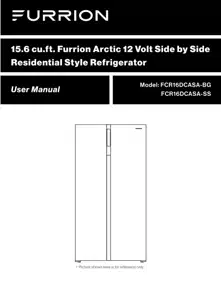
USER MANUAL Side by Side Residential Style Refrigerator
Product Overview
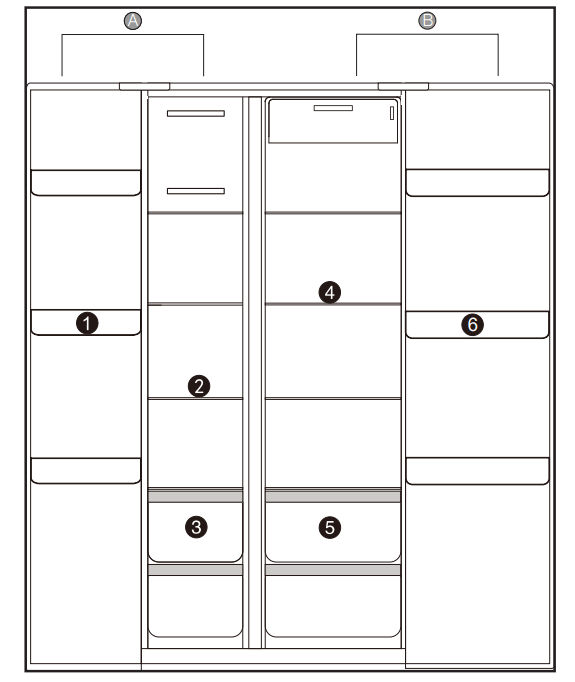
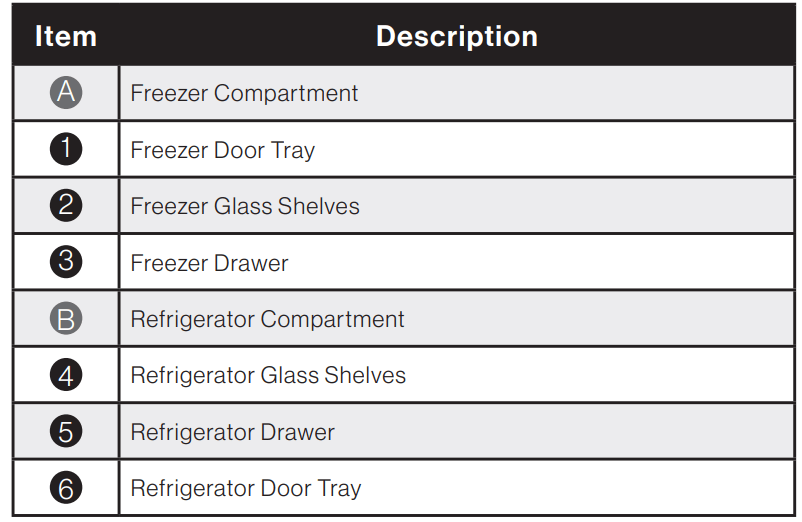
NOTE:
● Due to possible update of product from time to time, your refrigerator may be slightly different from this User Manual, but its function and operation remain the same.
● To get the best energy efficiency of this product, please place all shelves, drawer and baskets on their original position as the User Manual indicates.
Operation
Control Panel
● All functions and controls of the unit are accessible from a control panel conveniently located on the front of the door. A display circuit board allows easy configuration of features and settings in a simple and intuitive manner. ● The display board consists of four buttons. You will hear a short beep when you press the buttons. ● To ensure the normal operation of the refrigerator, we recommend that when you start your refrigerator for the first time, set the temperature of the refrigerator compartment to 41 °F and the freezer compartment to 0 °F. ● However, the exact setting should be chosen keeping in mind that the temperature inside is dependent on: − Room temperature − How often the door is opened − Quantity of food stored − Appliance location | 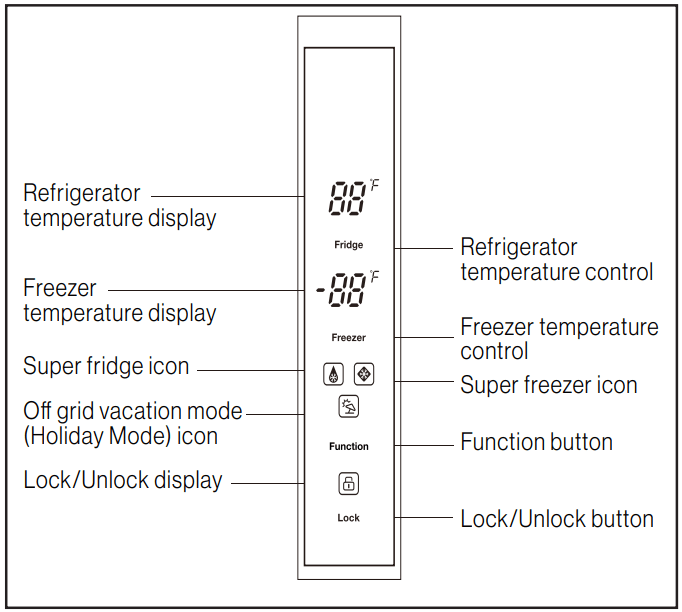 |
NOTE:
● When the refrigerator starts up, it is in the default mode of Energy Saving, which is to save energy and prolong the service life of LED lights. The screen illuminates for 20s and then goes off.
Function Selection
Press Function button to select operating mode following the sequence of Off Grid Vacation Mode (Holiday Mode) > Super Freezer Mode > Super Fridge Mode.
Stop cycling on desired setting to select mode. And the corresponding mode icon will illuminate.
On/Off
● Long press Function button for 5 seconds to turn the refrigerator’s LOW POWER mode on/off.
● Temperature displays illuminates with --, long press Function button for 5 seconds to turn refrigerator back on.
Off Grid Vacation Mode (Holiday Mode) 
In this mode, the refrigerator runs at 43 °F and the freezer runs at 5 °F.
Setting this mode can help conserve energy after disconnecting from shore power, and using only DC12V power source and solar power sources. Limit the frequency of door openings, and length of time open. Sensitive foods should be consumed more quickly, and stored toward the rear of the fridge to maintain freshness.
To optimize DC12V power source runtime performance:
● Ensure the refrigerator and food stored is down to desired temperature before disconnecting shore power.
● Avoid adding significant amounts of warm items, especially beverages, at one time unless already cooled.
● Adding new items is best in the morning to utilize solar power (if available) during the day to bring the temperature back down without consuming DC12V power source capacity.
Super Freezer Mode 
When the Super Freezer Mode is selected, the compressor will operate continuously to freeze foods faster, and keep them fresh. The super freezer mode will automatically turn off either after 24 hours of operation or when the freezer sensor reaches -18°F. The super freezer icon will turn off, and the freezer will continue to operate at the last temperature setting you have set before.
Super Fridge Mode 
When the super fridge mode is selected, the fridge compartment reaches the set temperature in the shortest period, in order to keep the food as fresh as possible. In this mode, the set temperature of the fridge compartment locks on 32°F.
The program runs 150mins then exits automatically, the super fridge icon goes out,which means the super fridge function is disable, the temperature setting returns to the last one before the super fridge mode operates.
Controls
Fridge Settings
You can change the temperature or settings of the refrigerator compartment by pressing the “Fridge” icon under the temperature display.
The default temperature of the refrigerator compartment is 41°F. To change the temperature press the “Fridge” button to cycle through the set temperatures: 41°F > 39°F > 38°F > 36°F > 34°F > 32°F > 43°F.
Stop cycling when the desired setting is selected.
Freezer Settings
You can change the temperature or settings of the freezer compartment by pressing the text ‘Freezer’ under the temperature display.
The default temperature of the refrigerator compartment is 0°F. To change the temperature press the “Freezer” button to cycle through the set temperatures: 0°F > -2°F > -4°F > -6°F > -8°F > -10°F > 5°F> 4°F> 2°F.
Stop cycling when the desired setting is selected.
Lock/Unlock
● This refrigerator is able to lock the control panel to stop accidental operation.
● All buttons are locked if you press the Lock/Unlock button.
● The lock icon is illuminated when the control panel is locked.
● Hold the Lock/Unlock button for 3 seconds to Unlock. And the lock icon is no longer displayed
Open Door Alarm
When the refrigerator door is left open for more than 1 minute a buzzer will alarm to remind you the door is open. After the door is closed, the alarm sound will stop automatically
Food Storage
Refrigerator Chamber
The refrigerator chamber is mainly used to store foods that are preserved for a short time.
The refrigerator chamber is suitable for storing fruits,vegetables,drinks and other foods that will be consumed in a short period of time. It is suggested to seal foods into a container and then put them into the refrigerator.

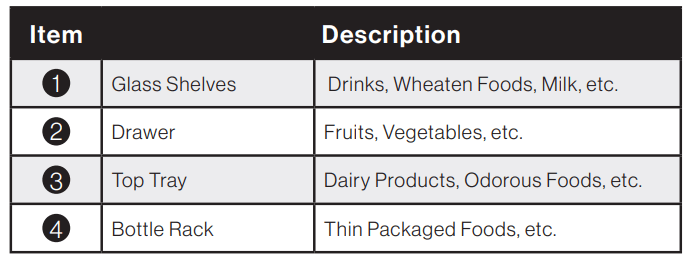
Freezer Chamber
The freezer chamber is used to freeze foods, store deeply frozen foods and make ice cubes.
It can preserve foods for a long time.
The freezing chamber is suitable for retaining the freshness of foods for a long time. When storing meat, it is suggested to cut the meat into pieces which are easy to take out, and mark the freezing date to prevent foods from exceeding the time limit.

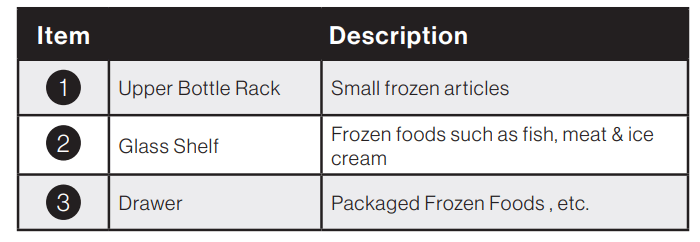
Cleaning and Maintenance
Exterior Cleaning
To maintain good appearance of your appliance, you should clean it regularly.
Wipe the digital panel and display panel with a clean, soft cloth.
Spray water onto the cleaning cloth instead of spraying directly on the surface of the appliance. This helps ensure an even distribution of moisture to the surface.
Clean the doors and cabinet surfaces with a mild detergent and then wipe dry with a soft cloth.
IMPORTANT!
● Remove the food from the appliance before cleaning. Store them in a cool place and well covered.
● Never clean the appliance with a steam cleaner. Moisture could accumulate in electrical components.
Interior Cleaning
You should clean the appliance interior regularly. Follow the below steps:
● Remove all food.
● Wipe the inside of the fridge freezer with a weak solution of baking soda, and then rinse with warm water using a wrung-out sponge or cloth.
● Wipe completely dry before replacing the shelves and baskets. Thoroughly dry all surface and removable parts.
Although this appliance automatically defrosts, a layer of frost may occur on the freezer compartment’s interior walls if the freezer door is opened frequently or kept open too long. If the frost is too thick proceed as follows:
● Remove existing food and accessories baskets, switch off the power supply of the refrigerator and leave the doors open.
● Ventilate the room thoroughly to accelerate the thawing process.
● When defrosting is completed, clean your freezer as described above.
Defrosting
This appliance has an automatic defrosting function without manual operation.
Door Seals Cleaning
Take care to keep door seals clean. Sticky food and drinks can cause seals to stick to the cabinet and tear when you open the door.
Wash seals with a mild detergent and warm water. Rinse and dry it thoroughly after cleaning.
NOTE: Only after the door seals are completely dry the appliance should be powered on.
Tips for Storage of Frozen Food
To obtain the best performance from this appliance, you should:
● Be sure that frozen foods are transferred from the food store to the freezer in the shortest possible time.
● Do not open the door frequently or leave it open longer than absolutely necessary.
● Once defrosted, food deteriorate rapidly and cannot be re-frozen.
● Do not exceed the storage period indicated by the food manufacturer.
● Hot vapours can lead to the damage of plastic parts.
● Ethereal oils and organic solvents can attack plastic parts, e.g. lemon juice or the juice from orange peel, butyric acid, a cleanser that contain acetic acid. Do not allow such substances to come into contact with appliance parts.
● Do not use any abrasive cleansers.
● Clean the appliance and the interior accessories with a cloth and lukewarm water. Commercially available dishwashing detergents may also be used.
● After cleaning wipe with fresh water and clean dishcloth.
● Check the water drain hole on the rear wall of the refrigerator compartment. Clear a blocked drain hole with the aid of something like a soft green peg, take care not to damage the cabinet.
● After everything is dry place appliance back into service.
Tips for Refrigeration
● Meat (all types): wrap in polyethylene (plastic) bags and place on the glass shelf above the vegetable drawer. To avoid food poising or contamination store meats properly wrapped for one or two days only.
● Cooked foods, cold dishes; these should be covered and may be placed on any shelf.
● Fruit and vegetables: thoroughly cleaned and placed in the special drawer provided.
● Dairy: placed in aluminum foil or polyethylene (plastic) bags while removing as much air as possible.
● Milk bottles: capped and stored in the bottle rack on the door.
Traveling
Your refrigerator is designed to operate during normal transportation of your coach. Please refer to the following guidelines to assist during transportation.
● Always travel with the doors closed and ensure will not open during traveling.
● Avoid traveling with food in the cavity. Wait until you have arrived to your destination and remove any remaining food before departing.
● Turn refrigerator to “OFF” (LOW POWER MODE) if climbing/crawling any off-road grades. Compressor oil should resettle within 2 hours.
● Ensure the refrigerator has reached a desired stable temperature before departing for your trip. Avoid storing temperature sensitive items in the refrigerator while you are traveling unless a DC12V power source power source is available. During towing, the refrigerator can be operated as normal, as the tow vehicle should charge the DC12V power source. See Off-grid Vacation Mode for conserving power.
● Once you arrive at your destination, use the refrigerator as instructed in this manual.
STORAGE / WINTERIZATION
● A DC12V power source maintainer should be used for long storage, to keep a full charge.
● If the appliance is in storage, and not intended to be in operation, disconnect power, clean the inside thoroughly, and leave the doors propped open to avoid abnormal odors from developing.
● To prevent quick discharging of the batteries, the refrigerator can be turned off to enter LOW POWER mode. Both the temperature displays will show “--”. Press and hold the FUNCTION for 5 seconds to cycle between ON/OFF.
● In LOW POWER mode, the interior lights, compressor and defroster are turned off.
At Power Failure
● Generally, short-term power failure will not affect the temperature of the refrigerator. However, if power failure lasts for a long time, you shall reduce the opening frequency of refrigerator, and shall not put fresh foods into the refrigerator (prevent rise in the temperature of refrigerator from speeding up).
● If you know power failure is coming, you can turn on the “Super Freezer” function in advance to keep the temperature of refrigerator to the lowest value.
Shut Down
● Generally, it is not suggested to stop refrigerator or turn off the power switch; otherwise, the lifetime of refrigerator may be affected.
Energy Saving Tips
● Make sure to keep the refrigerator away from heat sources and direct sunlight.
● Before storing hot foods, cool them down to room temperature and then put them into the refrigerator.
● Close the door timely, reduce the opening frequency, and shorten the opening time.
● When unfreezing frozen foods, you can put them into the refrigerator chamber, which will assist in refrigeration of the refrigerator chamber.
● Make sure that the temperature sensor is not covered or blocked by foods, and keep proper distance with foods.
Troubleshooting
Normal Phenomena
| Phenomena | Solution |
| Button Failure | Please check the control board whether the fridge is in lock mode. When in Lock mode, all buttons can’t work. |
| Low voltage, the compressor can’t start | Charge the RV-batteries by connecting the RV to the shore power. |
| Long time to start | When the surrounding ambient temperature is high, it will take a while to feel the compartments cooling. |
| Middle beams feel hot | Middle beams feel hot after a period of time of the appliance run, it is a normal phenomenon. |
| Dew drops | When external air flows into the cool inner surface of the fridge, dew drops can be formed. If the humidity of the installed location is high or during the rainy season, dew drops can form on the outer side of the fridge. This is a natural phenomenon that occurs during the humid weather, Wipe the water drops with a dry cloth. |
| Noise | When you operate the fridge for the first time, the fridge will operate at high speed to cool fast and the sound can seem louder. When the internal temperature falls below a certain level,the noise will subside. When the compressor is starting up, or stopping, various parts may expand or contract. This may generate some audible sounds, noises, which are perfectly normal. |
| Compressor hot | When working, the temperature of the compressor housing may rise to more than 176 °F - please do not touch the compressor, it may cause serious injury. |
| Compressor long time running | When the ambient temperature is too high or put too much fresh foods into the fridge, it will take long time to cool down until the appliance runs at the setting temperature. |
| Light is not working | Contact Manufacturer |
| If door has been left open too long lights will be deactivated. Close & reopen the door to activate | |
| Middle beam feels hot | Normal phenomenon. |
| Both the temperature displays show “--” and interior lights are off | The refrigerator is in Low Power mode. Press and hold the Function button for 5 seconds to exit the Low Power mode |
Troubleshooting
Before contacting the Furrion Customer Service:
- Try to solve the problem yourself following the points described in the table below.
- Turn off the appliance and restart it to see if the fault persists.
| Trouble | Possible Cause | Solution |
| No display on the display panel | Appliance is not switched on | Switch on the appliance. |
| RV batteries are empty. | Recharge the DC12V power source (by connecting RV to the shore power). | |
| Fuse is blown or defective | Check fuse, replace if necessary. | |
| DC connecting wires are intermittent / broken | Such malfunctions are to be corrected by an electrician. | |
| Alarm sound | Door is slightly open or not closed fore more than 1 minute | Close the door completely. |
| Compressor doesn’t work | Under defrosting mode | Normal for defrosting. |
| DC12V power source voltage is too low or DC12V power source is too weak. | Charge / replace DC12V power source. | |
| Vibrating noise | Floor is uneven or week | Be sure the floor is even and solid and can adequately support the fridge. |
| Items placed on the top of the fridge are vibrating | Remove items. | |
| Fridge touches the wall or cabinet | Move fridge so that it does not touch the wall or cabinet. | |
| Layer of Frost in compartment | Blocked air outlets | Check air outlets not blocked, ensure food placed in appliance has sufficient ventilation |
| Doors can’t be closed easily | Blockage | • Check nothing internal is trapped in the door. • Tilt the refrigerator back to allow self-closing mechanism |
| Light is not working | Damaged LED | Contact Manufacturer |
| Control system disabled lights | If door has been left open too long lights will be deactivated. Close & reopen the door to activate |
Specification

See other models: FSBNN30MSS-BL FWH09EA-BL-AM FOS07TAPM FG21MA1EA-BG FSCC30PWB
