Loading ...
Loading ...
Loading ...
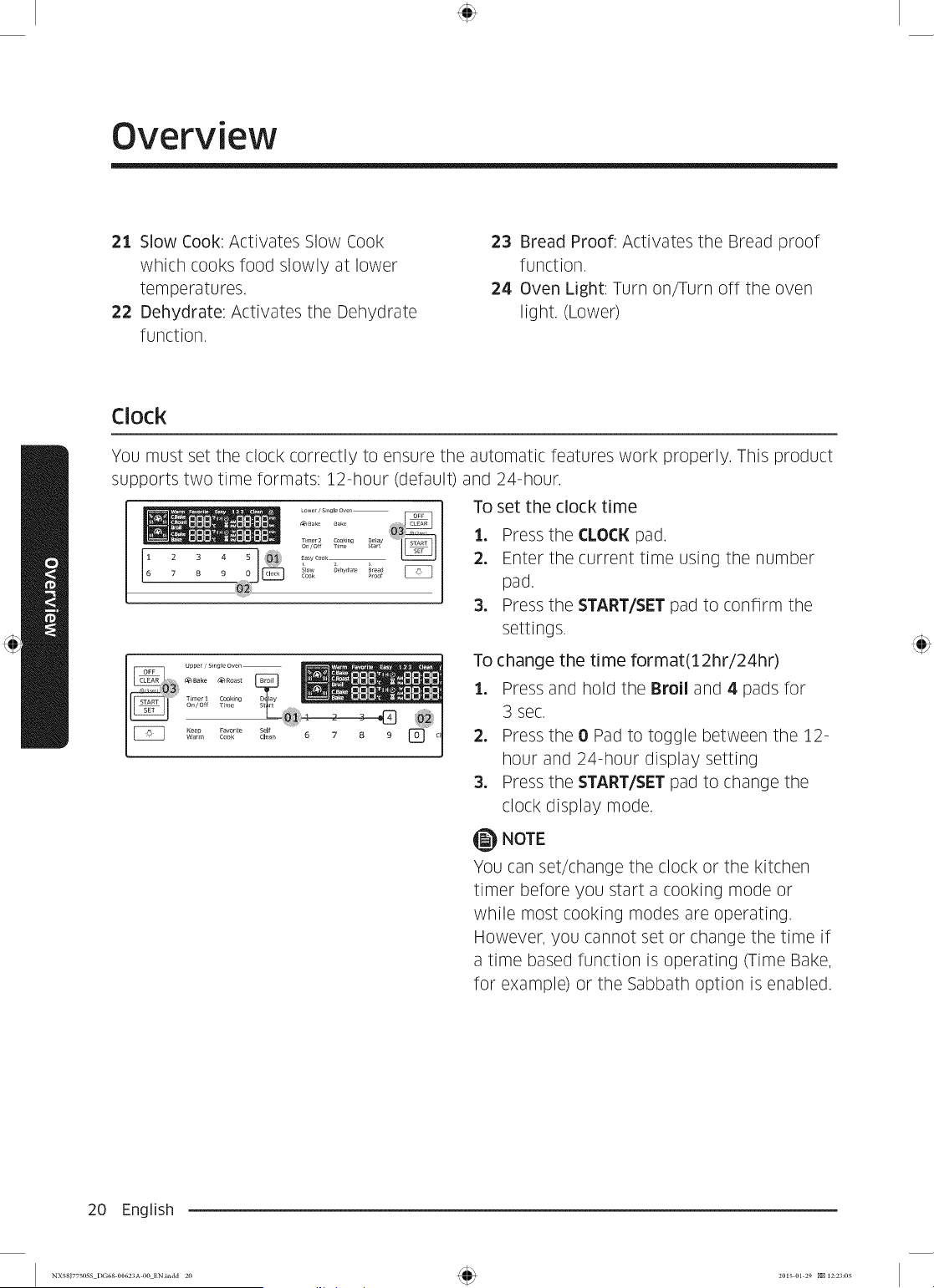
Overview
21 Slow Cook: Activates Slow Cook
which cooks food slowly at lower
temperatures.
22 Dehydrate: Activates the Dehydrate
function.
23 Bread Proof: Activates the Bread proof
function.
24 Oven Light: Turn on/Turn off the oven
light. (Lower)
Clock
You must set the clock correctly to ensure the automatic features work properly. This product
supports two time formats; 12-hour (default) and 24-hour.
2 3 4 57 8 9 0
Slow O÷_y6r_te Bread
Cook Proof
To set the clock time
1, Press the CLOCK pad.
2, Enter the current time using the number
pad.
3, Press the START/SET pad to confirm the
settings.
15 _Bake (_ Roast
Keep Favor e Sel
Warm cook Cle_, 6 7 8 9 _] ClI
I
To change the time format(12hr/24hr)
1. Press and hold the Broil and 4 pads for
3 sec.
2. Press the 0 Pad to toggle between the 1_2-
hour and 24-hour display setting
3. Press the START/SET pad to change the
clock display mode.
_ NOTE
YOUcan set/change the clock or the kitchen
timer before you start a cooking mode or
while most cooking modes are operating.
However, you cannot set or change the time if
a time based function is operating (Time Bake,
for example) or the Sabbath option is enabled.
20 English
NXSg17750SS DG6g 00623A 00 ENindd 20
Loading ...
Loading ...
Loading ...